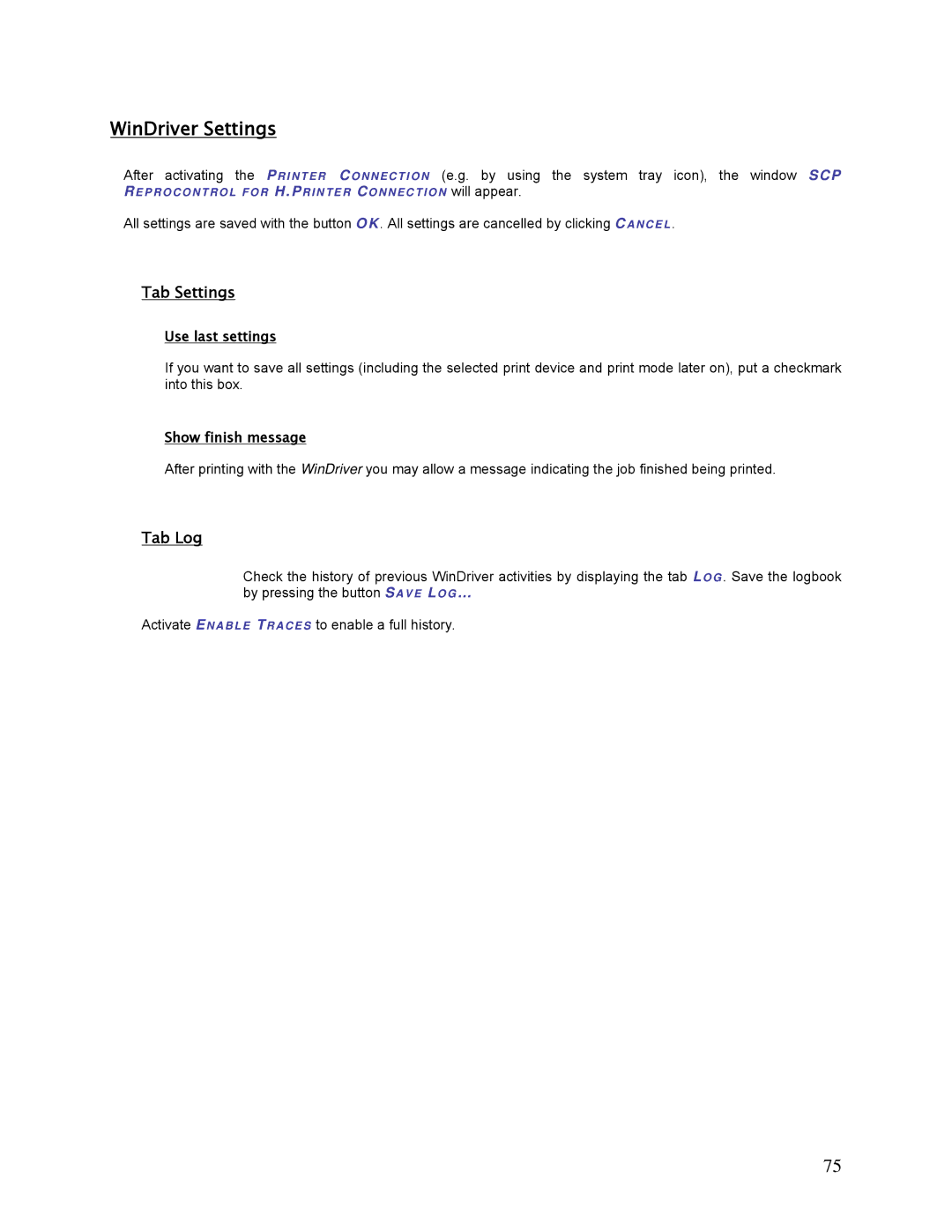WinDriver Settings
After activating the PRI NTER CO NNE CTIO N (e.g. by using the system tray icon), the window SCP RE P RO C O NT RO L F O R H. PRI NTE R CONNECTION will appear.
All settings are saved with the button O K. All settings are cancelled by clicking CANCEL .
Tab Settings
Use last settings
If you want to save all settings (including the selected print device and print mode later on), put a checkmark into this box.
Show finish message
After printing with the WinDriver you may allow a message indicating the job finished being printed.
Tab Log
Check the history of previous WinDriver activities by displaying the tab L O G . Save the logbook by pressing the button SAVE L OG …
Activate ENABLE T RACES to enable a full history.
75