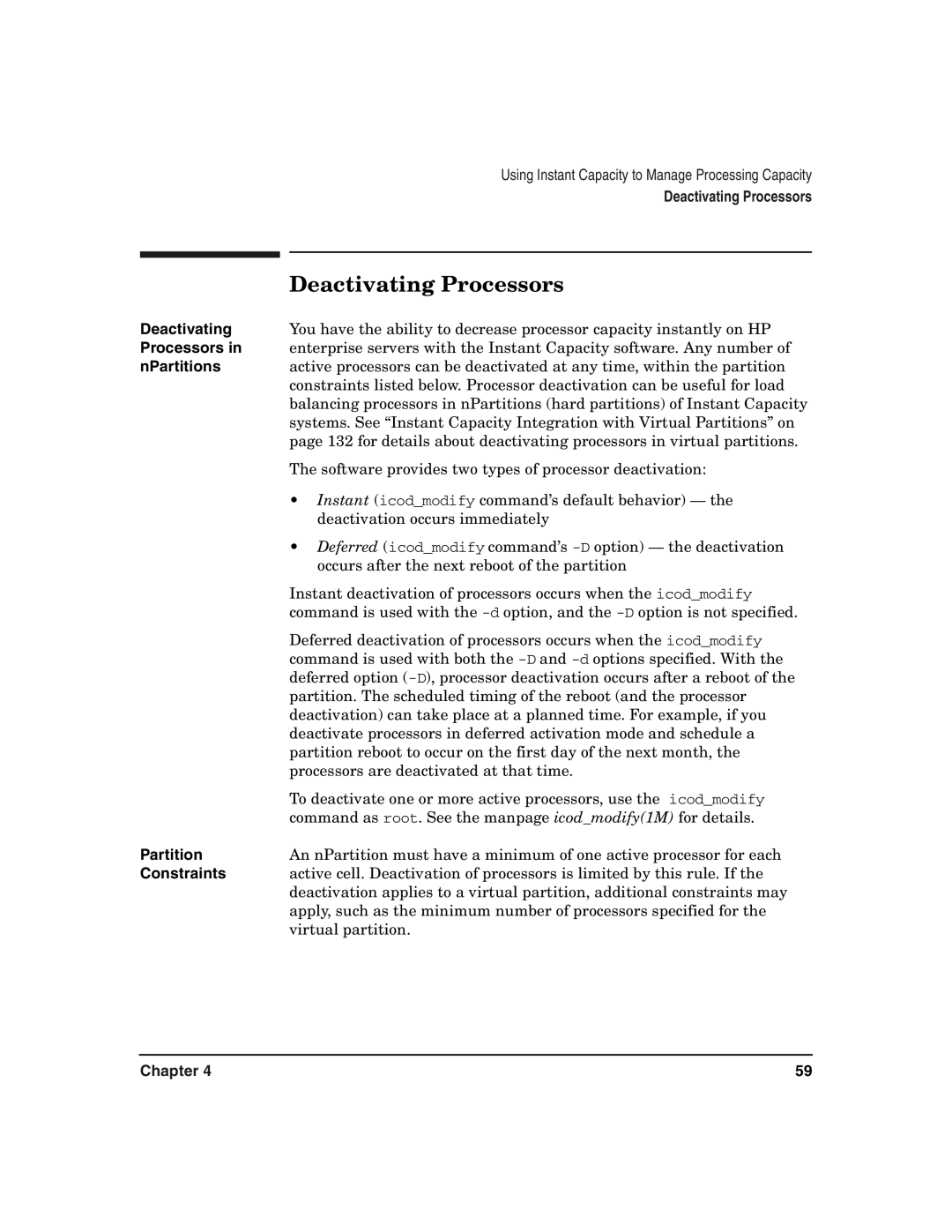Using Instant Capacity to Manage Processing Capacity
Deactivating Processors
| Deactivating Processors |
Deactivating | You have the ability to decrease processor capacity instantly on HP |
Processors in | enterprise servers with the Instant Capacity software. Any number of |
nPartitions | active processors can be deactivated at any time, within the partition |
| constraints listed below. Processor deactivation can be useful for load |
| balancing processors in nPartitions (hard partitions) of Instant Capacity |
| systems. See “Instant Capacity Integration with Virtual Partitions” on |
| page 132 for details about deactivating processors in virtual partitions. |
| The software provides two types of processor deactivation: |
| • Instant (icod_modify command’s default behavior) — the |
| deactivation occurs immediately |
| • Deferred (icod_modify command’s |
| occurs after the next reboot of the partition |
| Instant deactivation of processors occurs when the icod_modify |
| command is used with the |
| Deferred deactivation of processors occurs when the icod_modify |
| command is used with both the |
| deferred option |
| partition. The scheduled timing of the reboot (and the processor |
| deactivation) can take place at a planned time. For example, if you |
| deactivate processors in deferred activation mode and schedule a |
| partition reboot to occur on the first day of the next month, the |
| processors are deactivated at that time. |
| To deactivate one or more active processors, use the icod_modify |
| command as root. See the manpage icod_modify(1M) for details. |
Partition | An nPartition must have a minimum of one active processor for each |
Constraints | active cell. Deactivation of processors is limited by this rule. If the |
| deactivation applies to a virtual partition, additional constraints may |
| apply, such as the minimum number of processors specified for the |
| virtual partition. |
Chapter 4 | 59 |