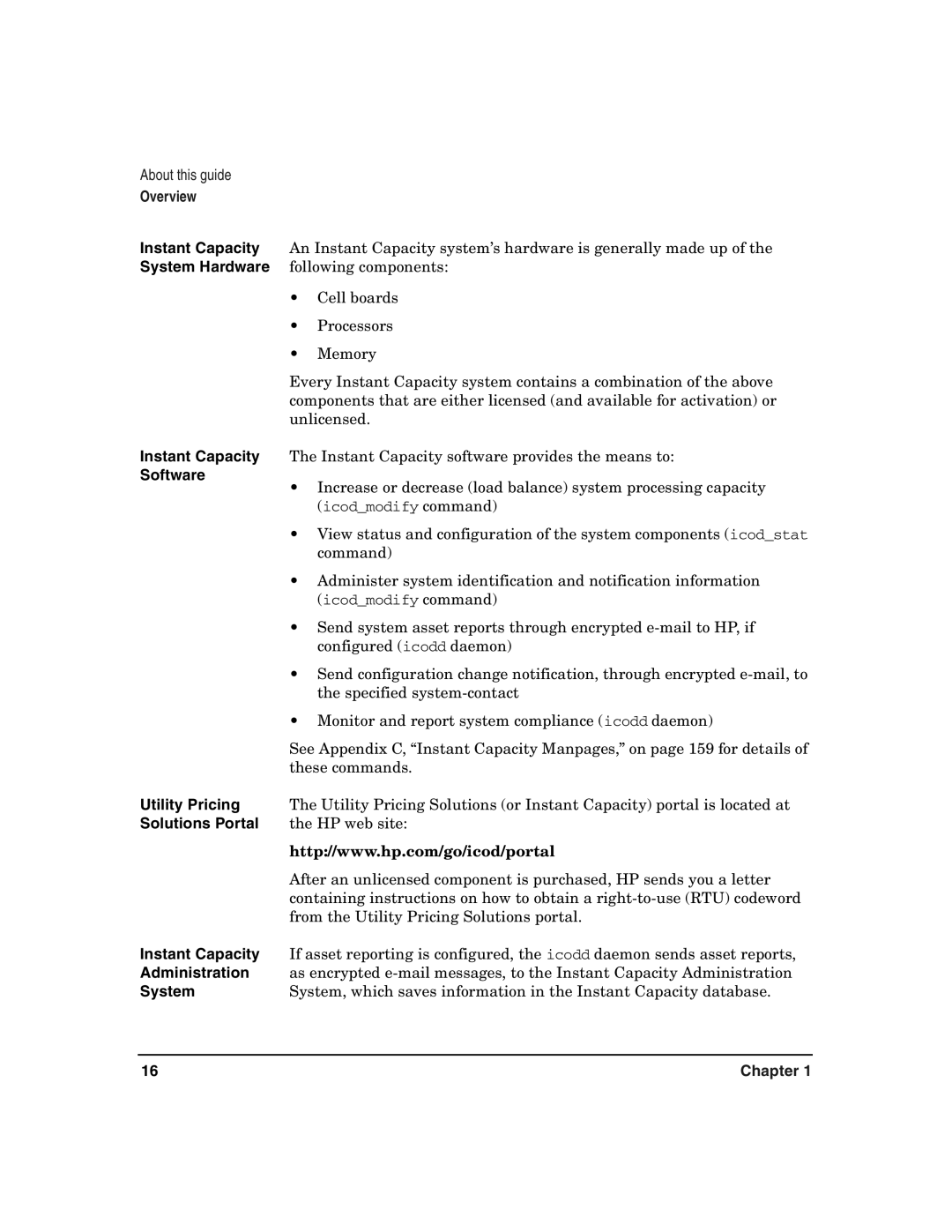About this guide
Overview
Instant Capacity An Instant Capacity system’s hardware is generally made up of the System Hardware following components:
•Cell boards
•Processors
•Memory
Every Instant Capacity system contains a combination of the above components that are either licensed (and available for activation) or unlicensed.
Instant Capacity The Instant Capacity software provides the means to:
Software
•Increase or decrease (load balance) system processing capacity (icod_modify command)
•View status and configuration of the system components (icod_stat command)
•Administer system identification and notification information (icod_modify command)
•Send system asset reports through encrypted
•Send configuration change notification, through encrypted
•Monitor and report system compliance (icodd daemon)
See Appendix C, “Instant Capacity Manpages,” on page 159 for details of these commands.
Utility Pricing | The Utility Pricing Solutions (or Instant Capacity) portal is located at |
Solutions Portal | the HP web site: |
| http://www.hp.com/go/icod/portal |
| After an unlicensed component is purchased, HP sends you a letter |
| containing instructions on how to obtain a |
| from the Utility Pricing Solutions portal. |
Instant Capacity | If asset reporting is configured, the icodd daemon sends asset reports, |
Administration | as encrypted |
System | System, which saves information in the Instant Capacity database. |
16 | Chapter 1 |