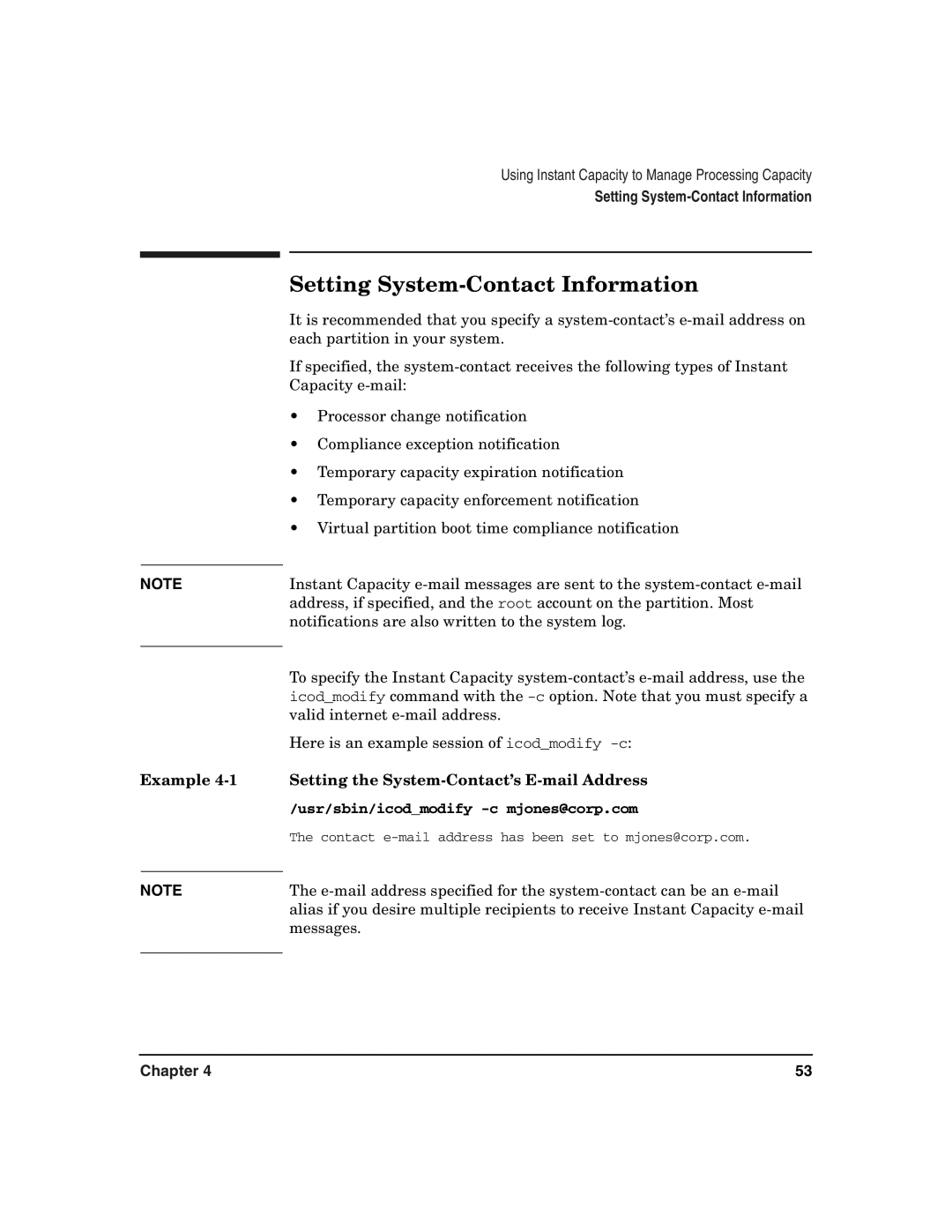NOTE
Example 4-1
NOTE
Using Instant Capacity to Manage Processing Capacity
Setting
Setting System-Contact Information
It is recommended that you specify a
If specified, the
•Processor change notification
•Compliance exception notification
•Temporary capacity expiration notification
•Temporary capacity enforcement notification
•Virtual partition boot time compliance notification
Instant Capacity
To specify the Instant Capacity
Here is an example session of icod_modify
Setting the System-Contact’s E-mail Address
/usr/sbin/icod_modify -c mjones@corp.com
The contact
The
Chapter 4 | 53 |