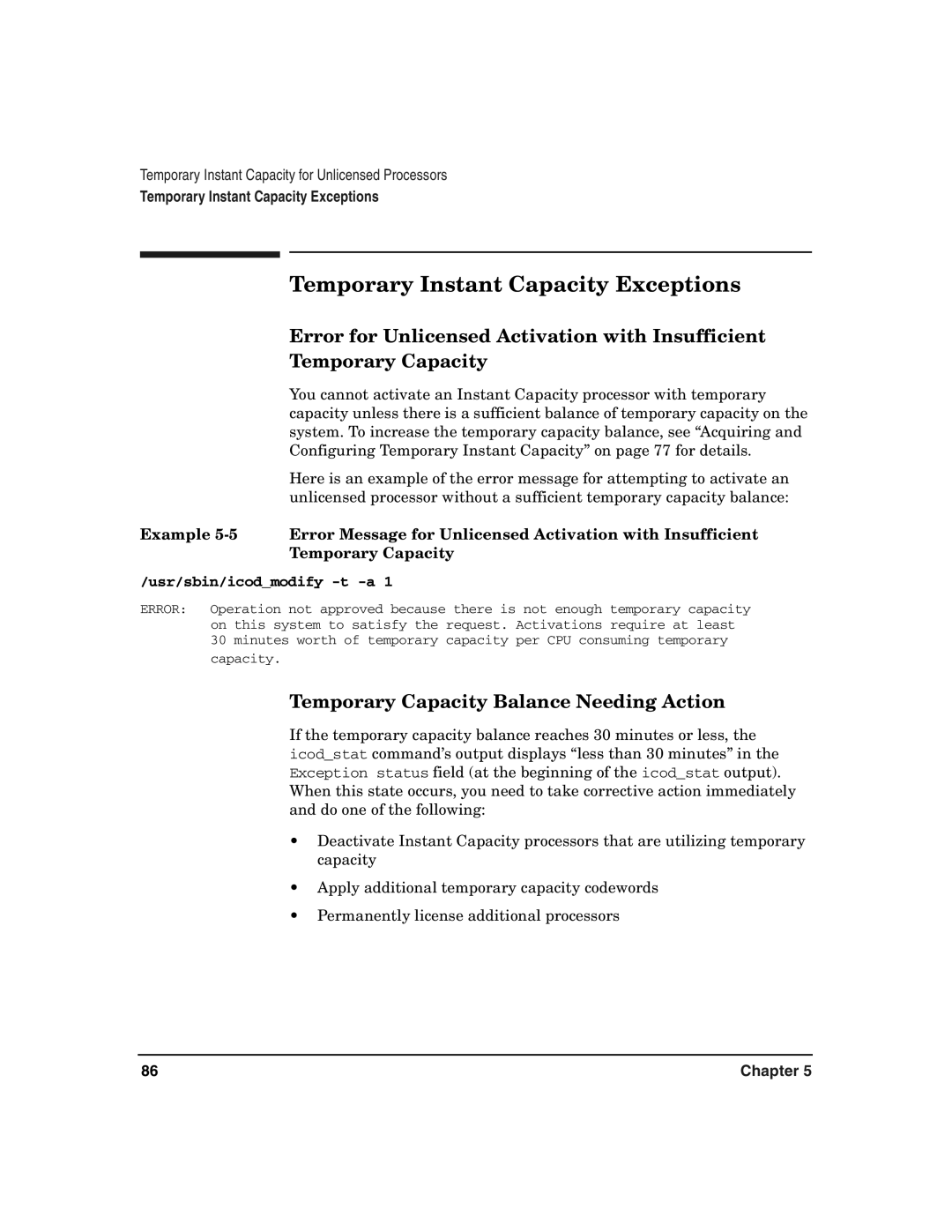Temporary Instant Capacity for Unlicensed Processors
Temporary Instant Capacity Exceptions
Temporary Instant Capacity Exceptions
Error for Unlicensed Activation with Insufficient
Temporary Capacity
You cannot activate an Instant Capacity processor with temporary capacity unless there is a sufficient balance of temporary capacity on the system. To increase the temporary capacity balance, see “Acquiring and Configuring Temporary Instant Capacity” on page 77 for details.
Here is an example of the error message for attempting to activate an unlicensed processor without a sufficient temporary capacity balance:
Example
/usr/sbin/icod_modify -t -a 1
ERROR: Operation not approved because there is not enough temporary capacity on this system to satisfy the request. Activations require at least 30 minutes worth of temporary capacity per CPU consuming temporary
capacity.
Temporary Capacity Balance Needing Action
If the temporary capacity balance reaches 30 minutes or less, the icod_stat command’s output displays “less than 30 minutes” in the Exception status field (at the beginning of the icod_stat output). When this state occurs, you need to take corrective action immediately and do one of the following:
•Deactivate Instant Capacity processors that are utilizing temporary capacity
•Apply additional temporary capacity codewords
•Permanently license additional processors
86 | Chapter 5 |