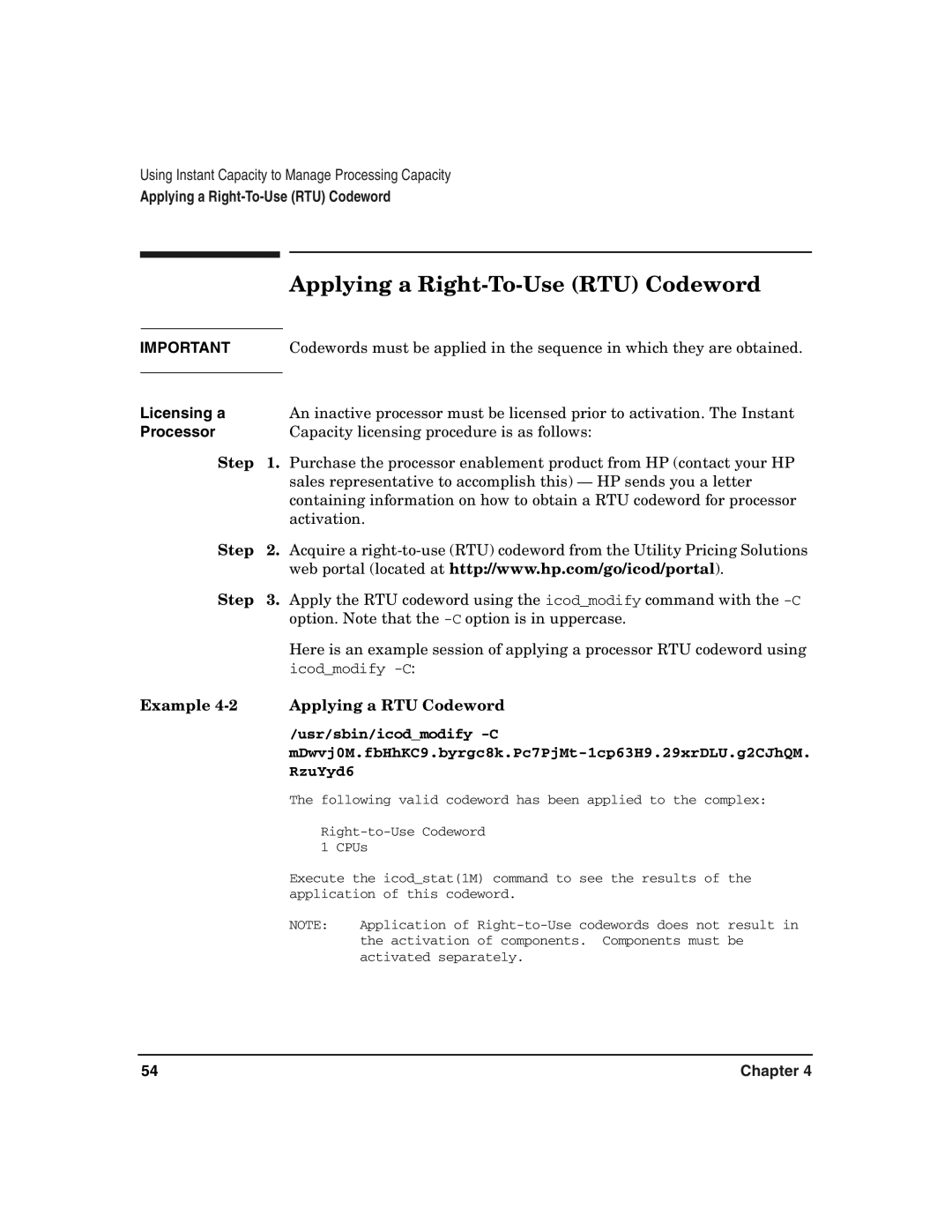Using Instant Capacity to Manage Processing Capacity
Applying a
|
| Applying a | |
|
|
| |
IMPORTANT |
| Codewords must be applied in the sequence in which they are obtained. | |
|
|
| |
Licensing a |
| An inactive processor must be licensed prior to activation. The Instant | |
Processor |
| Capacity licensing procedure is as follows: | |
Step | 1. | Purchase the processor enablement product from HP (contact your HP | |
|
| sales representative to accomplish this) — HP sends you a letter | |
|
| containing information on how to obtain a RTU codeword for processor | |
|
| activation. | |
Step | 2. Acquire a | ||
|
| web portal (located at http://www.hp.com/go/icod/portal). | |
Step | 3. | Apply the RTU codeword using the icod_modify command with the | |
|
| option. Note that the | |
|
| Here is an example session of applying a processor RTU codeword using | |
|
| icod_modify | |
Example |
| Applying a RTU Codeword | |
|
| /usr/sbin/icod_modify | |
|
| ||
|
| RzuYyd6 |
|
|
| The following valid codeword has been applied to the complex: | |
|
| ||
|
| 1 CPUs | |
|
| Execute the icod_stat(1M) command to see the results of the | |
|
| application of this codeword. | |
|
| NOTE: | Application of |
|
|
| the activation of components. Components must be |
|
|
| activated separately. |
54 | Chapter 4 |