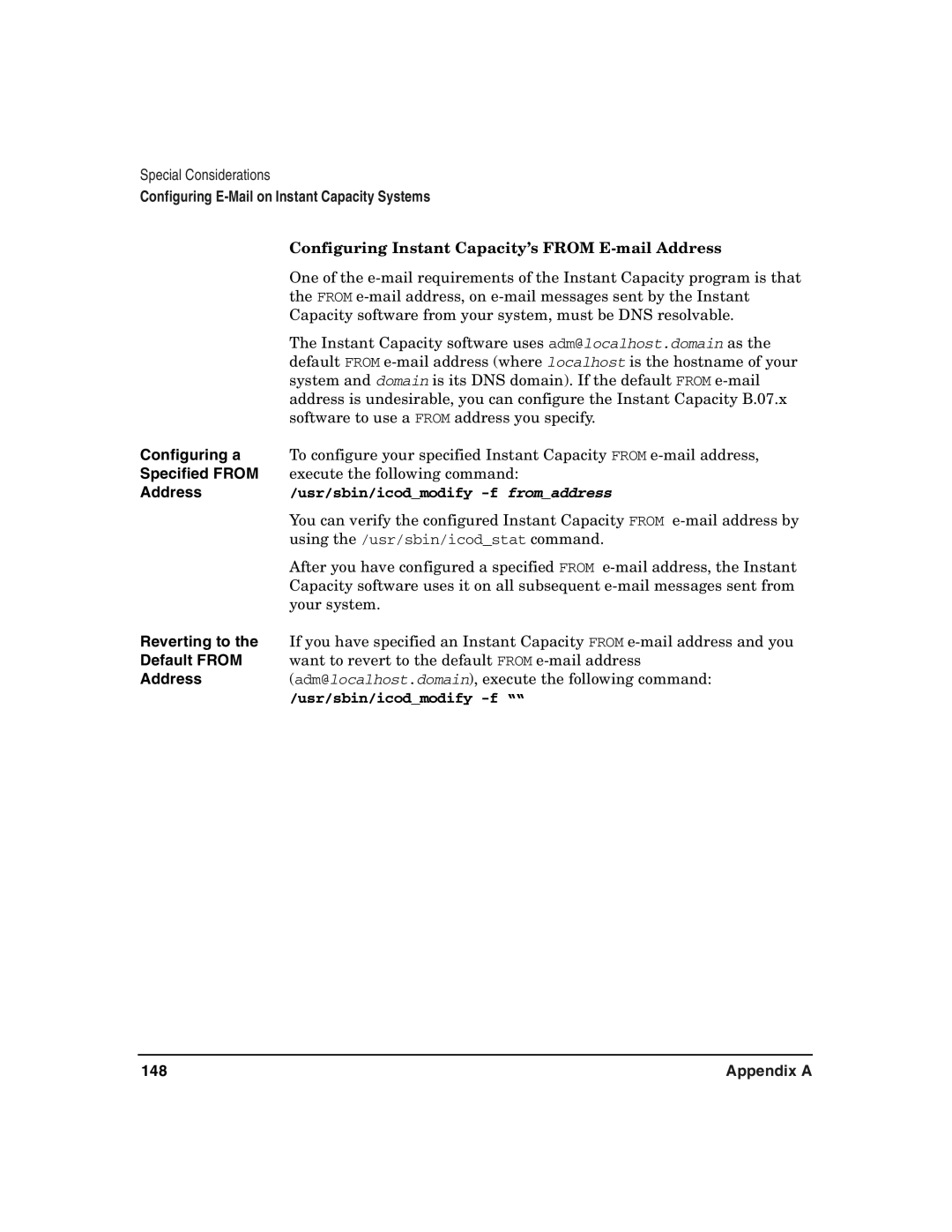Special Considerations
Configuring
| Configuring Instant Capacity’s FROM |
| One of the |
| the FROM |
| Capacity software from your system, must be DNS resolvable. |
| The Instant Capacity software uses adm@localhost.domain as the |
| default FROM |
| system and domain is its DNS domain). If the default FROM |
| address is undesirable, you can configure the Instant Capacity B.07.x |
| software to use a FROM address you specify. |
Configuring a | To configure your specified Instant Capacity FROM |
Specified FROM | execute the following command: |
Address | /usr/sbin/icod_modify |
| You can verify the configured Instant Capacity FROM |
| using the /usr/sbin/icod_stat command. |
| After you have configured a specified FROM |
| Capacity software uses it on all subsequent |
| your system. |
Reverting to the | If you have specified an Instant Capacity FROM |
Default FROM | want to revert to the default FROM |
Address | (adm@localhost.domain), execute the following command: |
| /usr/sbin/icod_modify |
148 | Appendix A |