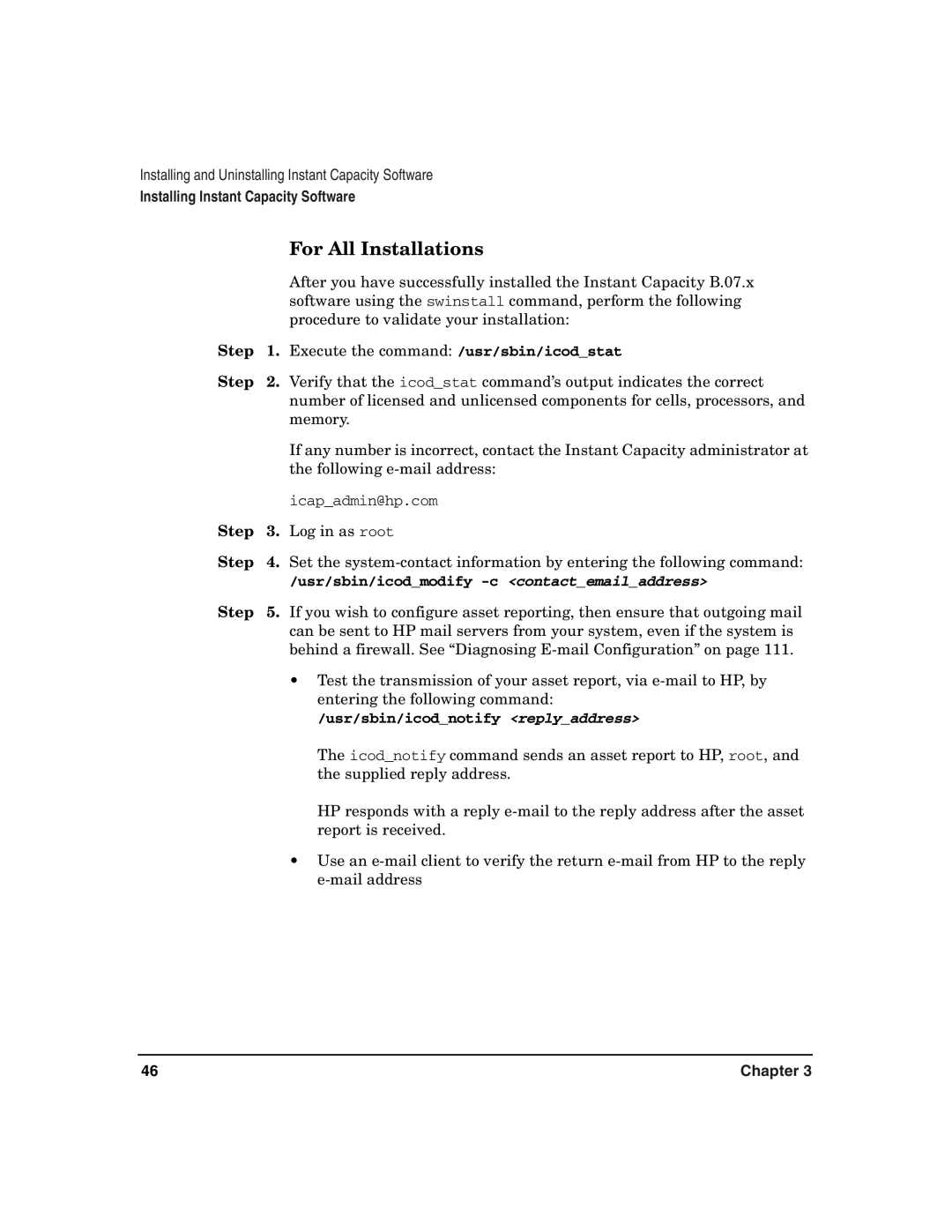Installing and Uninstalling Instant Capacity Software
Installing Instant Capacity Software
|
| For All Installations |
|
| After you have successfully installed the Instant Capacity B.07.x |
|
| software using the swinstall command, perform the following |
|
| procedure to validate your installation: |
Step | 1. | Execute the command: /usr/sbin/icod_stat |
Step | 2. | Verify that the icod_stat command’s output indicates the correct |
|
| number of licensed and unlicensed components for cells, processors, and |
|
| memory. |
|
| If any number is incorrect, contact the Instant Capacity administrator at |
|
| the following |
|
| icap_admin@hp.com |
Step | 3. | Log in as root |
Step | 4. | Set the |
|
| /usr/sbin/icod_modify |
Step | 5. | If you wish to configure asset reporting, then ensure that outgoing mail |
|
| can be sent to HP mail servers from your system, even if the system is |
|
| behind a firewall. See “Diagnosing |
•Test the transmission of your asset report, via
/usr/sbin/icod_notify <reply_address>
The icod_notify command sends an asset report to HP, root, and the supplied reply address.
HP responds with a reply
•Use an
46 | Chapter 3 |