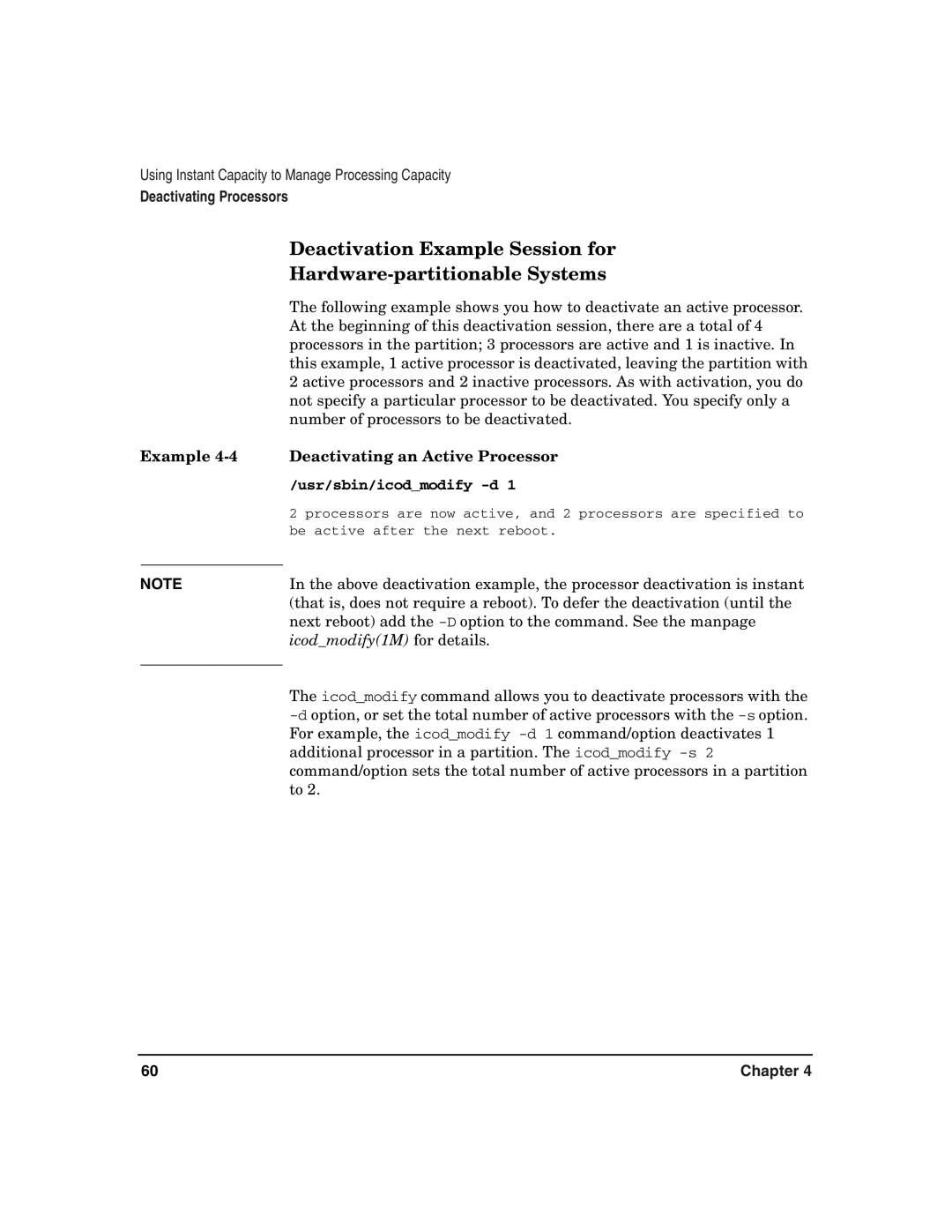Using Instant Capacity to Manage Processing Capacity
Deactivating Processors
| Deactivation Example Session for |
|
|
| The following example shows you how to deactivate an active processor. |
| At the beginning of this deactivation session, there are a total of 4 |
| processors in the partition; 3 processors are active and 1 is inactive. In |
| this example, 1 active processor is deactivated, leaving the partition with |
| 2 active processors and 2 inactive processors. As with activation, you do |
| not specify a particular processor to be deactivated. You specify only a |
| number of processors to be deactivated. |
Example | Deactivating an Active Processor |
| /usr/sbin/icod_modify |
| 2 processors are now active, and 2 processors are specified to |
| be active after the next reboot. |
|
|
NOTE | In the above deactivation example, the processor deactivation is instant |
| (that is, does not require a reboot). To defer the deactivation (until the |
| next reboot) add the |
| icod_modify(1M) for details. |
| The icod_modify command allows you to deactivate processors with the |
| |
| |
| For example, the icod_modify |
| additional processor in a partition. The icod_modify |
| command/option sets the total number of active processors in a partition |
| to 2. |
60 | Chapter 4 |