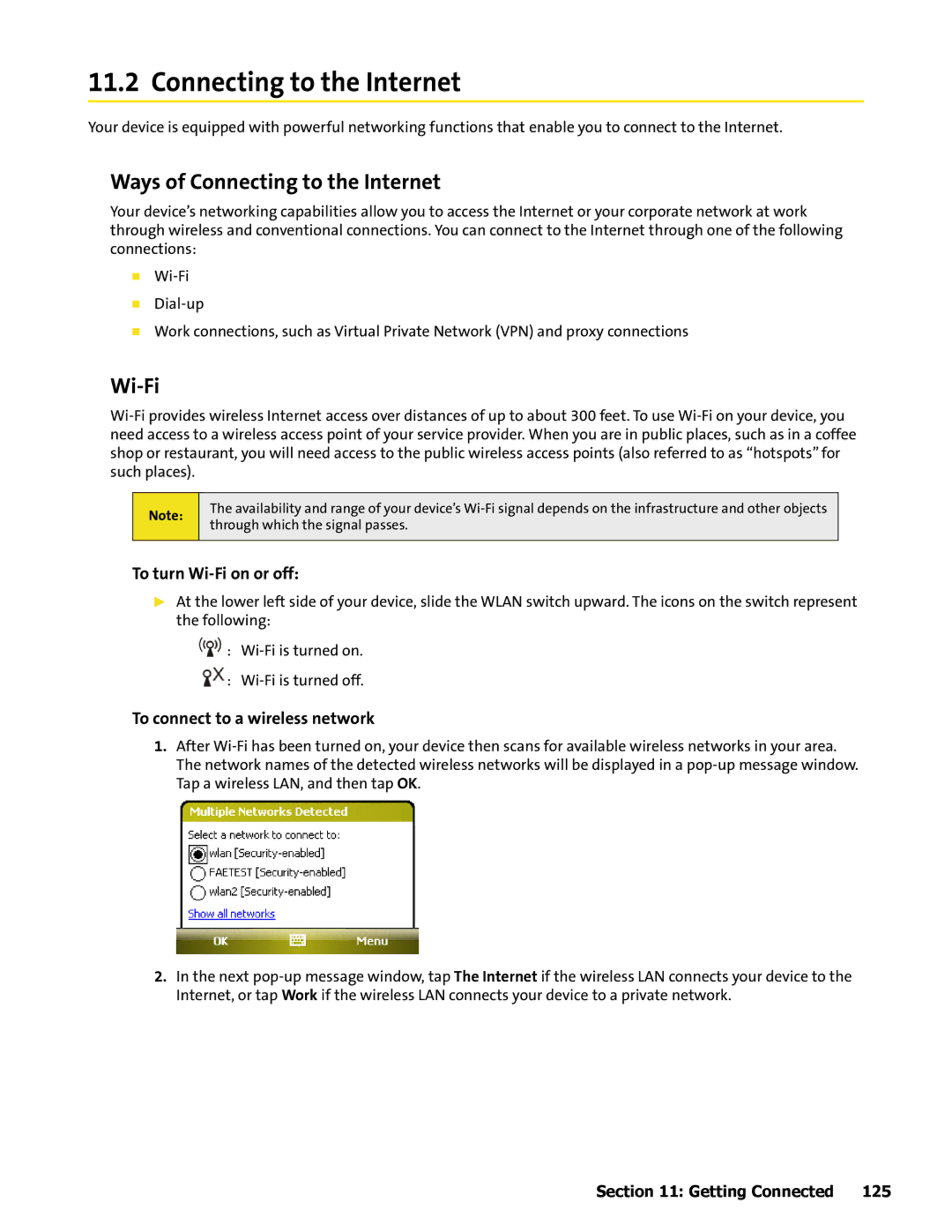11.2 Connecting to the Internet
Your device is equipped with powerful networking functions that enable you to connect to the Internet.
Ways of Connecting to the Internet
Your device’s networking capabilities allow you to access the Internet or your corporate network at work through wireless and conventional connections. You can connect to the Internet through one of the following connections:
Work connections, such as Virtual Private Network (VPN) and proxy connections
Wi-Fi
Note:
The availability and range of your device’s
To turn Wi-Fi on or off:
At the lower left side of your device, slide the WLAN switch upward. The icons on the switch represent the following:
![]() :
: ![]() :
:
To connect to a wireless network
1.After
2.In the next
Section 11: Getting Connected 125