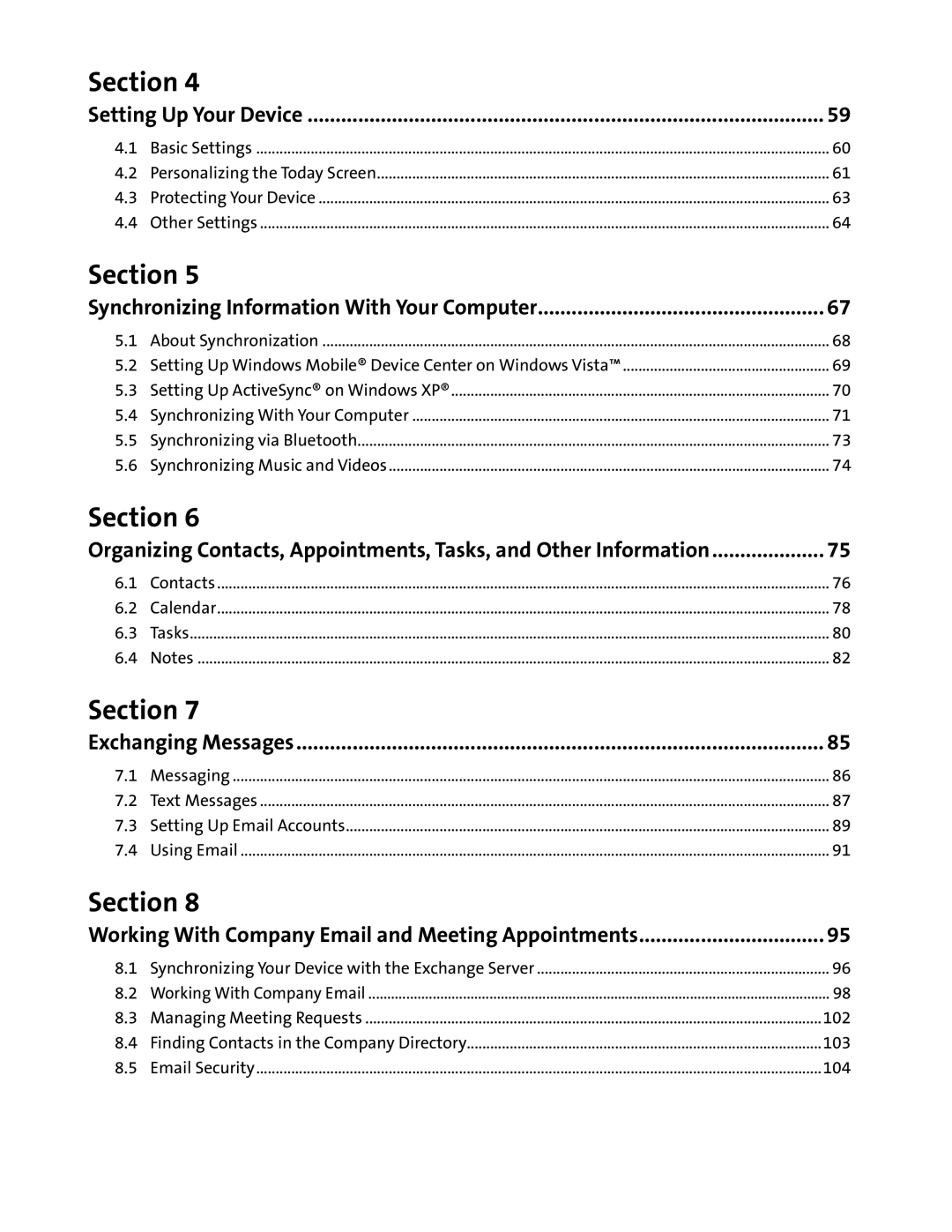Section 4 |
| |
Setting Up Your Device | 59 | |
4.1 | Basic Settings | 60 |
4.2 | Personalizing the Today Screen | 61 |
4.3 | Protecting Your Device | 63 |
4.4 | Other Settings | 64 |
Section 5 |
| |
Synchronizing Information With Your Computer | 67 | |
5.1 | About Synchronization | 68 |
5.2 | Setting Up Windows Mobile® Device Center on Windows Vista™ | 69 |
5.3 | Setting Up ActiveSync® on Windows XP® | 70 |
5.4 | Synchronizing With Your Computer | 71 |
5.5 | Synchronizing via Bluetooth | 73 |
5.6 | Synchronizing Music and Videos | 74 |
Section 6 |
| |
Organizing Contacts, Appointments, Tasks, and Other Information | 75 | |
6.1 | Contacts | 76 |
6.2 | Calendar | 78 |
6.3 | Tasks | 80 |
6.4 | Notes | 82 |
Section 7 |
| |
Exchanging Messages | 85 | |
7.1 | Messaging | 86 |
7.2 | Text Messages | 87 |
7.3 | Setting Up Email Accounts | 89 |
7.4 | Using Email | 91 |
Section 8 |
| |
Working With Company Email and Meeting Appointments | 95 | |
8.1 | Synchronizing Your Device with the Exchange Server | 96 |
8.2 | Working With Company Email | 98 |
8.3 | Managing Meeting Requests | 102 |
8.4 | Finding Contacts in the Company Directory | 103 |
8.5 | Email Security | 104 |
Page 5
Image 5