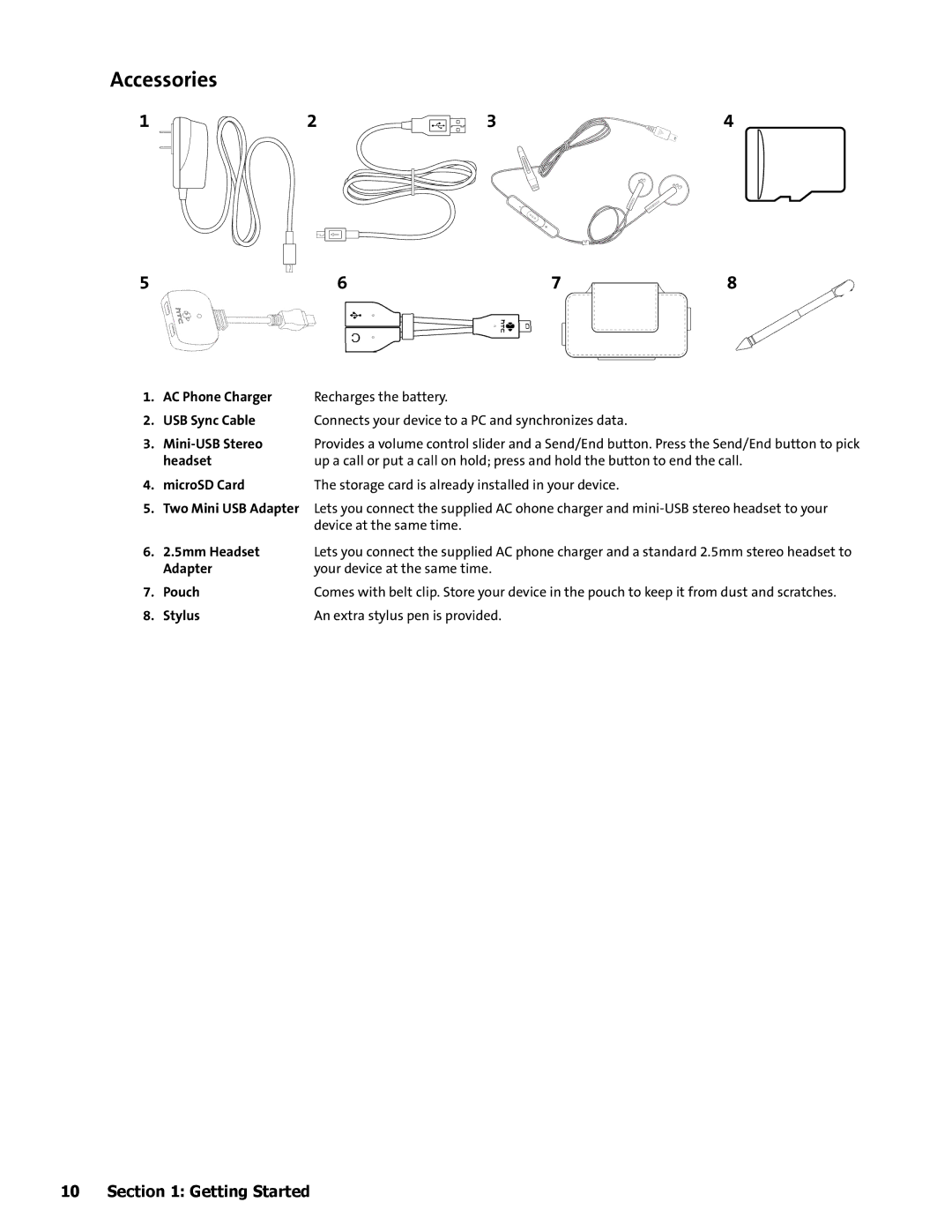Accessories
1
5
2 | 3 | 4 |
6 | 7 | 8 |
1. | AC Phone Charger | Recharges the battery. |
2. | USB Sync Cable | Connects your device to a PC and synchronizes data. |
3. | Provides a volume control slider and a Send/End button. Press the Send/End button to pick | |
| headset | up a call or put a call on hold; press and hold the button to end the call. |
4. | microSD Card | The storage card is already installed in your device. |
5.Two Mini USB Adapter Lets you connect the supplied AC ohone charger and
6. | 2.5mm Headset | Lets you connect the supplied AC phone charger and a standard 2.5mm stereo headset to |
| Adapter | your device at the same time. |
7. | Pouch | Comes with belt clip. Store your device in the pouch to keep it from dust and scratches. |
8. | Stylus | An extra stylus pen is provided. |
10 Section 1: Getting Started