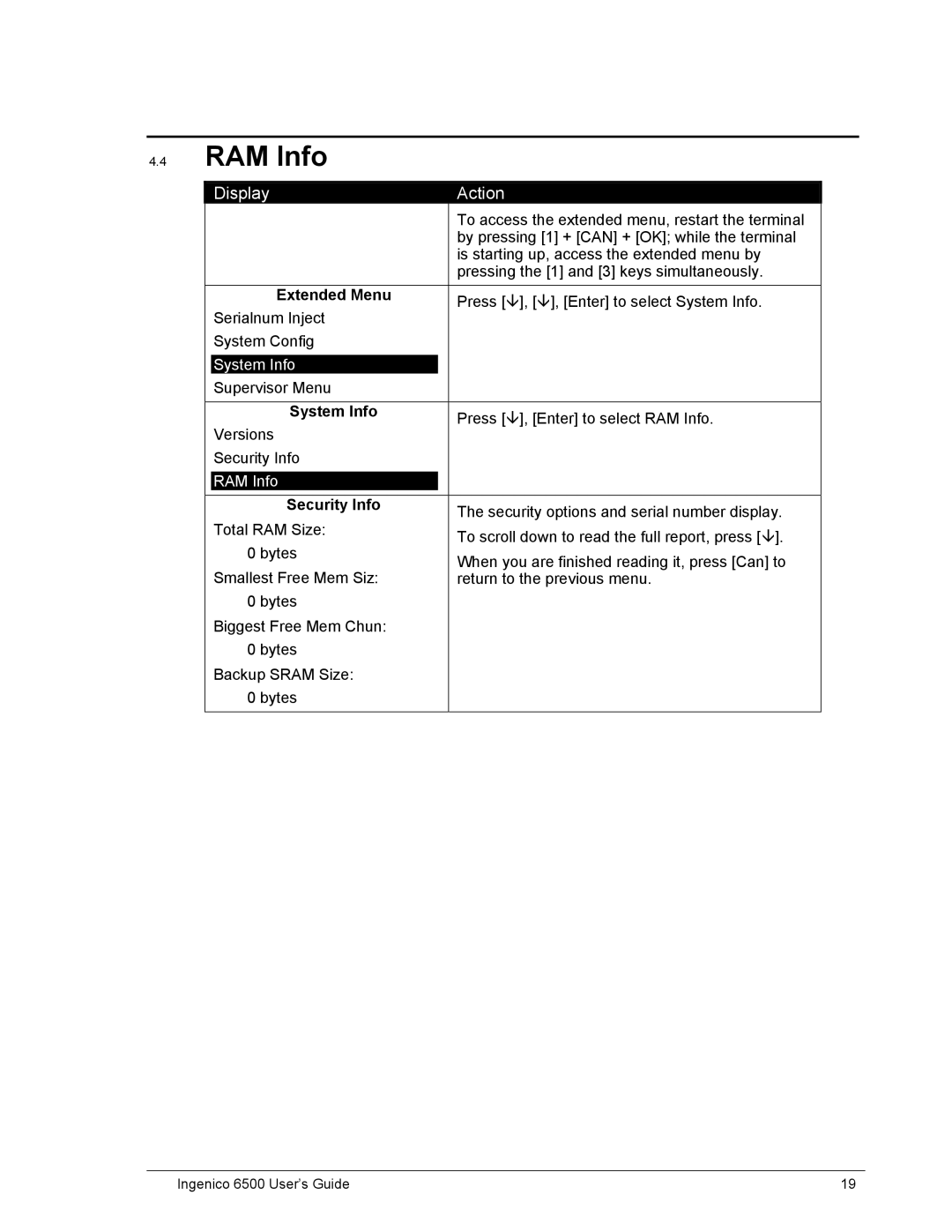4.4 | RAM Info |
|
|
|
|
| ||
|
|
|
|
|
|
|
|
|
|
| Display |
|
| Action |
|
| |
|
|
|
|
|
| To access the extended menu, restart the terminal |
| |
|
|
|
|
|
| by pressing [1] + [CAN] + [OK]; while the terminal |
| |
|
|
|
|
|
| is starting up, access the extended menu by |
| |
|
|
|
|
|
| pressing the [1] and [3] keys simultaneously. |
| |
|
| Extended Menu |
|
| Press [ | ], [ ], [Enter] to select System Info. |
| |
|
| Serialnum Inject |
|
|
| |||
|
|
|
|
|
|
| ||
|
| System Config |
|
|
|
|
| |
|
|
|
|
|
|
|
|
|
|
| System Info |
|
|
|
|
| |
|
| Supervisor Menu |
|
|
|
|
| |
|
|
|
|
|
|
|
| |
|
| System Info |
|
| Press [ | ], [Enter] to select RAM Info. |
| |
|
| Versions |
|
|
| |||
|
|
|
|
|
|
| ||
|
| Security Info |
|
|
|
|
| |
|
|
|
|
|
|
|
|
|
|
| RAM Info |
|
|
|
|
| |
|
|
|
|
|
|
|
| |
|
| Security Info |
|
| The security options and serial number display. |
| ||
|
| Total RAM Size: |
|
|
| |||
|
|
|
| To scroll down to read the full report, press [ ]. |
| |||
|
| 0 bytes |
|
|
| |||
|
|
|
| When you are finished reading it, press [Can] to |
| |||
|
| Smallest Free Mem Siz: |
|
|
| |||
|
|
|
| return to the previous menu. |
| |||
|
| 0 bytes |
|
|
|
|
| |
|
| Biggest Free Mem Chun: |
|
|
|
|
| |
|
| 0 bytes |
|
|
|
|
| |
|
| Backup SRAM Size: |
|
|
|
|
| |
|
| 0 bytes |
|
|
|
|
| |
|
|
|
|
|
|
|
|
|
Ingenico 6500 User’s Guide | 19 |