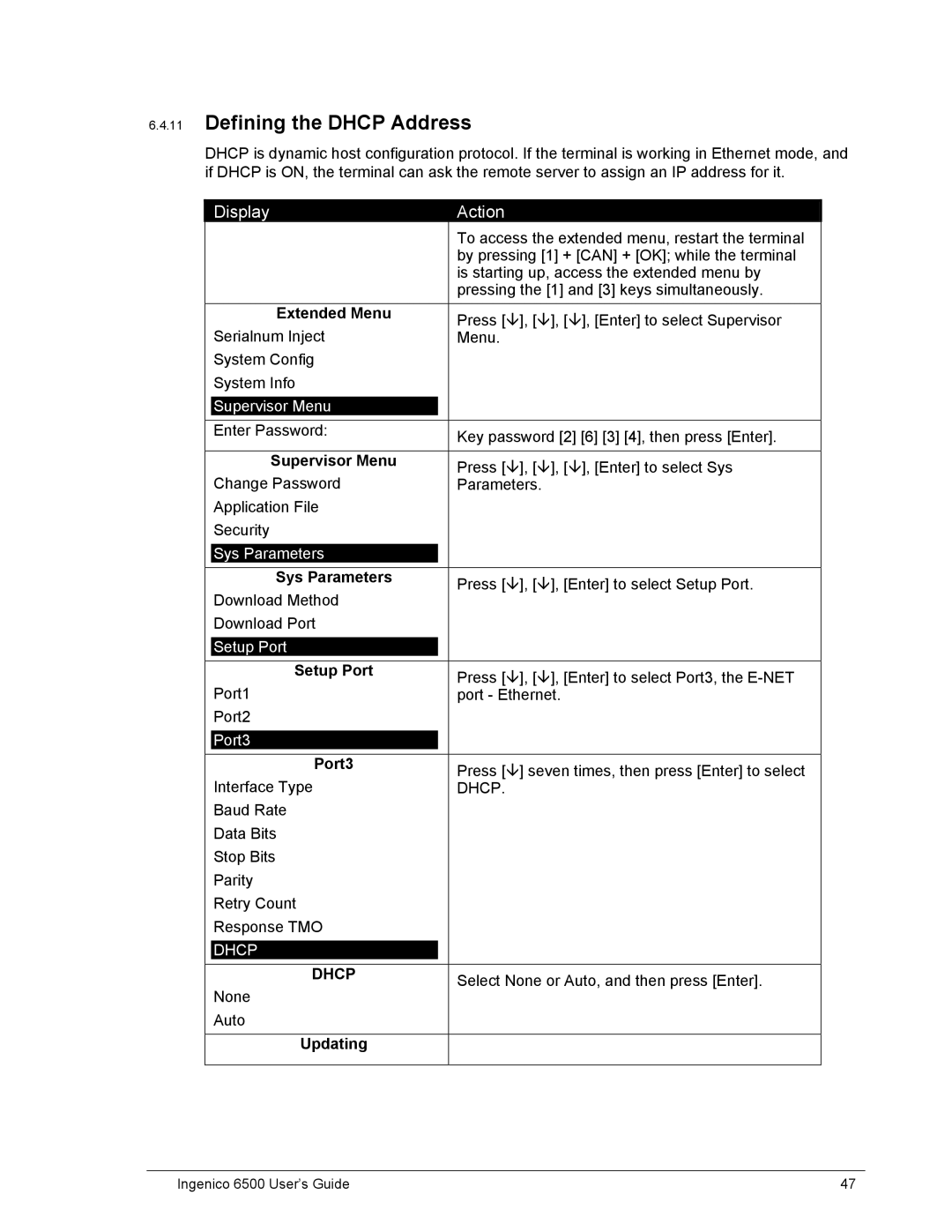6.4.11Defining the DHCP Address
DHCP is dynamic host configuration protocol. If the terminal is working in Ethernet mode, and if DHCP is ON, the terminal can ask the remote server to assign an IP address for it.
| Display |
|
| Action |
|
|
|
| |
|
|
|
|
| To access the extended menu, restart the terminal |
| |||
|
|
|
|
| by pressing [1] + [CAN] + [OK]; while the terminal |
| |||
|
|
|
|
| is starting up, access the extended menu by |
| |||
|
|
|
|
| pressing the [1] and [3] keys simultaneously. |
| |||
| Extended Menu |
|
| Press [ | ], [ | ], [ | ], [Enter] to select Supervisor |
| |
| Serialnum Inject |
|
| Menu. |
|
|
|
| |
| System Config |
|
|
|
|
|
|
| |
| System Info |
|
|
|
|
|
|
| |
|
|
|
|
|
|
|
|
|
|
| Supervisor Menu |
|
|
|
|
|
|
| |
|
|
|
|
|
|
|
|
| |
| Enter Password: |
|
| Key password [2] [6] [3] [4], then press [Enter]. |
| ||||
|
|
|
|
|
| ||||
|
|
|
|
|
|
|
|
| |
| Supervisor Menu |
|
| Press [ | ], [ | ], [ | ], [Enter] to select Sys |
| |
| Change Password |
|
| Parameters. |
|
|
| ||
| Application File |
|
|
|
|
|
|
| |
| Security |
|
|
|
|
|
|
| |
|
|
|
|
|
|
|
|
|
|
| Sys Parameters |
|
|
|
|
|
|
| |
|
|
|
|
|
|
|
|
| |
| Sys Parameters |
|
| Press [ | ], [ | ], [Enter] to select Setup Port. |
| ||
| Download Method |
|
|
| |||||
|
|
|
|
|
|
|
| ||
| Download Port |
|
|
|
|
|
|
| |
|
|
|
|
|
|
|
|
|
|
| Setup Port |
|
|
|
|
|
|
| |
|
|
|
|
|
|
|
| ||
| Setup Port |
|
| Press [ | ], [ | ], [Enter] to select Port3, the |
| ||
| Port1 |
|
| port - Ethernet. |
|
| |||
| Port2 |
|
|
|
|
|
|
| |
|
|
|
|
|
|
|
|
|
|
| Port3 |
|
|
|
|
|
|
| |
|
|
|
|
|
|
| |||
| Port3 |
|
| Press [ | ] seven times, then press [Enter] to select |
| |||
| Interface Type |
|
| DHCP. |
|
|
|
| |
| Baud Rate |
|
|
|
|
|
|
| |
| Data Bits |
|
|
|
|
|
|
| |
| Stop Bits |
|
|
|
|
|
|
| |
| Parity |
|
|
|
|
|
|
| |
| Retry Count |
|
|
|
|
|
|
| |
| Response TMO |
|
|
|
|
|
|
| |
|
|
|
|
|
|
|
|
|
|
| DHCP |
|
|
|
|
|
|
| |
|
|
|
|
|
|
|
|
| |
| DHCP |
|
| Select None or Auto, and then press [Enter]. |
| ||||
| None |
|
|
| |||||
|
|
|
|
|
|
|
| ||
| Auto |
|
|
|
|
|
|
| |
|
|
|
|
|
|
|
|
| |
| Updating |
|
|
|
|
|
|
| |
|
|
|
|
|
|
|
|
|
|
Ingenico 6500 User’s Guide | 47 |