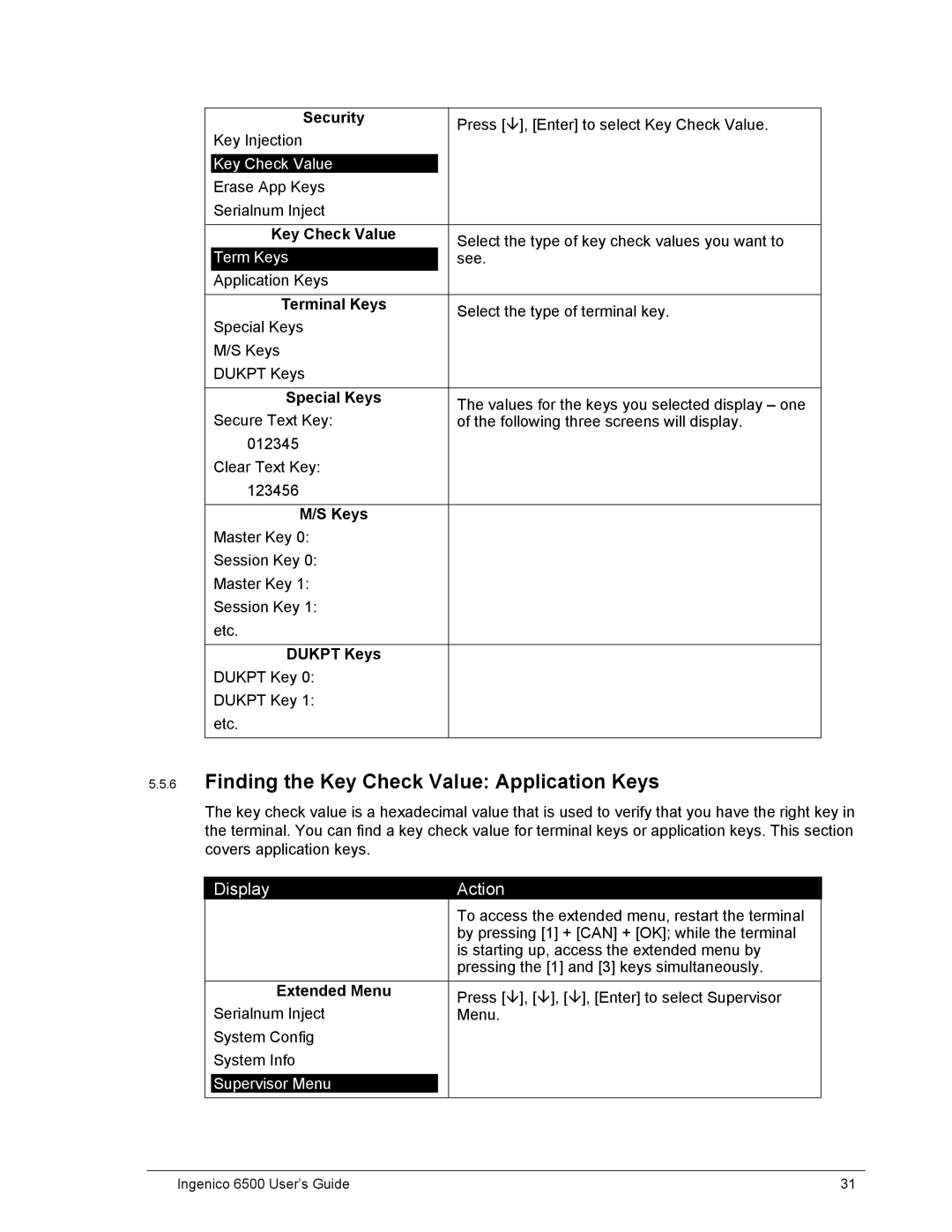| Security |
| Press [ ], [Enter] to select Key Check Value. |
| Key Injection |
| |
|
|
| |
|
|
|
|
| Key Check Value |
|
|
| Erase App Keys |
|
|
| Serialnum Inject |
|
|
|
|
|
|
| Key Check Value |
| Select the type of key check values you want to |
| Term Keys |
| see. |
| Application Keys |
|
|
|
|
|
|
| Terminal Keys |
| Select the type of terminal key. |
| Special Keys |
| |
|
|
| |
| M/S Keys |
|
|
| DUKPT Keys |
|
|
|
|
|
|
| Special Keys |
| The values for the keys you selected display – one |
| Secure Text Key: |
| of the following three screens will display. |
| 012345 |
|
|
| Clear Text Key: |
|
|
| 123456 |
|
|
|
|
|
|
| M/S Keys |
|
|
| Master Key 0: |
|
|
| Session Key 0: |
|
|
| Master Key 1: |
|
|
| Session Key 1: |
|
|
| etc. |
|
|
|
|
|
|
| DUKPT Keys |
|
|
| DUKPT Key 0: |
|
|
| DUKPT Key 1: |
|
|
| etc. |
|
|
|
|
|
|
5.5.6Finding the Key Check Value: Application Keys
The key check value is a hexadecimal value that is used to verify that you have the right key in the terminal. You can find a key check value for terminal keys or application keys. This section covers application keys.
| Display |
| Action | |
|
|
|
| To access the extended menu, restart the terminal |
|
|
|
| by pressing [1] + [CAN] + [OK]; while the terminal |
|
|
|
| is starting up, access the extended menu by |
|
|
|
| pressing the [1] and [3] keys simultaneously. |
|
|
|
| |
| Extended Menu |
| Press [ ], [ ], [ ], [Enter] to select Supervisor | |
| Serialnum Inject |
| Menu. | |
| System Config |
|
| |
| System Info |
|
| |
|
|
|
|
|
| Supervisor Menu |
|
| |
|
|
|
|
|
Ingenico 6500 User’s Guide | 31 |