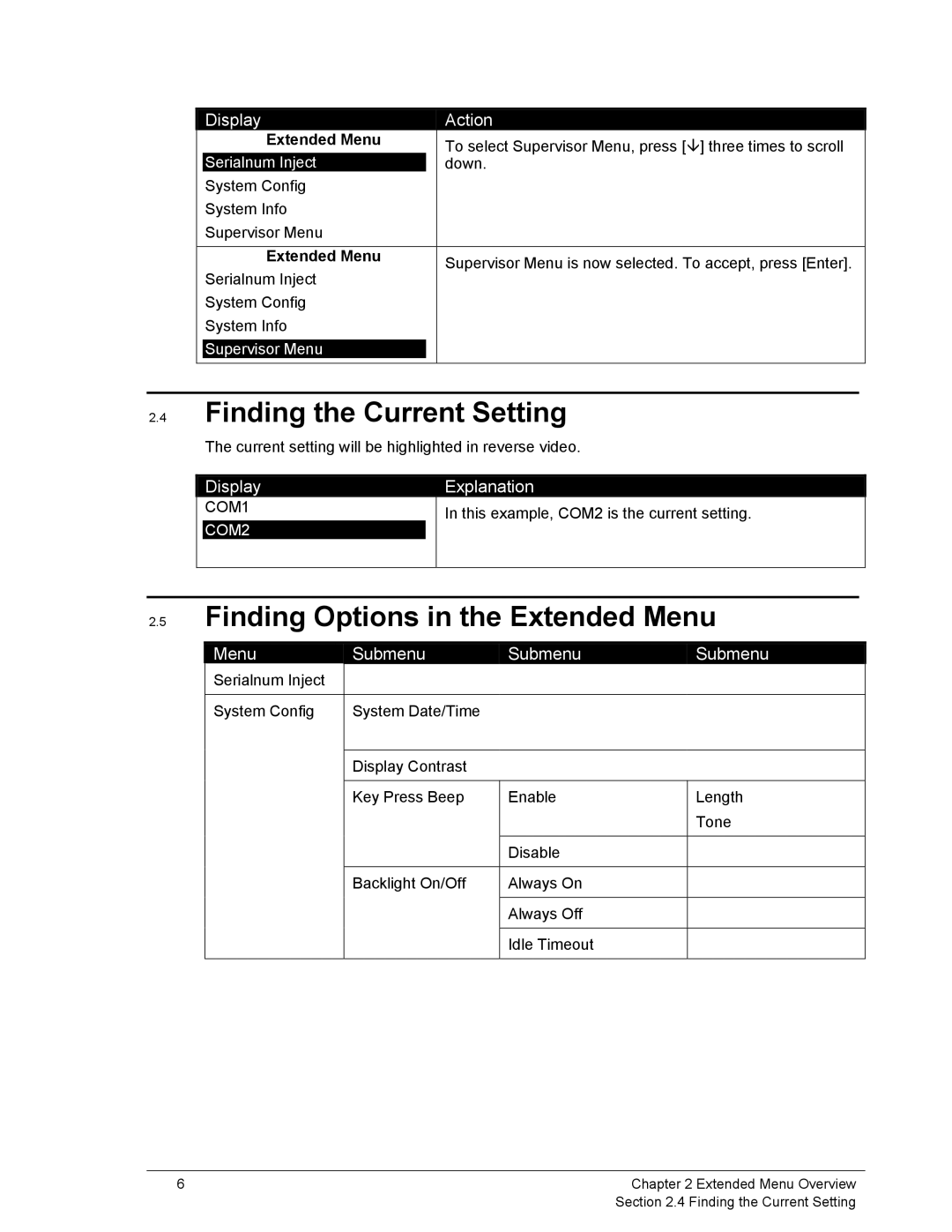| Display |
|
| Action |
| |
| Extended Menu |
|
| To select Supervisor Menu, press [ ] three times to scroll |
| |
| Serialnum Inject |
|
|
| down. |
|
| System Config |
|
|
|
| |
| System Info |
|
|
|
| |
| Supervisor Menu |
|
|
|
| |
|
|
|
|
|
| |
| Extended Menu |
|
| Supervisor Menu is now selected. To accept, press [Enter]. |
| |
| Serialnum Inject |
|
|
| ||
|
|
|
|
| ||
| System Config |
|
|
|
| |
| System Info |
|
|
|
| |
|
|
|
|
|
|
|
| Supervisor Menu |
|
|
|
| |
|
|
|
|
|
|
|
2.4Finding the Current Setting
The current setting will be highlighted in reverse video.
Display
COM1
COM2
Explanation
In this example, COM2 is the current setting.
2.5Finding Options in the Extended Menu
| Menu |
| Submenu | Submenu | Submenu | ||
| Serialnum Inject |
|
|
|
|
|
|
|
|
|
|
|
|
|
|
| System Config |
| System Date/Time |
|
|
|
|
|
|
|
|
|
|
|
|
|
|
| Display Contrast |
|
|
|
|
|
|
|
|
|
|
| |
|
|
| Key Press Beep | Enable |
| Length | |
|
|
|
|
|
|
| Tone |
|
|
|
|
|
|
| |
|
|
|
| Disable |
|
| |
|
|
|
|
|
|
| |
|
|
| Backlight On/Off | Always On |
|
| |
|
|
|
|
|
|
| |
|
|
|
| Always Off |
|
| |
|
|
|
|
|
|
| |
|
|
|
| Idle Timeout |
|
| |
|
|
|
|
|
|
|
|
6 | Chapter 2 Extended Menu Overview |
| Section 2.4 Finding the Current Setting |