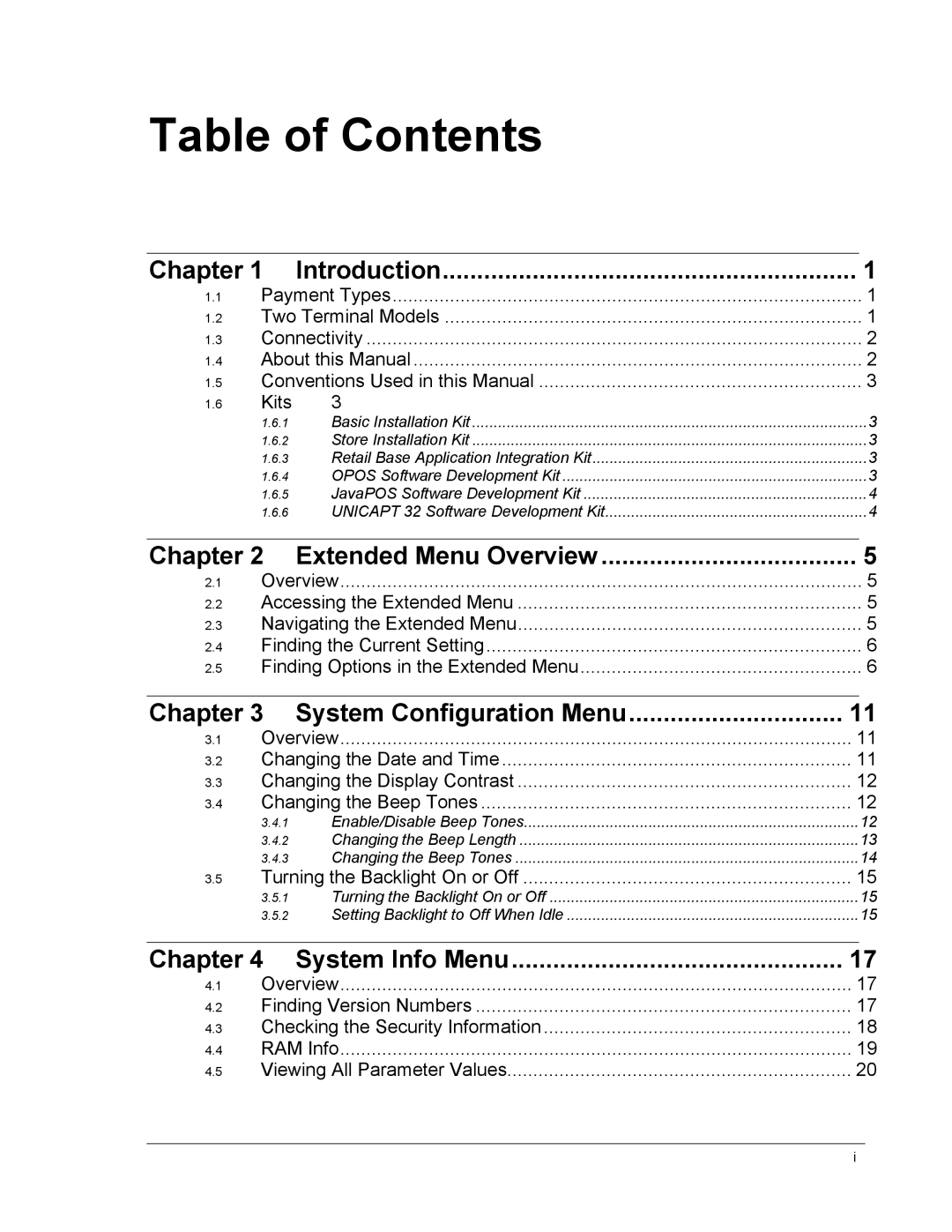Table of Contents
Chapter 1 | Introduction | 1 | |
1.1 | Payment Types | 1 | |
1.2 | Two Terminal Models | 1 | |
1.3 | Connectivity | 2 | |
1.4 | About this Manual | 2 | |
1.5 | Conventions Used in this Manual | 3 | |
1.6 | Kits | 3 |
|
| 1.6.1 | Basic Installation Kit | 3 |
| 1.6.2 | Store Installation Kit | 3 |
| 1.6.3 | Retail Base Application Integration Kit | 3 |
| 1.6.4 | OPOS Software Development Kit | 3 |
| 1.6.5 | JavaPOS Software Development Kit | 4 |
| 1.6.6 | UNICAPT 32 Software Development Kit | 4 |
Chapter 2 Extended Menu Overview | 5 | |
2.1 | Overview | 5 |
2.2 | Accessing the Extended Menu | 5 |
2.3 | Navigating the Extended Menu | 5 |
2.4 | Finding the Current Setting | 6 |
2.5 | Finding Options in the Extended Menu | 6 |
Chapter 3 System Configuration Menu | 11 | ||
3.1 | Overview | 11 | |
3.2 | Changing the Date and Time | 11 | |
3.3 | Changing the Display Contrast | 12 | |
3.4 | Changing the Beep Tones | 12 | |
| 3.4.1 | Enable/Disable Beep Tones | 12 |
| 3.4.2 | Changing the Beep Length | 13 |
| 3.4.3 | Changing the Beep Tones | 14 |
3.5 | Turning the Backlight On or Off | 15 | |
| 3.5.1 | Turning the Backlight On or Off | 15 |
| 3.5.2 | Setting Backlight to Off When Idle | 15 |
Chapter 4 System Info Menu | 17 | |
4.1 | Overview | 17 |
4.2 | Finding Version Numbers | 17 |
4.3 | Checking the Security Information | 18 |
4.4 | RAM Info | 19 |
4.5 | Viewing All Parameter Values | 20 |
i