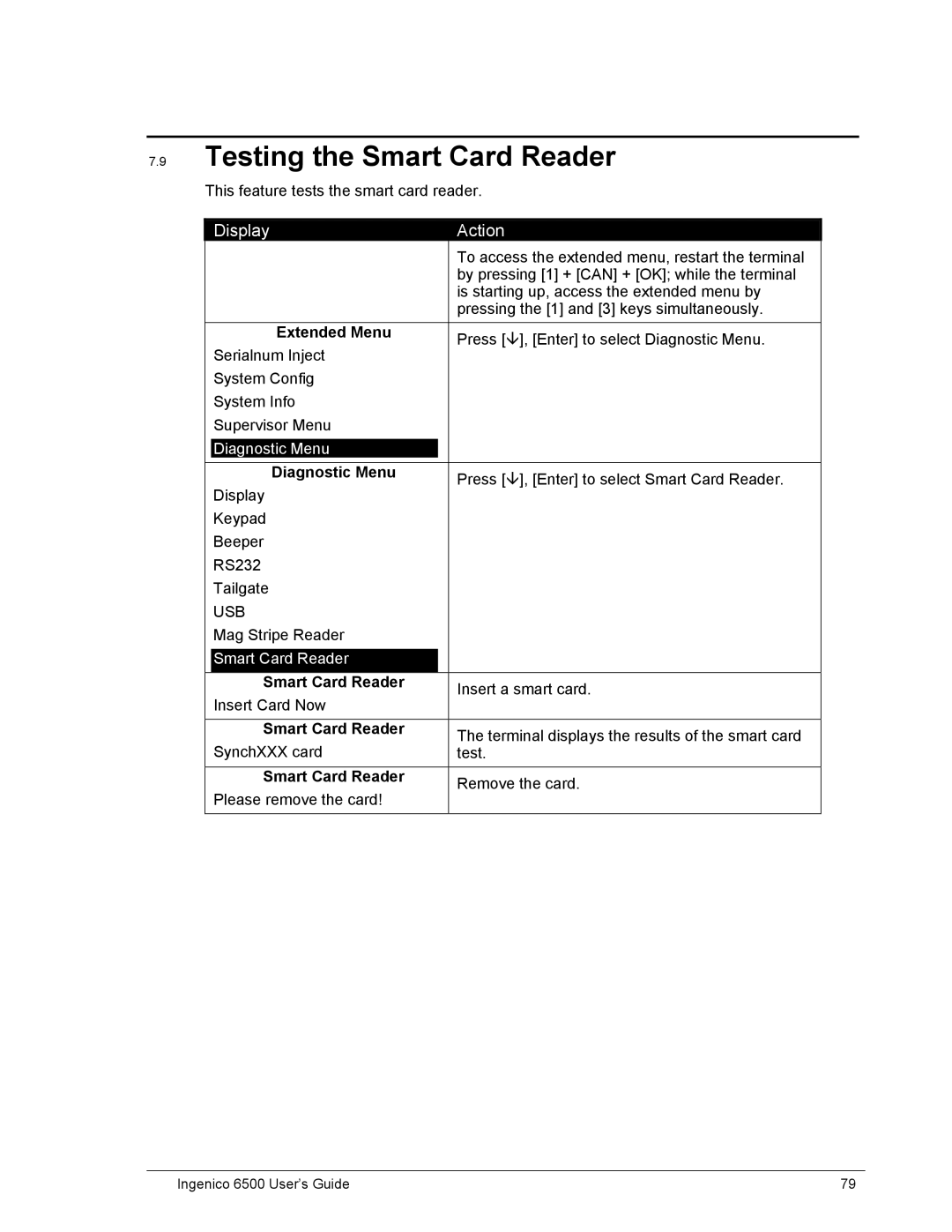7.9Testing the Smart Card Reader
This feature tests the smart card reader.
| Display |
|
| Action |
|
| |
|
|
|
|
| To access the extended menu, restart the terminal |
| |
|
|
|
|
| by pressing [1] + [CAN] + [OK]; while the terminal |
| |
|
|
|
|
| is starting up, access the extended menu by |
| |
|
|
|
|
| pressing the [1] and [3] keys simultaneously. |
| |
| Extended Menu |
|
| Press [ | ], [Enter] to select Diagnostic Menu. |
| |
| Serialnum Inject |
|
|
| |||
|
|
|
|
|
| ||
| System Config |
|
|
|
|
| |
| System Info |
|
|
|
|
| |
| Supervisor Menu |
|
|
|
|
| |
|
|
|
|
|
|
|
|
| Diagnostic Menu |
|
|
|
|
| |
|
|
|
|
|
|
| |
| Diagnostic Menu |
|
| Press [ | ], [Enter] to select Smart Card Reader. |
| |
| Display |
|
|
| |||
|
|
|
|
|
| ||
| Keypad |
|
|
|
|
| |
| Beeper |
|
|
|
|
| |
| RS232 |
|
|
|
|
| |
| Tailgate |
|
|
|
|
| |
| USB |
|
|
|
|
| |
| Mag Stripe Reader |
|
|
|
|
| |
|
|
|
|
|
|
|
|
| Smart Card Reader |
|
|
|
|
| |
|
|
|
|
|
|
|
|
| Smart Card Reader |
|
|
| Insert a smart card. |
| |
| Insert Card Now |
|
|
| |||
|
|
|
|
|
| ||
|
|
|
|
|
| ||
| Smart Card Reader |
|
| The terminal displays the results of the smart card |
| ||
| SynchXXX card |
|
| test. |
|
| |
|
|
|
|
|
|
| |
| Smart Card Reader |
|
| Remove the card. |
| ||
| Please remove the card! |
|
|
| |||
|
|
|
|
|
| ||
|
|
|
|
|
|
|
|
Ingenico 6500 User’s Guide | 79 |