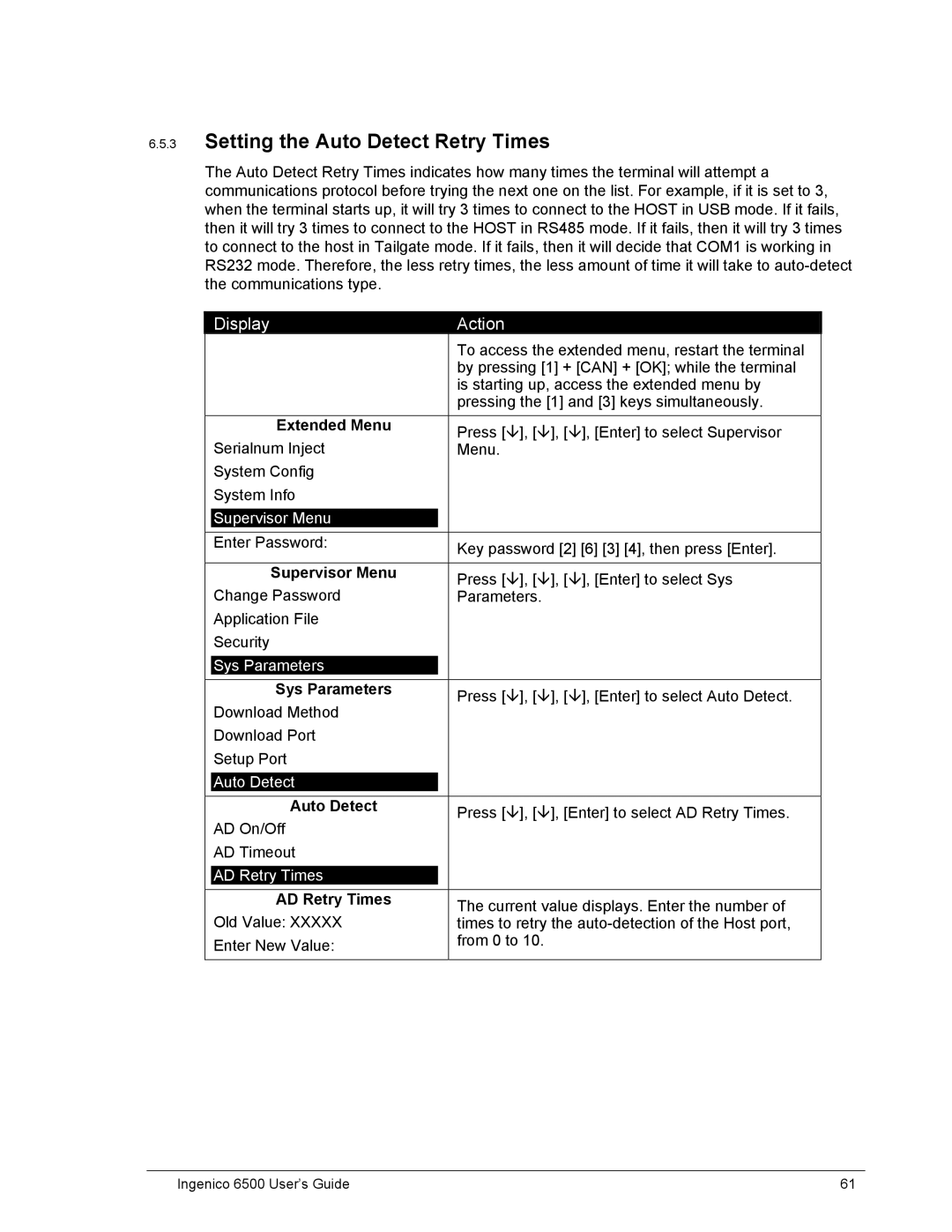6.5.3Setting the Auto Detect Retry Times
The Auto Detect Retry Times indicates how many times the terminal will attempt a communications protocol before trying the next one on the list. For example, if it is set to 3, when the terminal starts up, it will try 3 times to connect to the HOST in USB mode. If it fails, then it will try 3 times to connect to the HOST in RS485 mode. If it fails, then it will try 3 times to connect to the host in Tailgate mode. If it fails, then it will decide that COM1 is working in RS232 mode. Therefore, the less retry times, the less amount of time it will take to
| Display |
|
| Action |
|
|
|
| |
|
|
|
|
| To access the extended menu, restart the terminal |
| |||
|
|
|
|
| by pressing [1] + [CAN] + [OK]; while the terminal |
| |||
|
|
|
|
| is starting up, access the extended menu by |
| |||
|
|
|
|
| pressing the [1] and [3] keys simultaneously. |
| |||
| Extended Menu |
|
| Press [ | ], [ | ], [ | ], [Enter] to select Supervisor |
| |
| Serialnum Inject |
|
| Menu. |
|
|
|
| |
| System Config |
|
|
|
|
|
|
| |
| System Info |
|
|
|
|
|
|
| |
|
|
|
|
|
|
|
|
|
|
| Supervisor Menu |
|
|
|
|
|
|
| |
|
|
|
|
|
|
|
|
| |
| Enter Password: |
|
| Key password [2] [6] [3] [4], then press [Enter]. |
| ||||
|
|
|
|
|
| ||||
|
|
|
|
|
|
|
|
| |
| Supervisor Menu |
|
| Press [ | ], [ | ], [ | ], [Enter] to select Sys |
| |
| Change Password |
|
| Parameters. |
|
|
| ||
| Application File |
|
|
|
|
|
|
| |
| Security |
|
|
|
|
|
|
| |
|
|
|
|
|
|
|
|
|
|
| Sys Parameters |
|
|
|
|
|
|
| |
|
|
|
|
|
|
|
|
| |
| Sys Parameters |
|
| Press [ | ], [ | ], [ | ], [Enter] to select Auto Detect. |
| |
| Download Method |
|
|
| |||||
|
|
|
|
|
|
|
| ||
| Download Port |
|
|
|
|
|
|
| |
| Setup Port |
|
|
|
|
|
|
| |
|
|
|
|
|
|
|
|
|
|
| Auto Detect |
|
|
|
|
|
|
| |
|
|
|
|
|
|
|
|
| |
| Auto Detect |
|
| Press [ | ], [ | ], [Enter] to select AD Retry Times. |
| ||
| AD On/Off |
|
|
| |||||
|
|
|
|
|
|
|
| ||
| AD Timeout |
|
|
|
|
|
|
| |
|
|
|
|
|
|
|
|
|
|
| AD Retry Times |
|
|
|
|
|
|
| |
|
|
|
|
|
| ||||
| AD Retry Times |
|
| The current value displays. Enter the number of |
| ||||
| Old Value: XXXXX |
|
| times to retry the |
| ||||
| Enter New Value: |
|
| from 0 to 10. |
|
|
| ||
|
|
|
|
|
|
|
|
|
|
Ingenico 6500 User’s Guide | 61 |