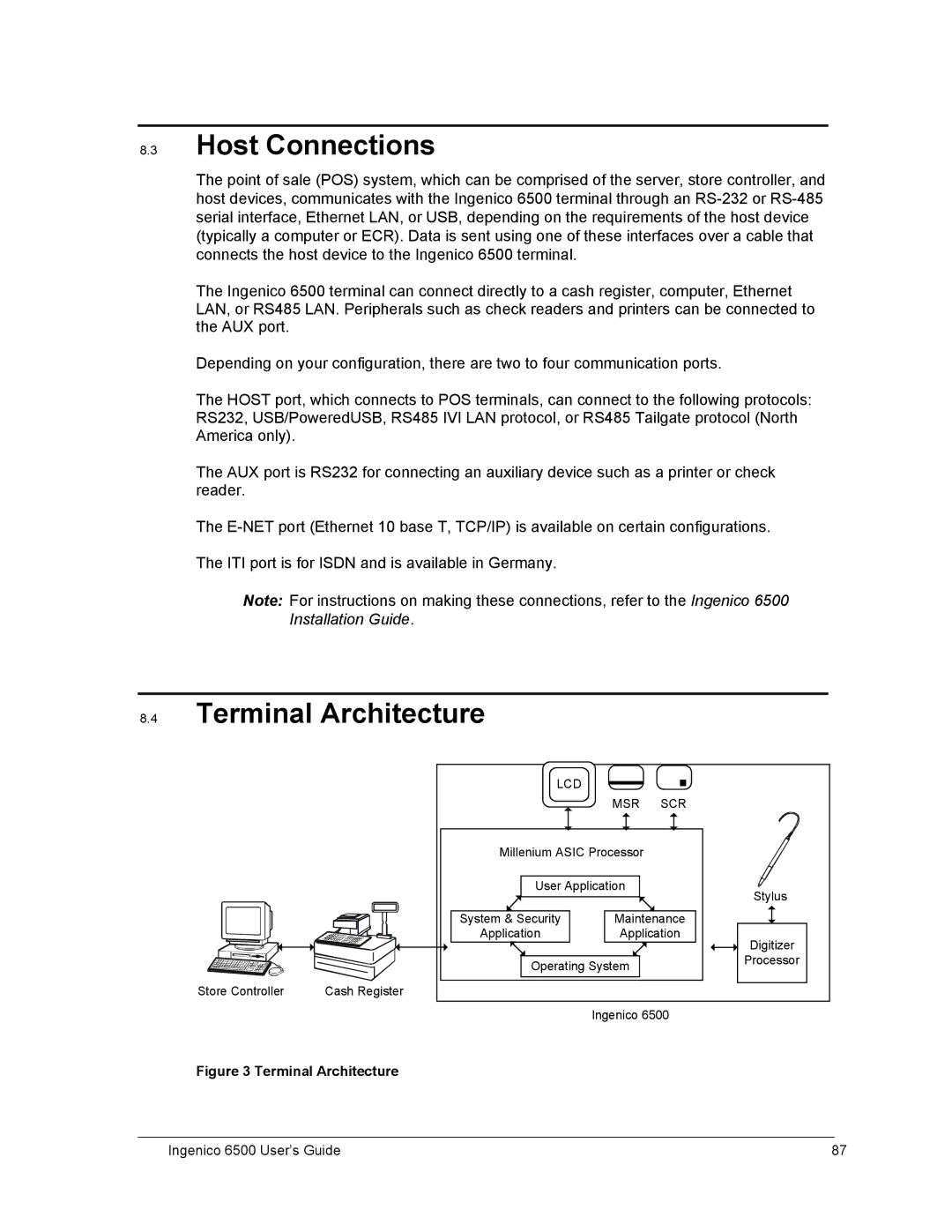8.3Host Connections
The point of sale (POS) system, which can be comprised of the server, store controller, and host devices, communicates with the Ingenico 6500 terminal through an
The Ingenico 6500 terminal can connect directly to a cash register, computer, Ethernet LAN, or RS485 LAN. Peripherals such as check readers and printers can be connected to the AUX port.
Depending on your configuration, there are two to four communication ports.
The HOST port, which connects to POS terminals, can connect to the following protocols: RS232, USB/PoweredUSB, RS485 IVI LAN protocol, or RS485 Tailgate protocol (North America only).
The AUX port is RS232 for connecting an auxiliary device such as a printer or check reader.
The
The ITI port is for ISDN and is available in Germany.
Note: For instructions on making these connections, refer to the Ingenico 6500 Installation Guide.
8.4Terminal Architecture
Store Controller | Cash Register |
LCD |
|
|
| MSR | SCR |
Millenium ASIC Processor |
| |
User Application | Stylus | |
|
| |
System & Security | Maintenance | |
Application | Application | |
|
| Digitizer |
Operating System | Processor | |
| ||
Ingenico 6500
Figure 3 Terminal Architecture
Ingenico 6500 User’s Guide | 87 |