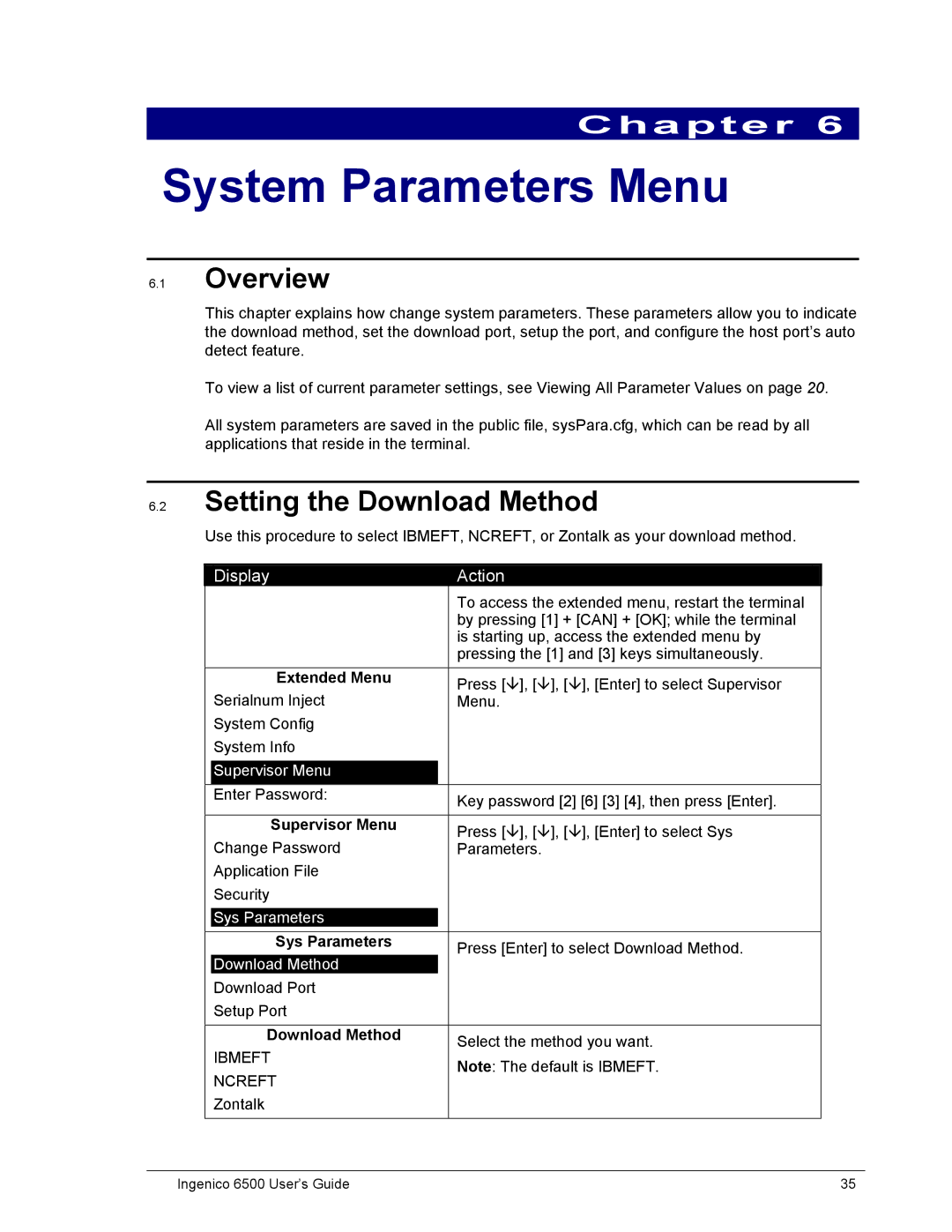Chapter 6
System Parameters Menu
6.1Overview
This chapter explains how change system parameters. These parameters allow you to indicate the download method, set the download port, setup the port, and configure the host port’s auto detect feature.
To view a list of current parameter settings, see Viewing All Parameter Values on page 20.
All system parameters are saved in the public file, sysPara.cfg, which can be read by all applications that reside in the terminal.
6.2Setting the Download Method
Use this procedure to select IBMEFT, NCREFT, or Zontalk as your download method.
|
| Display |
|
| Action |
|
|
|
| |
|
|
|
|
|
| To access the extended menu, restart the terminal |
| |||
|
|
|
|
|
| by pressing [1] + [CAN] + [OK]; while the terminal |
| |||
|
|
|
|
|
| is starting up, access the extended menu by |
| |||
|
|
|
|
|
| pressing the [1] and [3] keys simultaneously. |
| |||
|
| Extended Menu |
|
| Press [ | ], [ | ], [ | ], [Enter] to select Supervisor |
| |
|
| Serialnum Inject |
|
| Menu. |
|
|
|
| |
|
| System Config |
|
|
|
|
|
|
| |
|
| System Info |
|
|
|
|
|
|
| |
|
|
|
|
|
|
|
|
|
|
|
|
| Supervisor Menu |
|
|
|
|
|
|
| |
|
|
|
|
|
|
|
|
|
|
|
|
| Enter Password: |
|
| Key password [2] [6] [3] [4], then press [Enter]. |
| ||||
|
|
|
|
|
|
| ||||
|
|
|
|
|
|
|
|
|
| |
|
| Supervisor Menu |
|
| Press [ | ], [ | ], [ | ], [Enter] to select Sys |
| |
|
| Change Password |
|
| Parameters. |
|
|
| ||
|
| Application File |
|
|
|
|
|
|
| |
|
| Security |
|
|
|
|
|
|
| |
|
|
|
|
|
|
|
|
|
|
|
|
| Sys Parameters |
|
|
|
|
|
|
| |
|
|
|
|
|
|
|
|
|
| |
|
| Sys Parameters |
|
| Press [Enter] to select Download Method. |
| ||||
|
| Download Method |
|
|
|
|
|
|
|
|
|
| Download Port |
|
|
|
|
|
|
| |
|
| Setup Port |
|
|
|
|
|
|
| |
|
|
|
|
|
|
|
|
|
| |
|
| Download Method |
|
| Select the method you want. |
| ||||
|
| IBMEFT |
|
|
| |||||
|
|
|
| Note: The default is IBMEFT. |
| |||||
|
| NCREFT |
|
|
| |||||
|
|
|
|
|
|
|
|
| ||
|
| Zontalk |
|
|
|
|
|
|
| |
|
|
|
|
|
|
|
|
|
|
|
|
|
|
|
|
|
|
|
|
|
|
Ingenico 6500 User’s Guide |
|
|
|
|
| 35 | ||||