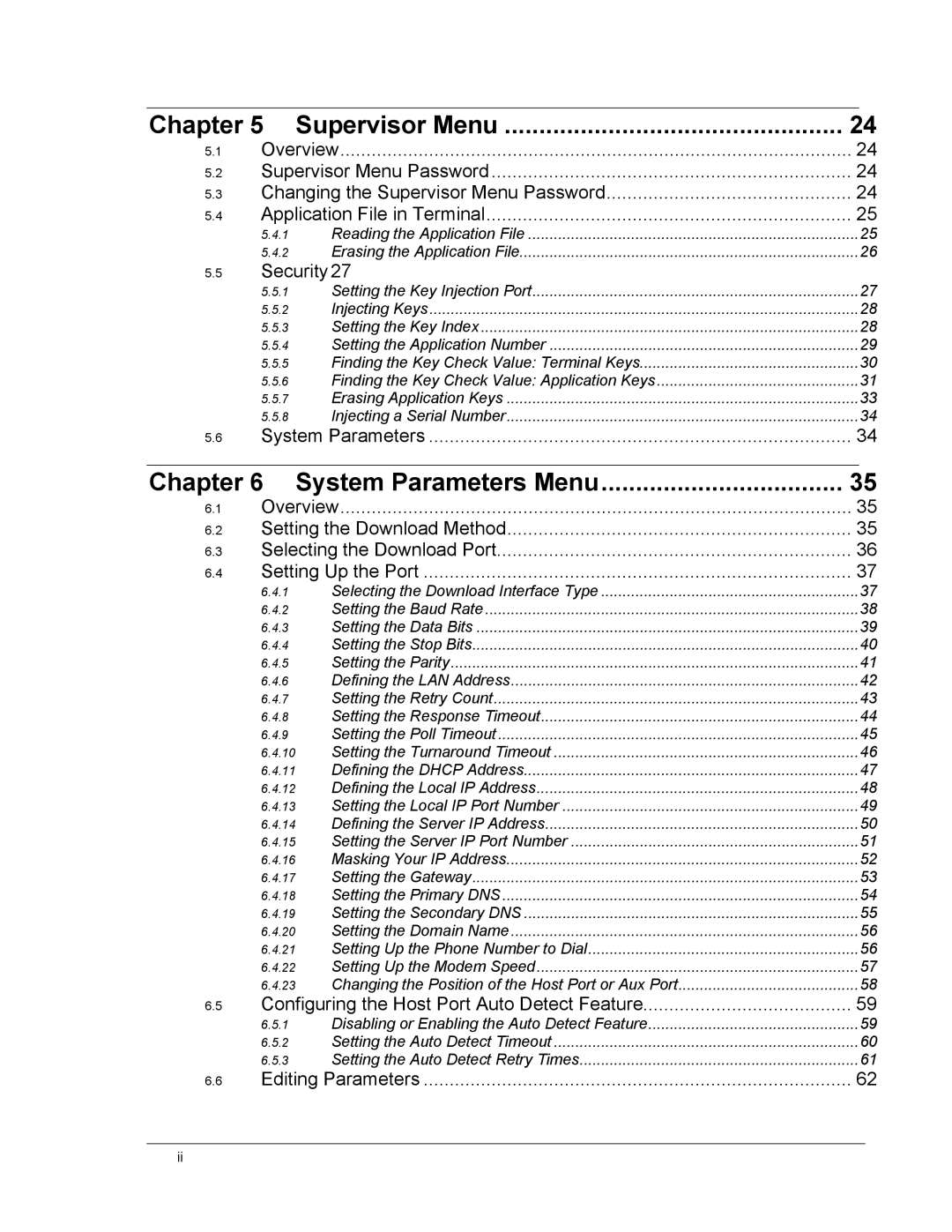Chapter 5 | Supervisor Menu | 24 | |
5.1 | Overview | 24 | |
5.2 | Supervisor Menu Password | 24 | |
5.3 | Changing the Supervisor Menu Password | 24 | |
5.4 | Application File in Terminal | 25 | |
| 5.4.1 | Reading the Application File | 25 |
| 5.4.2 | Erasing the Application File | 26 |
5.5Security 27
5.5.1 | Setting the Key Injection Port | 27 |
5.5.2 | Injecting Keys | 28 |
5.5.3 | Setting the Key Index | 28 |
5.5.4 | Setting the Application Number | 29 |
5.5.5 | Finding the Key Check Value: Terminal Keys | 30 |
5.5.6 | Finding the Key Check Value: Application Keys | 31 |
5.5.7 | Erasing Application Keys | 33 |
5.5.8 | Injecting a Serial Number | 34 |
5.6 System Parameters ................................................................................. 34
Chapter 6 | System Parameters Menu | 35 | |
6.1 | Overview | 35 | |
6.2 | Setting the Download Method | 35 | |
6.3 | Selecting the Download Port | 36 | |
6.4 | Setting Up the Port | 37 | |
| 6.4.1 | Selecting the Download Interface Type | 37 |
| 6.4.2 | Setting the Baud Rate | 38 |
| 6.4.3 | Setting the Data Bits | 39 |
| 6.4.4 | Setting the Stop Bits | 40 |
| 6.4.5 | Setting the Parity | 41 |
| 6.4.6 | Defining the LAN Address | 42 |
| 6.4.7 | Setting the Retry Count | 43 |
| 6.4.8 | Setting the Response Timeout | 44 |
| 6.4.9 | Setting the Poll Timeout | 45 |
| 6.4.10 | Setting the Turnaround Timeout | 46 |
| 6.4.11 | Defining the DHCP Address | 47 |
| 6.4.12 | Defining the Local IP Address | 48 |
| 6.4.13 | Setting the Local IP Port Number | 49 |
| 6.4.14 | Defining the Server IP Address | 50 |
| 6.4.15 | Setting the Server IP Port Number | 51 |
| 6.4.16 | Masking Your IP Address | 52 |
| 6.4.17 | Setting the Gateway | 53 |
| 6.4.18 | Setting the Primary DNS | 54 |
| 6.4.19 | Setting the Secondary DNS | 55 |
| 6.4.20 | Setting the Domain Name | 56 |
| 6.4.21 | Setting Up the Phone Number to Dial | 56 |
| 6.4.22 | Setting Up the Modem Speed | 57 |
| 6.4.23 | Changing the Position of the Host Port or Aux Port | 58 |
6.5 | Configuring the Host Port Auto Detect Feature | 59 | |
| 6.5.1 | Disabling or Enabling the Auto Detect Feature | 59 |
| 6.5.2 | Setting the Auto Detect Timeout | 60 |
| 6.5.3 | Setting the Auto Detect Retry Times | 61 |
6.6 | Editing Parameters | 62 | |
ii