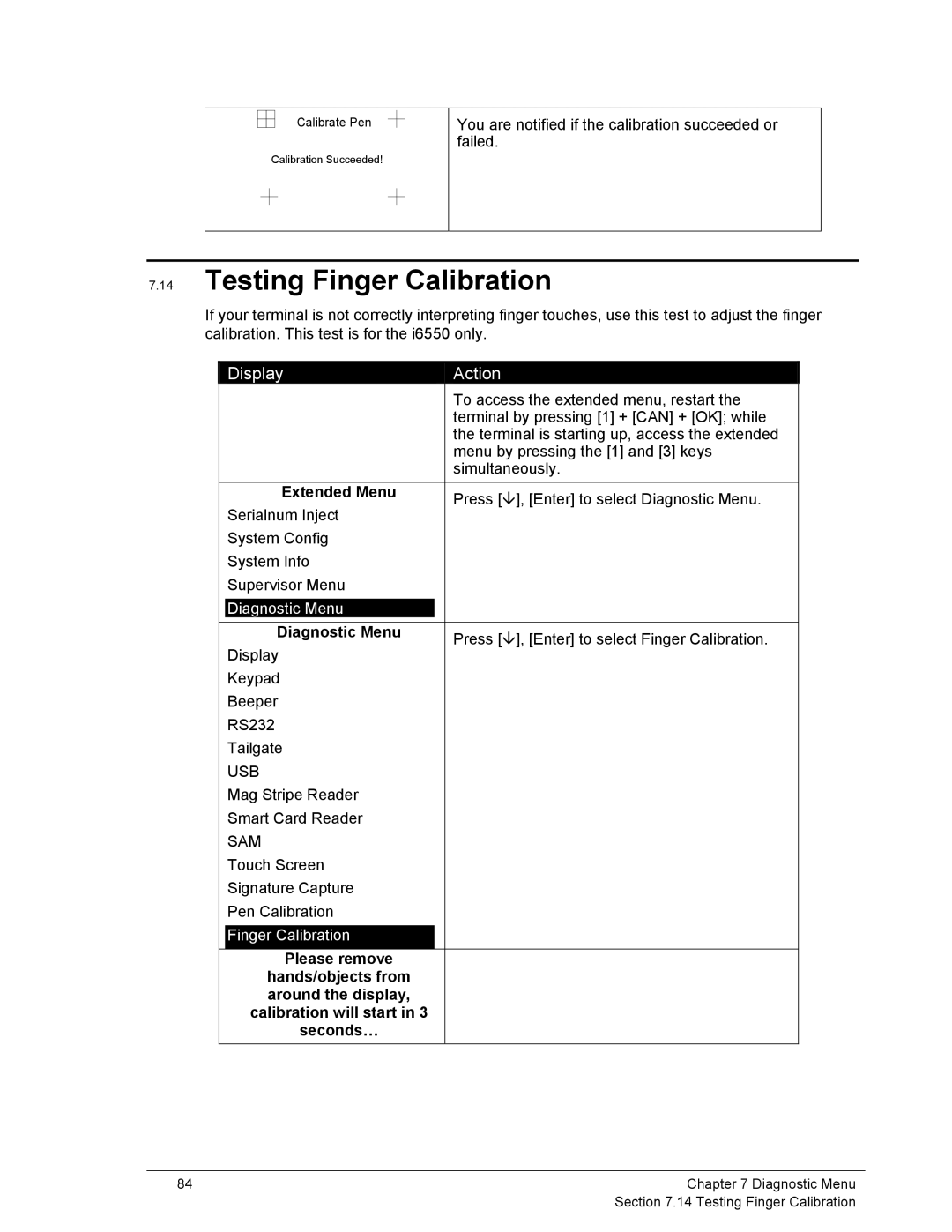Calibrate Pen
Calibration Succeeded!
You are notified if the calibration succeeded or failed.
7.14Testing Finger Calibration
If your terminal is not correctly interpreting finger touches, use this test to adjust the finger calibration. This test is for the i6550 only.
| Display |
|
| Action |
|
| |
|
|
|
|
| To access the extended menu, restart the |
| |
|
|
|
|
| terminal by pressing [1] + [CAN] + [OK]; while |
| |
|
|
|
|
| the terminal is starting up, access the extended |
| |
|
|
|
|
| menu by pressing the [1] and [3] keys |
| |
|
|
|
|
| simultaneously. |
| |
| Extended Menu |
|
| Press [ | ], [Enter] to select Diagnostic Menu. |
| |
| Serialnum Inject |
|
|
| |||
|
|
|
|
|
| ||
| System Config |
|
|
|
|
| |
| System Info |
|
|
|
|
| |
| Supervisor Menu |
|
|
|
|
| |
|
|
|
|
|
|
|
|
| Diagnostic Menu |
|
|
|
|
| |
|
|
|
|
|
|
| |
| Diagnostic Menu |
|
| Press [ | ], [Enter] to select Finger Calibration. |
| |
| Display |
|
|
| |||
|
|
|
|
|
| ||
| Keypad |
|
|
|
|
| |
| Beeper |
|
|
|
|
| |
| RS232 |
|
|
|
|
| |
| Tailgate |
|
|
|
|
| |
| USB |
|
|
|
|
| |
| Mag Stripe Reader |
|
|
|
|
| |
| Smart Card Reader |
|
|
|
|
| |
| SAM |
|
|
|
|
| |
| Touch Screen |
|
|
|
|
| |
| Signature Capture |
|
|
|
|
| |
| Pen Calibration |
|
|
|
|
| |
|
|
|
|
|
|
|
|
| Finger Calibration |
|
|
|
|
| |
|
|
|
|
|
|
|
|
| Please remove |
|
|
|
|
|
|
| hands/objects from |
|
|
|
|
| |
| around the display, |
|
|
|
|
| |
| calibration will start in 3 |
|
|
|
|
| |
| seconds… |
|
|
|
|
| |
84 | Chapter 7 Diagnostic Menu |
| Section 7.14 Testing Finger Calibration |