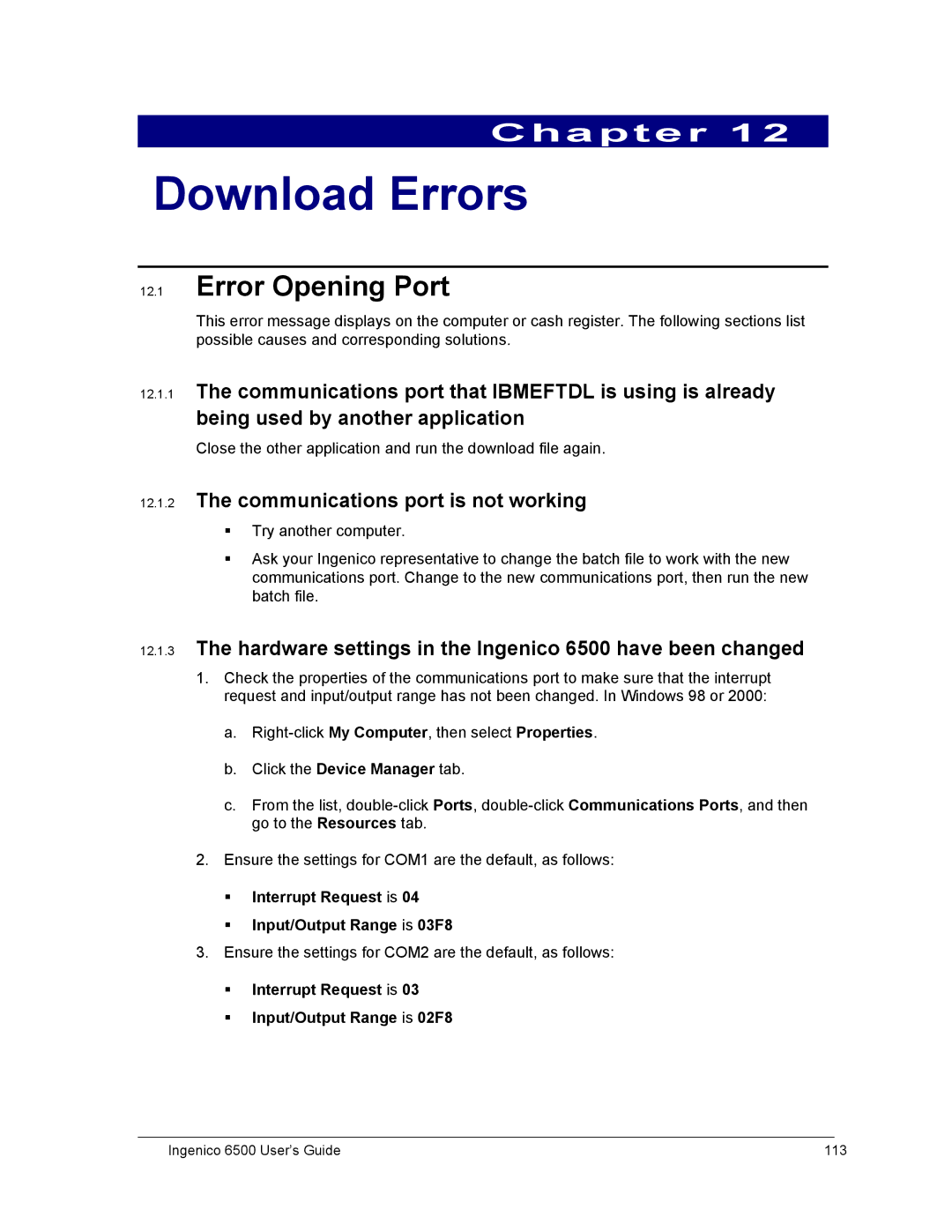Chapter 12
Download Errors
12.1Error Opening Port
This error message displays on the computer or cash register. The following sections list possible causes and corresponding solutions.
12.1.1The communications port that IBMEFTDL is using is already being used by another application
Close the other application and run the download file again.
12.1.2The communications port is not working
Try another computer.
Ask your Ingenico representative to change the batch file to work with the new communications port. Change to the new communications port, then run the new batch file.
12.1.3The hardware settings in the Ingenico 6500 have been changed
1.Check the properties of the communications port to make sure that the interrupt request and input/output range has not been changed. In Windows 98 or 2000:
a.
b.Click the Device Manager tab.
c.From the list,
2.Ensure the settings for COM1 are the default, as follows:
Interrupt Request is 04
Input/Output Range is 03F8
3. Ensure the settings for COM2 are the default, as follows:
Interrupt Request is 03
Input/Output Range is 02F8
Ingenico 6500 User’s Guide | 113 |