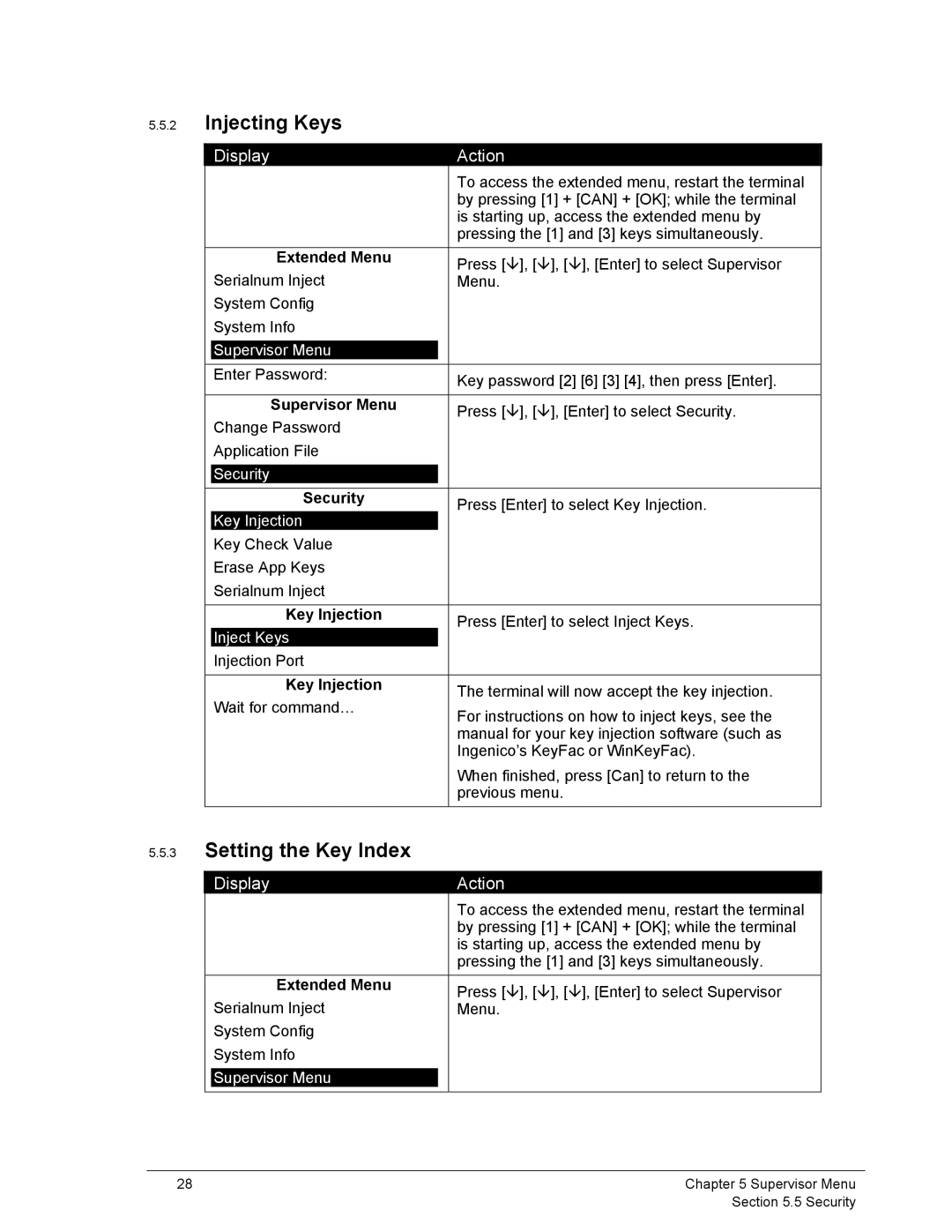5.5.2 | Injecting Keys |
|
|
|
|
|
| ||
|
|
|
|
|
|
|
|
|
|
|
| Display |
|
| Action |
|
|
| |
|
|
|
|
|
| To access the extended menu, restart the terminal |
| ||
|
|
|
|
|
| by pressing [1] + [CAN] + [OK]; while the terminal |
| ||
|
|
|
|
|
| is starting up, access the extended menu by |
| ||
|
|
|
|
|
| pressing the [1] and [3] keys simultaneously. |
| ||
|
| Extended Menu |
|
| Press [ | ], [ | ], [ ], [Enter] to select Supervisor |
| |
|
| Serialnum Inject |
|
| Menu. |
|
|
| |
|
| System Config |
|
|
|
|
|
| |
|
| System Info |
|
|
|
|
|
| |
|
|
|
|
|
|
|
|
|
|
|
| Supervisor Menu |
|
|
|
|
|
| |
|
|
|
|
|
|
|
|
| |
|
| Enter Password: |
|
| Key password [2] [6] [3] [4], then press [Enter]. |
| |||
|
|
|
|
|
|
| |||
|
|
|
|
|
|
|
|
| |
|
| Supervisor Menu |
|
| Press [ | ], [ | ], [Enter] to select Security. |
| |
|
| Change Password |
|
|
| ||||
|
|
|
|
|
|
|
| ||
|
| Application File |
|
|
|
|
|
| |
|
|
|
|
|
|
|
|
|
|
|
| Security |
|
|
|
|
|
| |
|
|
|
|
|
|
|
|
| |
|
| Security |
|
| Press [Enter] to select Key Injection. |
| |||
|
| Key Injection |
|
|
|
|
|
|
|
|
| Key Check Value |
|
|
|
|
|
| |
|
| Erase App Keys |
|
|
|
|
|
| |
|
| Serialnum Inject |
|
|
|
|
|
| |
|
|
|
|
|
|
|
|
| |
|
| Key Injection |
|
| Press [Enter] to select Inject Keys. |
| |||
|
| Inject Keys |
|
|
|
|
|
|
|
|
| Injection Port |
|
|
|
|
|
| |
|
|
|
|
|
|
|
|
| |
|
| Key Injection |
|
| The terminal will now accept the key injection. |
| |||
|
| Wait for command… |
|
|
| ||||
|
|
|
| For instructions on how to inject keys, see the |
| ||||
|
|
|
|
|
|
| |||
|
|
|
|
|
| manual for your key injection software (such as |
| ||
|
|
|
|
|
| Ingenico’s KeyFac or WinKeyFac). |
| ||
|
|
|
|
|
| When finished, press [Can] to return to the |
| ||
|
|
|
|
|
| previous menu. |
| ||
5.5.3Setting the Key Index
| Display |
| Action | |
|
|
|
| To access the extended menu, restart the terminal |
|
|
|
| by pressing [1] + [CAN] + [OK]; while the terminal |
|
|
|
| is starting up, access the extended menu by |
|
|
|
| pressing the [1] and [3] keys simultaneously. |
|
|
|
| |
| Extended Menu |
| Press [ ], [ ], [ ], [Enter] to select Supervisor | |
| Serialnum Inject |
| Menu. | |
| System Config |
|
| |
| System Info |
|
| |
|
|
|
|
|
| Supervisor Menu |
|
| |
|
|
|
|
|
28 | Chapter 5 Supervisor Menu |
| Section 5.5 Security |