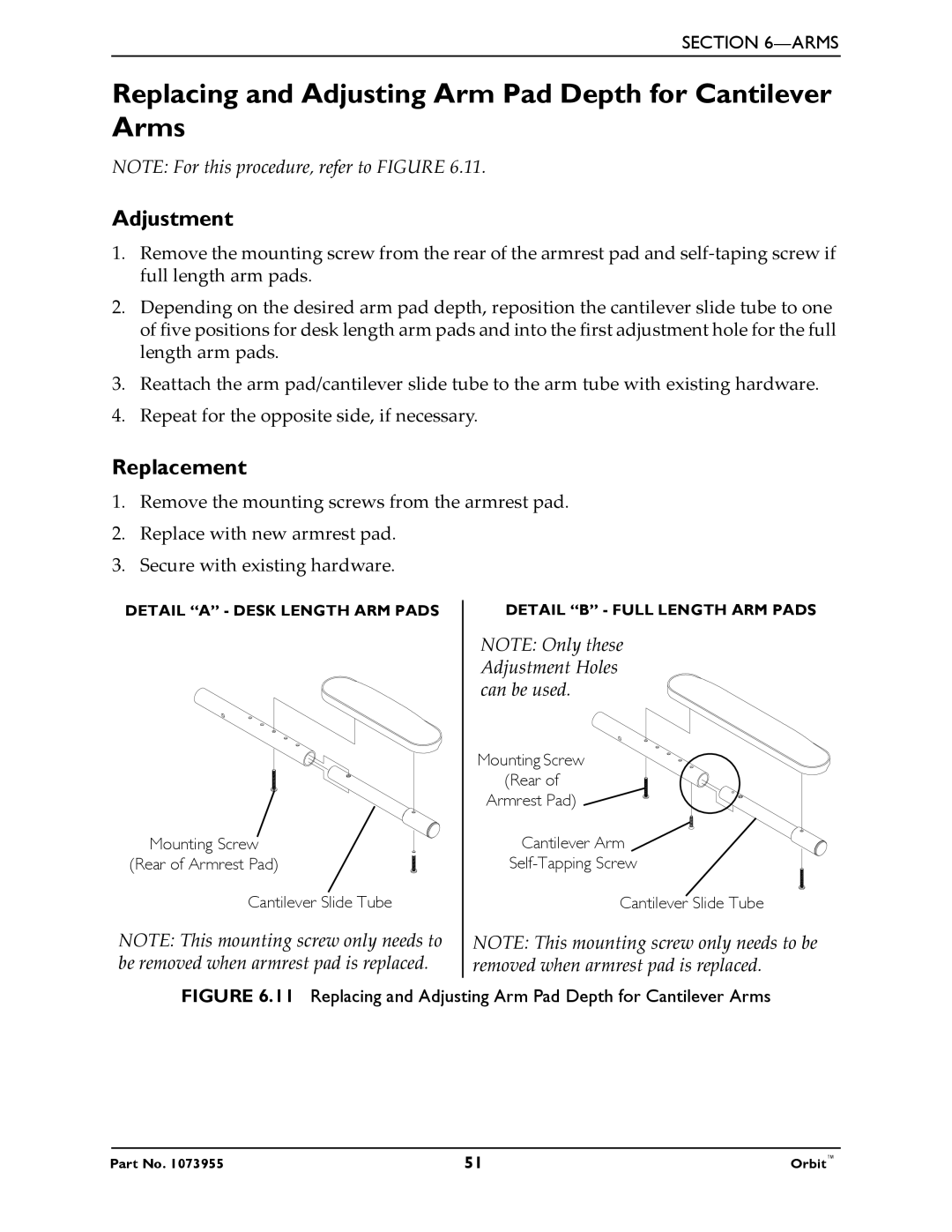SECTION
Replacing and Adjusting Arm Pad Depth for Cantilever Arms
NOTE: For this procedure, refer to FIGURE 6.11.
Adjustment
1.Remove the mounting screw from the rear of the armrest pad and self‐taping screw if full length arm pads.
2.Depending on the desired arm pad depth, reposition the cantilever slide tube to one of five positions for desk length arm pads and into the first adjustment hole for the full length arm pads.
3.Reattach the arm pad/cantilever slide tube to the arm tube with existing hardware.
4.Repeat for the opposite side, if necessary.
Replacement
1.Remove the mounting screws from the armrest pad.
2.Replace with new armrest pad.
3.Secure with existing hardware.
DETAIL “A” - DESK LENGTH ARM PADS
Mounting Screw
(Rear of Armrest Pad)
Cantilever Slide Tube
NOTE: This mounting screw only needs to be removed when armrest pad is replaced.
DETAIL “B” - FULL LENGTH ARM PADS
NOTE: Only these Adjustment Holes can be used.
Mounting Screw
(Rear of
Armrest Pad) ![]()
Cantilever Arm ![]()
Cantilever Slide Tube
NOTE: This mounting screw only needs to be removed when armrest pad is replaced.