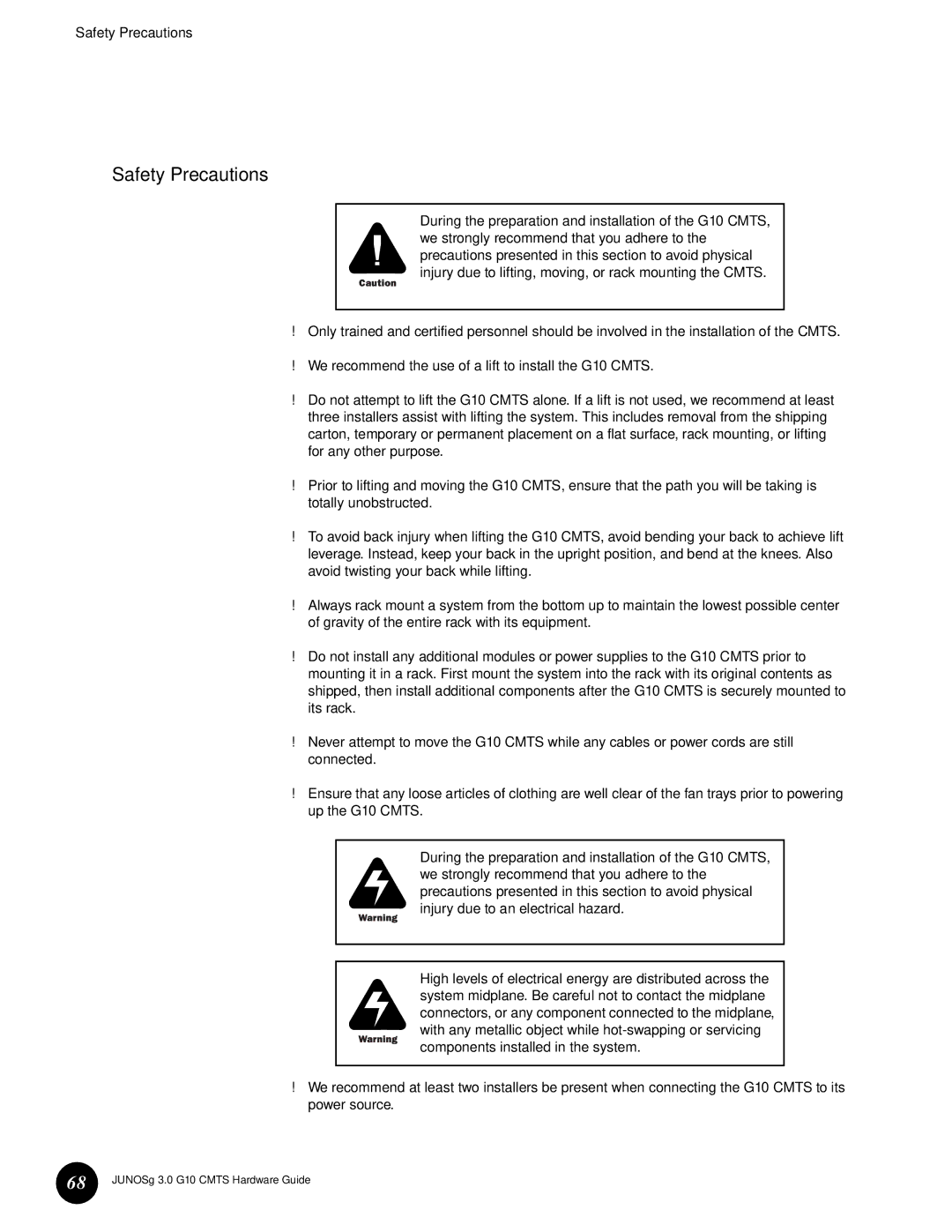Safety Precautions
•Safety Precautions
•
•
•
•
•
•
•
•
•
•
•
•
•
•
•
•
•
•
•
•
•
•
•
•
•
•
•
•
•
•
•
•
•
•
•
•
•
•
•
•
•
•
•
•
•
•
•
•
•
•
•
•
•
•
•
•
•
During the preparation and installation of the G10 CMTS, we strongly recommend that you adhere to the precautions presented in this section to avoid physical injury due to lifting, moving, or rack mounting the CMTS.
!Only trained and certified personnel should be involved in the installation of the CMTS.
!We recommend the use of a lift to install the G10 CMTS.
!Do not attempt to lift the G10 CMTS alone. If a lift is not used, we recommend at least three installers assist with lifting the system. This includes removal from the shipping carton, temporary or permanent placement on a flat surface, rack mounting, or lifting for any other purpose.
!Prior to lifting and moving the G10 CMTS, ensure that the path you will be taking is totally unobstructed.
!To avoid back injury when lifting the G10 CMTS, avoid bending your back to achieve lift leverage. Instead, keep your back in the upright position, and bend at the knees. Also avoid twisting your back while lifting.
!Always rack mount a system from the bottom up to maintain the lowest possible center of gravity of the entire rack with its equipment.
!Do not install any additional modules or power supplies to the G10 CMTS prior to mounting it in a rack. First mount the system into the rack with its original contents as shipped, then install additional components after the G10 CMTS is securely mounted to its rack.
!Never attempt to move the G10 CMTS while any cables or power cords are still connected.
!Ensure that any loose articles of clothing are well clear of the fan trays prior to powering up the G10 CMTS.
During the preparation and installation of the G10 CMTS, we strongly recommend that you adhere to the precautions presented in this section to avoid physical injury due to an electrical hazard.
High levels of electrical energy are distributed across the system midplane. Be careful not to contact the midplane connectors, or any component connected to the midplane, with any metallic object while
!We recommend at least two installers be present when connecting the G10 CMTS to its power source.
68 | JUNOSg 3.0 G10 CMTS Hardware Guide |
|