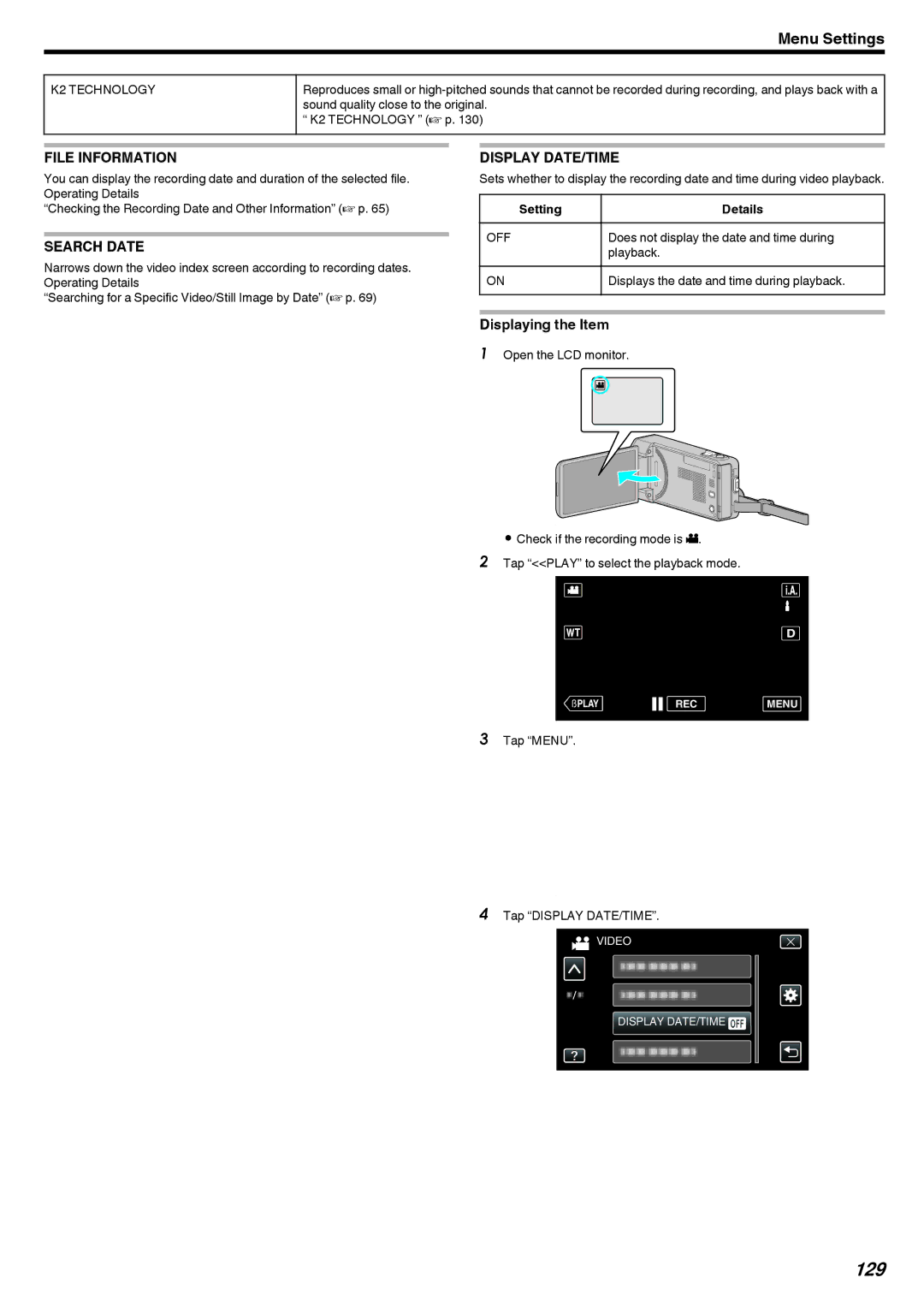Menu Settings
K2 TECHNOLOGY
Reproduces small or
“ K2 TECHNOLOGY ” (A p. 130)
FILE INFORMATION
You can display the recording date and duration of the selected file. Operating Details
“Checking the Recording Date and Other Information” (A p. 65)
SEARCH DATE
Narrows down the video index screen according to recording dates. Operating Details
“Searching for a Specific Video/Still Image by Date” (A p. 69)
DISPLAY DATE/TIME
Sets whether to display the recording date and time during video playback.
Setting | Details |
OFF | Does not display the date and time during |
| playback. |
ON | Displays the date and time during playback. |
|
|
Displaying the Item
1Open the LCD monitor.
A
. 
0Check if the recording mode is A.
2Tap “<<PLAY” to select the playback mode.
≪PLAYREC MENU
.
3Tap “MENU”.
≪REC | MENU |
.
4Tap “DISPLAY DATE/TIME”.
VIDEO
DISPLAY DATE/TIME ![]()
.