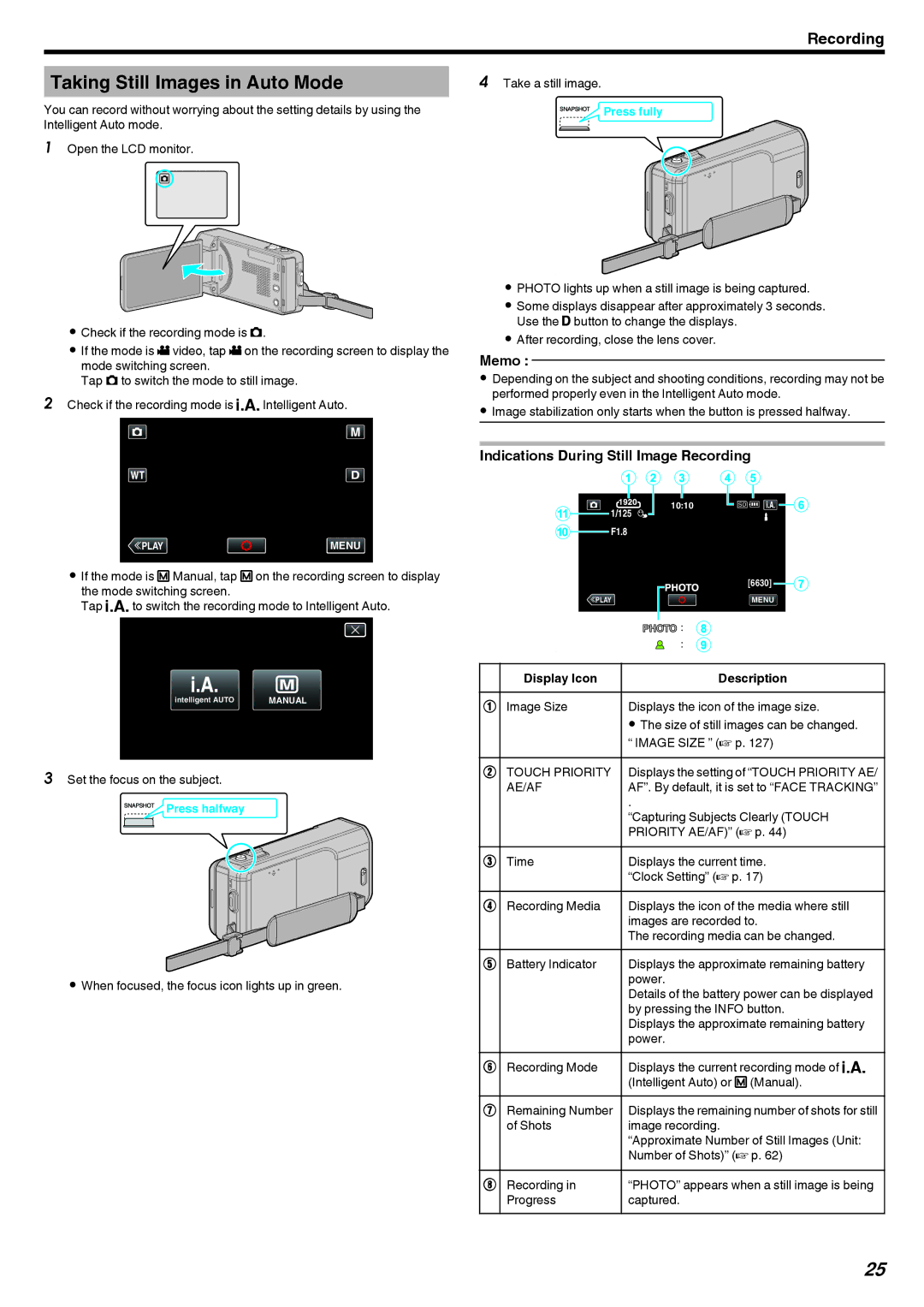Recording
Taking Still Images in Auto Mode
You can record without worrying about the setting details by using the Intelligent Auto mode.
1Open the LCD monitor.
B
. 
0Check if the recording mode is B.
0If the mode is A video, tap A on the recording screen to display the mode switching screen.
Tap B to switch the mode to still image.
2Check if the recording mode is P Intelligent Auto.
≪PLAY![]()
![]() MENU
MENU
.
0If the mode is H Manual, tap H on the recording screen to display the mode switching screen.
Tap P to switch the recording mode to Intelligent Auto.
intelligent AUTO | MANUAL |
.
3Set the focus on the subject.
Press halfway
.
0When focused, the focus icon lights up in green.
4Take a still image.
Press fully
.
0PHOTO lights up when a still image is being captured.
0Some displays disappear after approximately 3 seconds. Use the nbutton to change the displays.
0After recording, close the lens cover.
Memo :
0Depending on the subject and shooting conditions, recording may not be performed properly even in the Intelligent Auto mode.
0Image stabilization only starts when the button is pressed halfway.
Indications During Still Image Recording
|
|
|
|
|
|
|
|
|
|
|
|
|
|
|
|
|
|
|
|
|
|
|
|
|
|
|
|
|
|
|
|
| |
|
|
|
| 1/125 |
|
| 10:10 |
|
|
|
|
| ||||
|
|
|
|
|
|
|
|
| ||||||||
|
|
|
|
|
|
|
|
|
|
|
|
|
| |||
|
|
|
| F1.8 |
|
|
| [6630] |
|
|
|
| ||||
|
|
|
|
|
|
|
|
|
|
| ||||||
|
|
| ≪PLAY |
|
|
|
|
|
|
| ||||||
|
|
|
|
|
|
|
|
|
| |||||||
|
|
|
|
|
|
|
| MENU |
|
| ||||||
. |
|
|
|
|
|
|
|
|
|
|
|
|
|
|
| |
|
|
|
|
|
|
|
|
|
|
|
|
|
|
| ||
|
|
|
|
|
|
|
|
|
|
|
|
|
|
| ||
|
|
|
|
|
|
|
|
|
|
|
|
|
|
| ||
|
|
|
|
|
|
|
|
| ||||||||
| Display Icon |
|
|
|
|
|
| Description | ||||||||
A | Image Size |
| Displays the icon of the image size. | |||||||||||||
|
|
|
|
|
| 0 The size of still images can be changed. | ||||||||||
|
|
|
|
|
| “ IMAGE SIZE ” (A p. 127) | ||||||||||
B | TOUCH PRIORITY |
| Displays the setting of “TOUCH PRIORITY AE/ | |||||||||||||
| AE/AF |
| AF”. By default, it is set to “FACE TRACKING” | |||||||||||||
|
|
|
|
|
| . |
|
|
|
|
|
|
|
|
|
|
|
|
|
|
|
| “Capturing Subjects Clearly (TOUCH | ||||||||||
|
|
|
|
|
| PRIORITY AE/AF)” (A p. 44) | ||||||||||
C | Time |
| Displays the current time. | |||||||||||||
|
|
|
|
|
| “Clock Setting” (A p. 17) | ||||||||||
D | Recording Media |
| Displays the icon of the media where still | |||||||||||||
|
|
|
|
|
| images are recorded to. | ||||||||||
|
|
|
|
|
| The recording media can be changed. | ||||||||||
E | Battery Indicator |
| Displays the approximate remaining battery | |||||||||||||
|
|
|
|
|
| power. |
|
|
|
|
|
|
|
| ||
|
|
|
|
|
| Details of the battery power can be displayed | ||||||||||
|
|
|
|
|
| by pressing the INFO button. | ||||||||||
|
|
|
|
|
| Displays the approximate remaining battery | ||||||||||
|
|
|
|
|
| power. |
|
|
|
|
|
|
|
| ||
F | Recording Mode |
| Displays the current recording mode of P | |||||||||||||
|
|
|
|
|
| (Intelligent Auto) or H (Manual). | ||||||||||
G | Remaining Number |
| Displays the remaining number of shots for still | |||||||||||||
| of Shots |
| image recording. | |||||||||||||
|
|
|
|
|
| “Approximate Number of Still Images (Unit: | ||||||||||
|
|
|
|
|
| Number of Shots)” (A p. 62) | ||||||||||
H | Recording in |
| “PHOTO” appears when a still image is being | |||||||||||||
| Progress |
| captured. | |||||||||||||
25