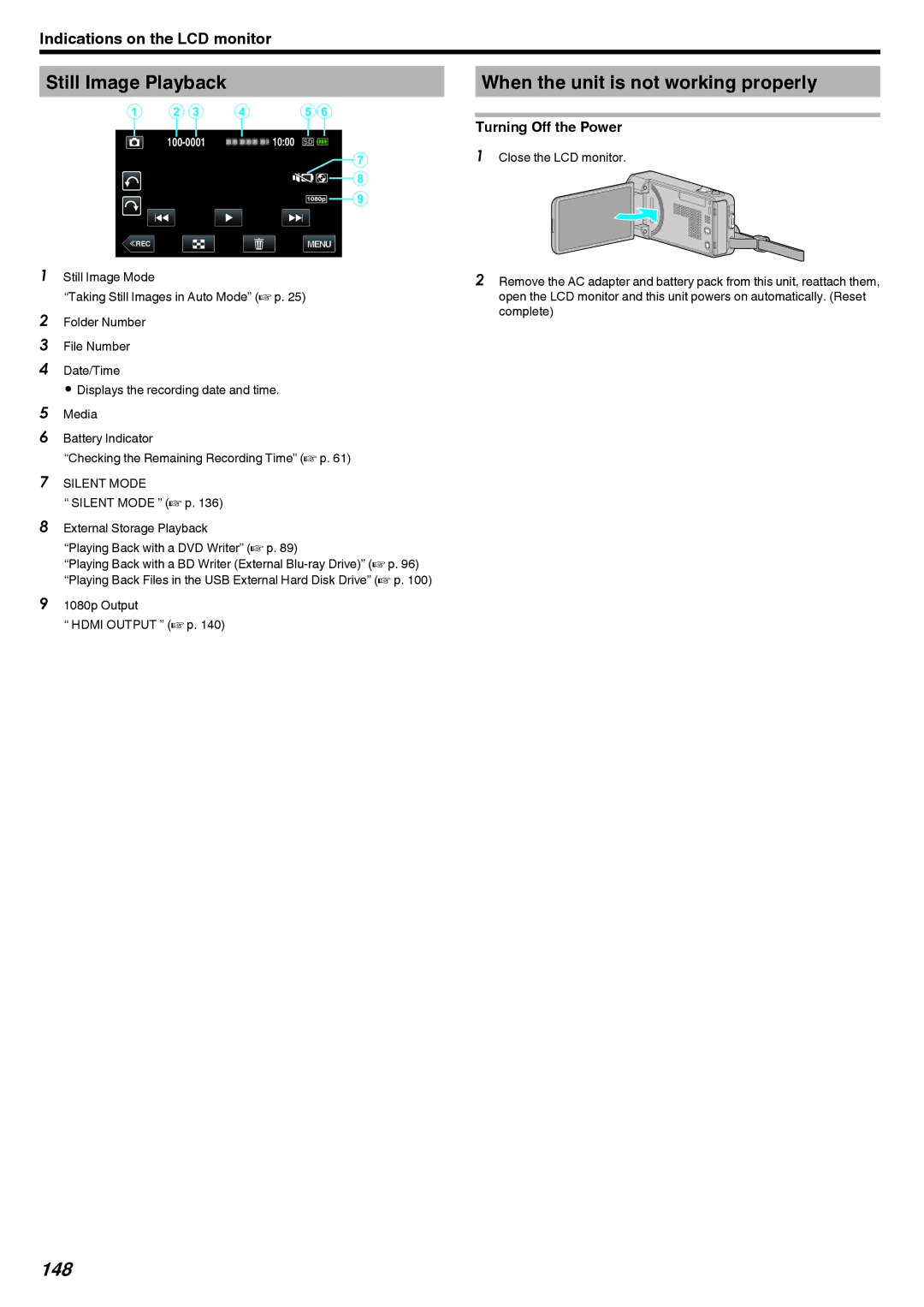Indications on the LCD monitor
Still Image Playback
1 23 4 56
7 ![]()
![]()
![]()
![]() 8
8 ![]()
![]() 9
9
≪REC
.
1Still Image Mode
“Taking Still Images in Auto Mode” (A p. 25)
2Folder Number
3 File Number
4Date/Time
0 Displays the recording date and time.
5Media
6Battery Indicator
“Checking the Remaining Recording Time” (A p. 61)
7SILENT MODE
“SILENT MODE ” (A p. 136)
8External Storage Playback
“Playing Back with a DVD Writer” (A p. 89)
“Playing Back with a BD Writer (External
91080p Output
“HDMI OUTPUT ” (A p. 140)
When the unit is not working properly
Turning Off the Power
1Close the LCD monitor.
.
2Remove the AC adapter and battery pack from this unit, reattach them, open the LCD monitor and this unit powers on automatically. (Reset complete)