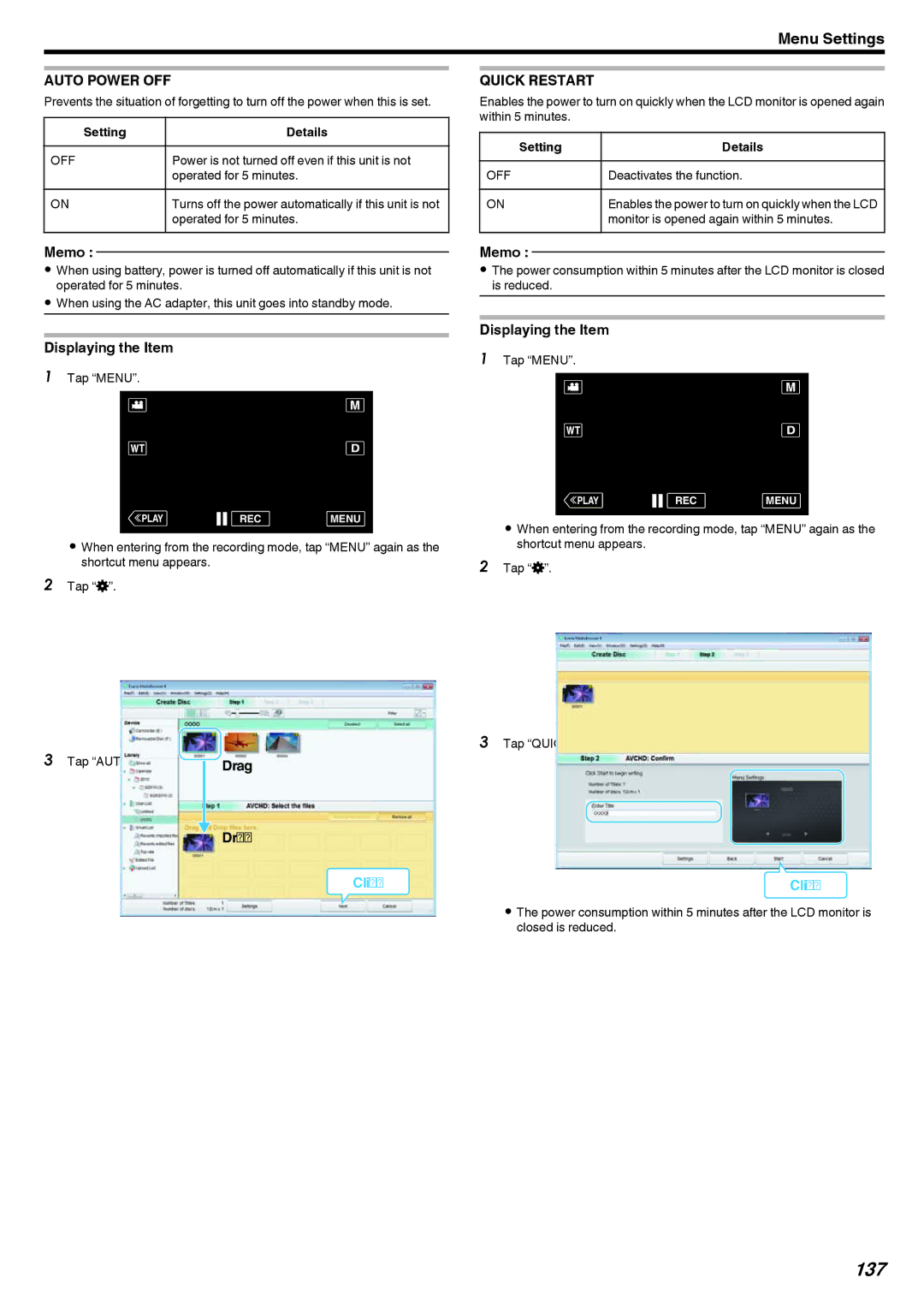Menu Settings
AUTO POWER OFF
Prevents the situation of forgetting to turn off the power when this is set.
Setting | Details |
OFF | Power is not turned off even if this unit is not |
| operated for 5 minutes. |
ON | Turns off the power automatically if this unit is not |
| operated for 5 minutes. |
Memo :
0When using battery, power is turned off automatically if this unit is not operated for 5 minutes.
0When using the AC adapter, this unit goes into standby mode.
Displaying the Item
1Tap “MENU”.
≪PLAYREC MENU
.
0When entering from the recording mode, tap “MENU” again as the shortcut menu appears.
2Tap “Q”.
.
3Tap “AUTO POWER OFF”.
![]() COMMON
COMMON
AUTO POWER OFF
.
QUICK RESTART
Enables the power to turn on quickly when the LCD monitor is opened again within 5 minutes.
Setting | Details |
OFF | Deactivates the function. |
ON | Enables the power to turn on quickly when the LCD |
| monitor is opened again within 5 minutes. |
Memo :
0The power consumption within 5 minutes after the LCD monitor is closed is reduced.
Displaying the Item
1Tap “MENU”.
≪PLAYREC MENU
.
0When entering from the recording mode, tap “MENU” again as the shortcut menu appears.
2Tap “Q”.
.
3Tap “QUICK RESTART”.
![]() COMMON
COMMON
QUICK RESTART
.
0The power consumption within 5 minutes after the LCD monitor is closed is reduced.