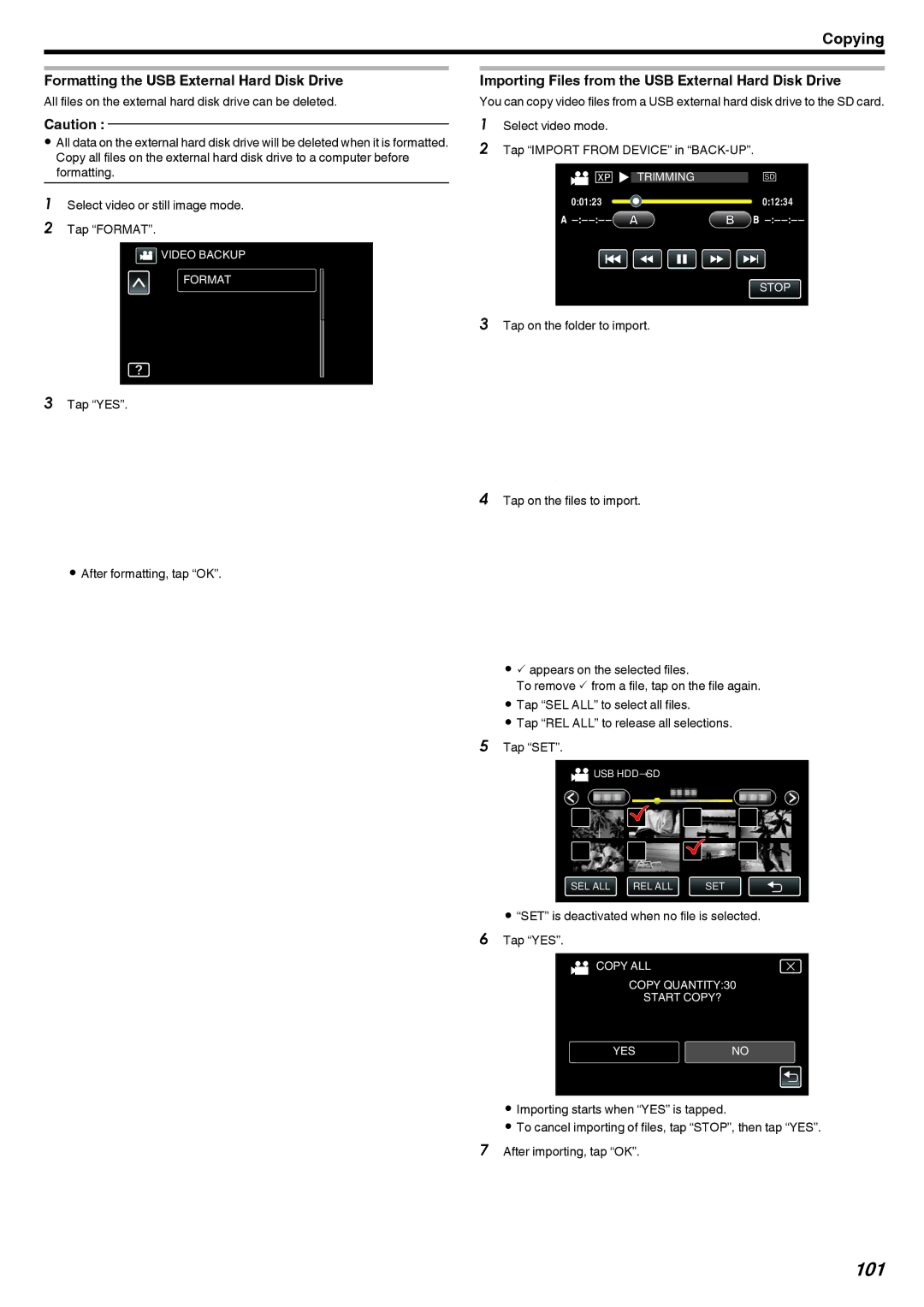Copying
Formatting the USB External Hard Disk Drive
All files on the external hard disk drive can be deleted.
Caution :
0All data on the external hard disk drive will be deleted when it is formatted. Copy all files on the external hard disk drive to a computer before formatting.
1Select video or still image mode.
2 Tap “FORMAT”.
![]() VIDEO BACKUP
VIDEO BACKUP
FORMAT
.
3Tap “YES”.
FORMAT
DO YOU WANT TO FORMAT?
IF YES, ALL DATA WILL BE
ERASED.
YESNO
.
0After formatting, tap “OK”.
Importing Files from the USB External Hard Disk Drive
You can copy video files from a USB external hard disk drive to the SD card.
1Select video mode.
2Tap “IMPORT FROM DEVICE” in
![]() VIDEO BACKUP
VIDEO BACKUP
IMPORT FROM DEVICE
.
3Tap on the folder to import.
USB HDD→SD
SELECT FOLDER
.
4Tap on the files to import.
![]() USB HDD→SD
USB HDD→SD
SEL ALL | REL ALL |
.
0P appears on the selected files.
To remove P from a file, tap on the file again.
0Tap “SEL ALL” to select all files.
0Tap “REL ALL” to release all selections.
5Tap “SET”.
![]() USB HDD→SD
USB HDD→SD
SEL ALL | REL ALL | SET |
.
0“SET” is deactivated when no file is selected. 6 Tap “YES”.
![]() COPY ALL
COPY ALL
COPY QUANTITY:30
START COPY?
YESNO
.
0Importing starts when “YES” is tapped.
0To cancel importing of files, tap “STOP”, then tap “YES”.
7After importing, tap “OK”.