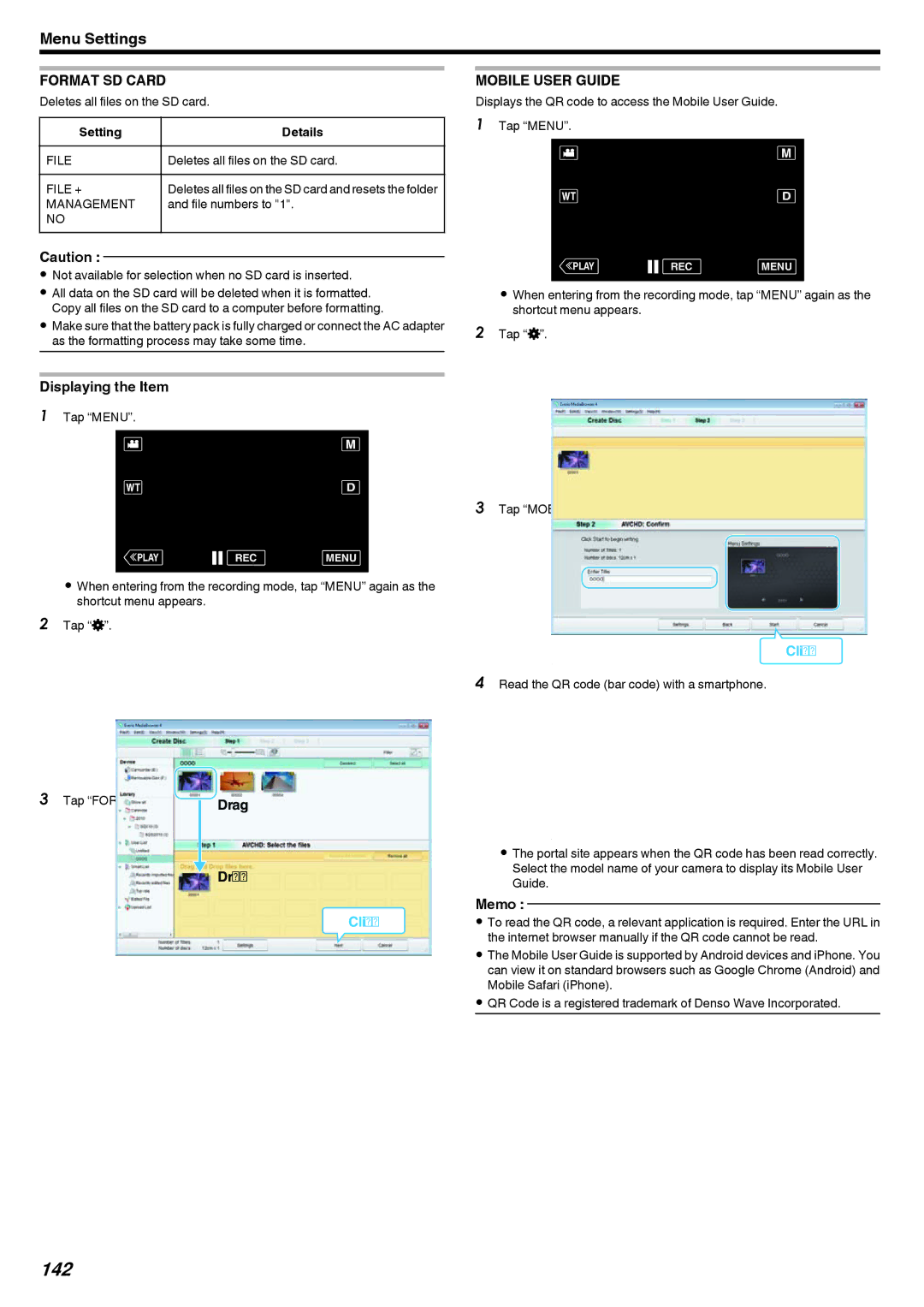Menu Settings
FORMAT SD CARD
Deletes all files on the SD card.
Setting | Details |
FILE | Deletes all files on the SD card. |
|
|
FILE + | Deletes all files on the SD card and resets the folder |
MANAGEMENT | and file numbers to "1". |
NO |
|
Caution :
0Not available for selection when no SD card is inserted.
0All data on the SD card will be deleted when it is formatted. Copy all files on the SD card to a computer before formatting.
0Make sure that the battery pack is fully charged or connect the AC adapter as the formatting process may take some time.
Displaying the Item
1Tap “MENU”.
≪PLAYREC MENU
.
0When entering from the recording mode, tap “MENU” again as the shortcut menu appears.
2Tap “Q”.
.
3Tap “FORMAT SD CARD”.
![]() COMMON
COMMON
FORMAT SD CARD
.
MOBILE USER GUIDE
Displays the QR code to access the Mobile User Guide.
1Tap “MENU”.
≪PLAYREC MENU
.
0When entering from the recording mode, tap “MENU” again as the shortcut menu appears.
2Tap “Q”.
.
3Tap “MOBILE USER GUIDE”.
![]() COMMON
COMMON
MOBILE USER GUIDE
.
4Read the QR code (bar code) with a smartphone.
MOBILE USER GUIDE
URL: ![]()
![]()
.
0The portal site appears when the QR code has been read correctly. Select the model name of your camera to display its Mobile User Guide.
Memo :
0To read the QR code, a relevant application is required. Enter the URL in the internet browser manually if the QR code cannot be read.
0The Mobile User Guide is supported by Android devices and iPhone. You can view it on standard browsers such as Google Chrome (Android) and Mobile Safari (iPhone).
0QR Code is a registered trademark of Denso Wave Incorporated.