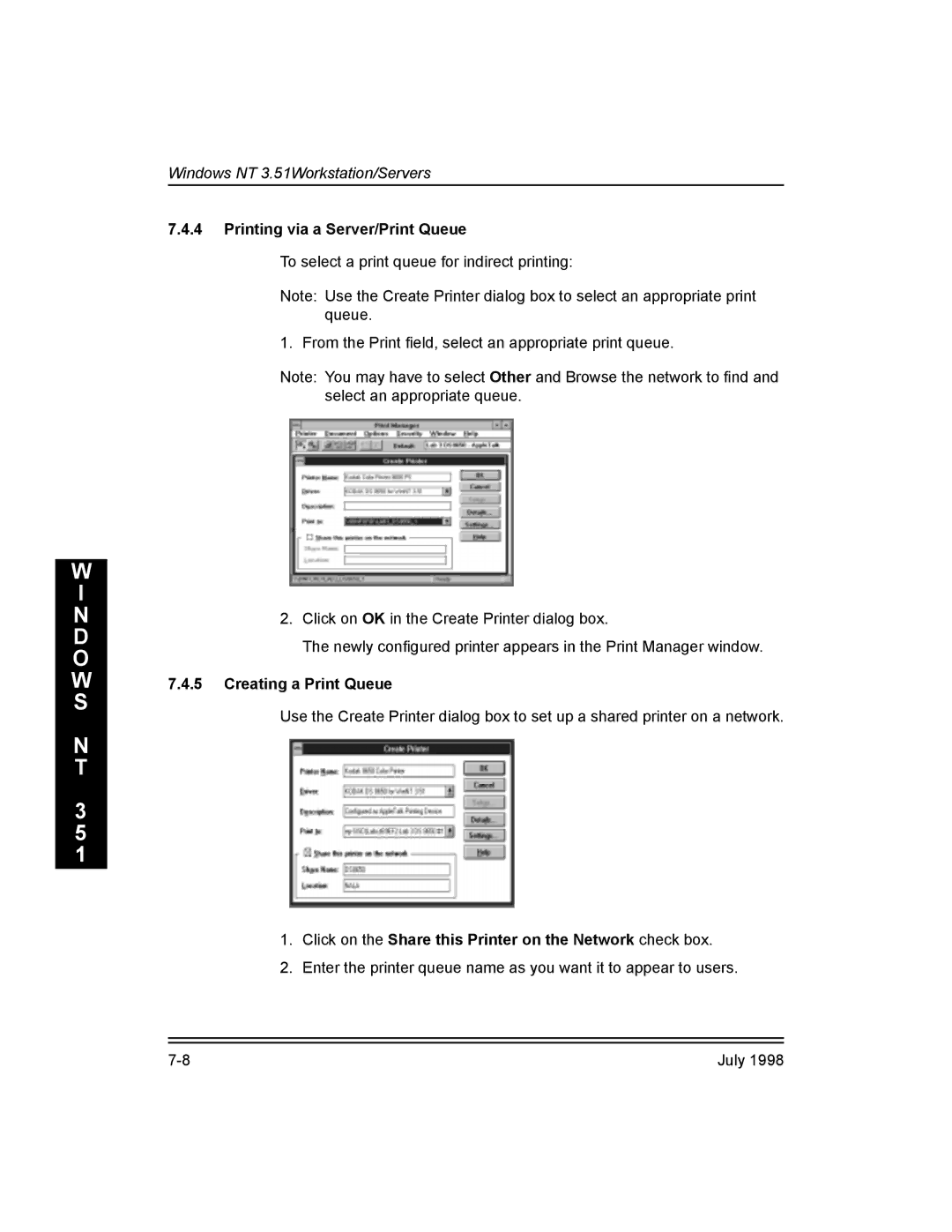Kodak 10/100 Network Interface Card
R O D U C T I O N
July
Windows for WorkGroups
Windows NT 3.51Workstation/Servers
Unix Environment 10-1
Printing
Troubleshooting 12-1
Appendix C Upgrading NIC Firmware and Resetting NIC to
Appendix B Third Party Network Applications and Utilities
Kodak 10/100 NIC Introduction and ConÞguration
Using this Guide
About this Guide
Contents of this Guide
NIC Package Contents
Hardware Features
Kodak 10/100 NIC Features
Upgrading from a Kodak 10Mbit NIC
Protocols
NIC and Printer Installation/ConÞguration Overview
Network Performance
Printer/NIC Installation and ConÞguration Overview
Yes
Assess your network/printing environment
Gather the necessary components
Install the NIC hardware, if necessary
ConÞgure the NIC from the desired platform
ConÞgure the print servers, if necessary
ConÞgure the printer on workstations
Troubleshooting
Printing
T a L L a T I O N
T a L L a T I O N
Preparing the Kodak DCP 9000 and 9300 Proofers
Installing or Removing the NIC
Printing a NIC Configuration Test
T a L L a T I O N
NIC Faceplate
Configuring the Network Parameters
T a L L a T I O N
FastManage Features
Windows FastManage ConÞguration Utilities
FastManage Hardware Requirements
Software Requirements
Setting up the FastManage Utilities
Extracting Files from the Windows Utilities Diskette
Installing FastManage
T M a N a G E
Advanced Options window
FastManage Discovery Application
Opening the Discovery Application
Windows FastManage Configuration Utilities
Kodak Printer/Proofer NIC Icon Names
Discovery Application Tools
Renaming a Discovery Map
Downloading Firmware Upgrade Files TCP/IP Only
Using the Ping Manager
Changing from the Node Name to an Address
Changing the Host Name for the Devices
Display Fields
Discovery Application Preferences
Automatic Operations Fields
Broadcast Fields
Files Fields
Windows FastManage Configuration Utilities
General Discovery Options
NetBIOS Parameters
IPX Parameters
Application Launch Parameters
6 Mib2 System Parameters
T M a N a G E
Fastmanage Kodak NIC Manager Application
NIC Manager ConÞguration Menus
IP ConÞguration
1 TCP/IP Configuration
¥ IP Traps
IPX ConÞguration
Novell Configuration
Restricted Hosts
¥ IPX Traps
NDS ConÞguration
General ConÞguration
Print Server ConÞguration
Ethertalk Configuration
¥ General ConÞg
NetBIOS Configuration ¥ NetBIOS ConÞg
SMB Configuration
¥ SMB ConÞg
Status Menu
FastManage Ping Application
Help Menu
T M a N a G E
FastManage Bootp Application
T M a N a G E
NetBeui Browsing and Sharing Abilities
DOS Tools for NetBIOS
Problem Solution
Troubleshooting FastManage
Error Messages
IP Address Validation Messages Solution
General Messages Cause Solution
IP Address Validation Messages
Discovery Application Messages
Discovery Application Messages Solution
Ping Application Message Solution
Ping Application Message
Bootp Server Application Messages
Bootp Server Application Messages Problem Cause Solution
Novell NetWare
NetWare Client Installation Overview
Configuring using Pconsole
ConÞguring in a Bindery Environment
ConÞguring in an NDS Environment
Configuring Your NDS Server using Pconsole
Pconsole
Additional Queues
Configuring the NIC for NDS
Select Other/Unknown
Choose Printers under the Available Options window
Create Print Server window appears
Creating an NDS Print Server Using NWadmin
Creating a New Printer
Creating a Print Queue
Type the Print Queue Name and click Create
Connecting the Print Server to a Printer
ConÞguring in a Mixed Bindery and NDS Environment
Assigning a Print Queue to a Print Server
V E L L R E
Configuring Novell NetWare 3.x for AppleTalk
Novell NetWare AppleTalk
Configuring Novell NetWare 4.x for AppleTalk
Pconsole
Troubleshooting Netware
Could not attach QUEUE1
Failed to login to Þle server SERVER1 for server Fakeps
NIC Console Messages
Attaching queue QUEUE1 on server SERVER1
ConÞgure the Workstation for Printing
Windows for WorkGroups
ConÞgure the NIC
ConÞgure the NIC, if necessary
Adding a Printer to Your System
Windows
O W S
Using the ÒAdd PrinterÓ Method
O W S
O W S
O W S
O W S
Setting Printer Properties
O W S
ConÞgure the NIC, if necessary
Windows NT 3.51Workstation/Servers
ConÞgure the print servers, if necessary
Network Service and Protocol Installation
Corrupted Image Data
ConÞguring your Workstation for Printing
Adding a Printer
Adding a Printer
Printing via TCP/IP LPR Port
Select LPR Port
Printing via AppleTalk
Select AppleTalk Printing Devices, then click on OK
O W S
Printing via a Server/Print Queue
Click on the Share this Printer on the Network check box
Windows NT 3.51Workstation/Servers
Windows NT 4.0 Workstation/Servers
ConÞgure Print Servers
Preventing Corrupt Image Data
Adding a Printer to Your System
O W S
Add LPR compatible printer window appears
From the Add Printer Wizard Add Port window, click on Next
Click on Add Port in the Add Printer Wizard window
Select AppleTalk Printing Devices
Printing via a Print Queue
Installing the Kodak Printer Driver
O W S
Add Printer Wizard window opens
You are prompted whether to print a test
Setting Up Output Properties
Printer Properties
Windows NT 4.0 Workstation/Servers
Apple/Macintosh Environments
Kodak 10/100 NIC Utilities for Macintosh
I N T O S H
Configuring the NIC
Default AppleTalk/EtherTalk Parameters
Printer Test
Network Protocols Enabled
Unix Environment
10.1 ConÞguring the NIC from Unix TCP/IP Platforms
Setting the IP Address Using Arp and Telnet
Introduction to LPD/LPR
Verifying IP Address is Set Properly
Setting up LPD/LPR
Printer/NIC Setup using the Installation Script
Remote or Direct Network Spooling
Manual NIC Installation for BSD Machines
Kodak\
Usr/spool/lp/admins/lp/interfaces
Usr/lib/lpadmin -p printer -s host name! remote queue
Lpadmin -pprinter name -I any
Touch /dev/kodak
Name Type Default Description
Printcap File Parameters
Tftp Support for the printer/NIC
Printing
PostScript and Raster Modes
Press Setup/Select
July 11-3
Printing in PostScript Mode from Windows/DOS Systems
Kodak DS 8650 PS, LPT1
Printing in PostScript Mode from Macintosh Systems
11.4.3.2Windows 95 and Windows NT 3.51Systems
Printing from BSD Unix Systems
BSD Print Commands
Command Function
Printing from Unix System V Systems
Multinet conÞgure/printers
Printing from VMS Systems
Printing with MultiNet on a VMS host
Printing with WIN/TCP on a VMS network or with DEC UCX
I N T I N G
O U B L E S H O O T
12-2 July
L E S H O O T
12-4 July
Verifying Standalone Printer Functions
Verify Network Connectivity
Verify Network Parameters
Novell NetWare Installations
Verify Application and Printer Parameters
Netware debug via Telnet session
TelnetIP Address2002
July 12-9
NT Installations
PostScript mode
AppleTalk Installations
Raster Mode
Ypcat hosts
12.8 TCP/IP Installations
Printer appears to be ready, but you cannot print
Ypmatch DS 8650 hosts
You can only print small Þles
You can ping the printer but cannot print
You cannot print from a DOS or Windows application
Appendix a NIC Telnet
NIC Telnet Mode
NIC Telnet Session
2 DÑDisplay summary configuration parameters
Telnet Diagnostic and ConÞguration Commands
1 CÑConfigure Console for status monitoring
Sample Telnet Session depicting Monitor options
3 FÑFlash firmware load enable/disable
4 IÑDisplay/set IP address
6 NÑNetwork protocols menu
5 LÑLimit monitor network access by password
MÑMicrosoft Windows print services options
AÑAppleTalk options
NÑNetware options
7 TÑTCP/IP sockets, lpd, rarp, bootp, tftp options
EÑTCP/IP engine options
TCP/IP menu options L LPD Options
Finishing Up a Telnet Session
TCP/IP menu options S Socket Options
9 +ÑPrint PostScript test
Windows 95 LPR Utilities
Appendix B Third Party Network Applications and Utilities
PC-NFS for Windows
Net printers servername
Upgrading the Flash EPROMs
Using the Network Download Procedure
Downloading the Flash Image
Recovering from a Failed Download
Restoring the Alternate Bank Image
Completing the Download
Resetting the NIC to Factory Defaults
¥ Enable Network DownloadÑThe default state
Appendix D NIC SpeciÞcations
RJ-45 Connector
Rx/Tx Crossover Cable
Electrical UTP Interface
Climate Storage Temperature
Test Print Settings When Using Defaults
Regulatory Approvals
P E N D I
NIC Specifications
Retailer
Kodak Web Site Printing Solutions from other vendors
Appendix E Technical Assistance
Kodak Customer Assistance Center
Index
Numerics
DOS
Features
IPX
PC-NFS
Quick setup Raster
Unix environment 10-1 upgrade 1-4 upgrading