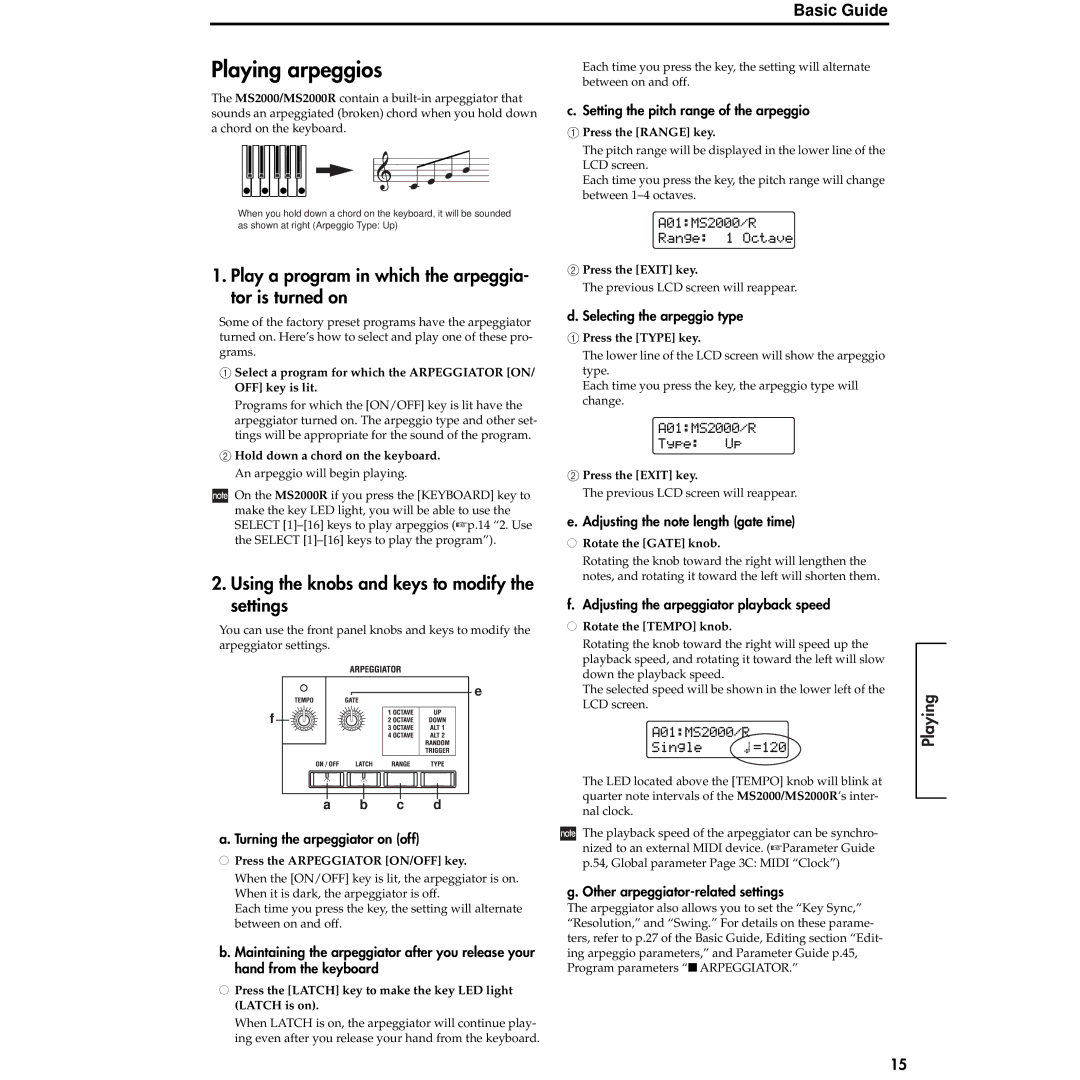Basic Guide
Playing arpeggios
The MS2000/MS2000R contain a
Each time you press the key, the setting will alternate between on and off.
c. Setting the pitch range of the arpeggio
1Press the [RANGE] key.
The pitch range will be displayed in the lower line of the LCD screen.
Each time you press the key, the pitch range will change between
Introduction
When you hold down a chord on the keyboard, it will be sounded
as shown at right (Arpeggio Type: Up)A01:MS2000/R Range: 1 Octave
1.Play a program in which the arpeggia- tor is turned on
Some of the factory preset programs have the arpeggiator turned on. Here’s how to select and play one of these pro- grams.
1Select a program for which the ARPEGGIATOR [ON/ OFF] key is lit.
Programs for which the [ON/OFF] key is lit have the arpeggiator turned on. The arpeggio type and other set- tings will be appropriate for the sound of the program.
2Hold down a chord on the keyboard. An arpeggio will begin playing.
![]() On the MS2000R if you press the [KEYBOARD] key to make the key LED light, you will be able to use the SELECT
On the MS2000R if you press the [KEYBOARD] key to make the key LED light, you will be able to use the SELECT
2.Using the knobs and keys to modify the settings
You can use the front panel knobs and keys to modify the arpeggiator settings.
|
|
| e |
f |
|
|
|
a | b | c | d |
a. Turning the arpeggiator on (off)
●Press the ARPEGGIATOR [ON/OFF] key.
When the [ON/OFF] key is lit, the arpeggiator is on. When it is dark, the arpeggiator is off.
Each time you press the key, the setting will alternate between on and off.
b. Maintaining the arpeggiator after you release your hand from the keyboard
●Press the [LATCH] key to make the key LED light (LATCH is on).
When LATCH is on, the arpeggiator will continue play- ing even after you release your hand from the keyboard.
2Press the [EXIT] key.
The previous LCD screen will reappear.
d. Selecting the arpeggio type
1Press the [TYPE] key.
The lower line of the LCD screen will show the arpeggio type.
Each time you press the key, the arpeggio type will change.
A01:MS2000/R
Type: Up
2Press the [EXIT] key.
The previous LCD screen will reappear.
e. Adjusting the note length (gate time)
●Rotate the [GATE] knob.
Rotating the knob toward the right will lengthen the notes, and rotating it toward the left will shorten them.
f. Adjusting the arpeggiator playback speed
●Rotate the [TEMPO] knob.
Rotating the knob toward the right will speed up the playback speed, and rotating it toward the left will slow down the playback speed.
The selected speed will be shown in the lower left of the LCD screen.
A01:MS2000/R |
|
Single | =120 |
The LED located above the [TEMPO] knob will blink at quarter note intervals of the MS2000/MS2000R’s inter- nal clock.
![]()
![]() The playback speed of the arpeggiator can be synchro- nized to an external MIDI device. (☞Parameter Guide p.54, Global parameter Page 3C: MIDI “Clock”)
The playback speed of the arpeggiator can be synchro- nized to an external MIDI device. (☞Parameter Guide p.54, Global parameter Page 3C: MIDI “Clock”)
g. Other arpeggiator-related settings
The arpeggiator also allows you to set the “Key Sync,” “Resolution,” and “Swing.” For details on these parame- ters, refer to p.27 of the Basic Guide, Editing section “Edit- ing arpeggio parameters,” and Parameter Guide p.45, Program parameters “■ ARPEGGIATOR.”
Front and rear panel
Connections
Playing
Editing
15