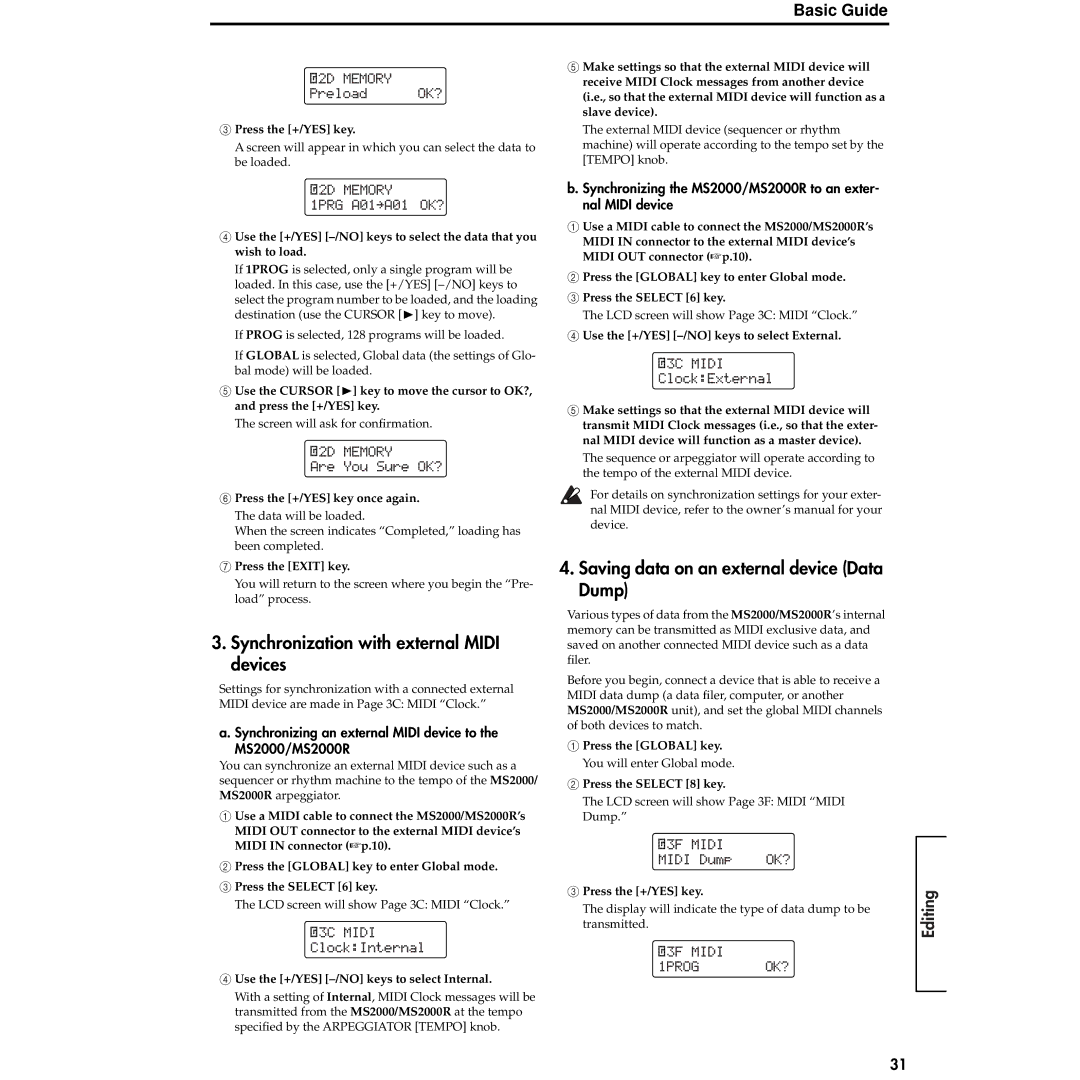Basic Guide
![]() 2D MEMORY
2D MEMORY
Preload OK?
3Press the [+/YES] key.
A screen will appear in which you can select the data to be loaded.
![]()
![]()
![]()
![]()
![]()
![]()
![]()
![]()
![]()
![]() 2D MEMORY
2D MEMORY
1PRG A01”A01 OK?
4Use the [+/YES]
If 1PROG is selected, only a single program will be loaded. In this case, use the [+/YES]
If PROG is selected, 128 programs will be loaded.
If GLOBAL is selected, Global data (the settings of Glo- bal mode) will be loaded.
5Use the CURSOR [®] key to move the cursor to OK?, and press the [+/YES] key.
The screen will ask for confirmation.
![]()
![]()
![]()
![]()
![]()
![]()
![]()
![]()
![]()
![]() 2D MEMORY
2D MEMORY
Are You Sure OK?
6Press the [+/YES] key once again. The data will be loaded.
When the screen indicates “Completed,” loading has been completed.
7Press the [EXIT] key.
You will return to the screen where you begin the “Pre- load” process.
3.Synchronization with external MIDI devices
Settings for synchronization with a connected external MIDI device are made in Page 3C: MIDI “Clock.”
a. Synchronizing an external MIDI device to the MS2000/MS2000R
You can synchronize an external MIDI device such as a sequencer or rhythm machine to the tempo of the MS2000/ MS2000R arpeggiator.
1Use a MIDI cable to connect the MS2000/MS2000R’s MIDI OUT connector to the external MIDI device’s MIDI IN connector (☞p.10).
2Press the [GLOBAL] key to enter Global mode.
3Press the SELECT [6] key.
The LCD screen will show Page 3C: MIDI “Clock.”
![]()
![]()
![]()
![]()
![]()
![]()
![]()
![]()
![]()
![]() 3C MIDI
3C MIDI
Clock:Internal
4Use the [+/YES] [–/NO] keys to select Internal.
With a setting of Internal, MIDI Clock messages will be transmitted from the MS2000/MS2000R at the tempo specified by the ARPEGGIATOR [TEMPO] knob.
5Make settings so that the external MIDI device will receive MIDI Clock messages from another device (i.e., so that the external MIDI device will function as a slave device).
The external MIDI device (sequencer or rhythm machine) will operate according to the tempo set by the [TEMPO] knob.
b. Synchronizing the MS2000/MS2000R to an exter- nal MIDI device
1Use a MIDI cable to connect the MS2000/MS2000R’s MIDI IN connector to the external MIDI device’s MIDI OUT connector (☞p.10).
2Press the [GLOBAL] key to enter Global mode.
3Press the SELECT [6] key.
The LCD screen will show Page 3C: MIDI “Clock.”
4Use the [+/YES]
![]()
![]()
![]()
![]()
![]()
![]()
![]()
![]()
![]()
![]() 3C MIDI
3C MIDI
Clock:External
5Make settings so that the external MIDI device will transmit MIDI Clock messages (i.e., so that the exter- nal MIDI device will function as a master device). The sequence or arpeggiator will operate according to the tempo of the external MIDI device.
For details on synchronization settings for your exter- nal MIDI device, refer to the owner’s manual for your device.
4.Saving data on an external device (Data Dump)
Various types of data from the MS2000/MS2000R’s internal memory can be transmitted as MIDI exclusive data, and saved on another connected MIDI device such as a data filer.
Before you begin, connect a device that is able to receive a MIDI data dump (a data filer, computer, or another MS2000/MS2000R unit), and set the global MIDI channels of both devices to match.
1Press the [GLOBAL] key. You will enter Global mode.
2Press the SELECT [8] key.
The LCD screen will show Page 3F: MIDI “MIDI Dump.”
3F MIDI |
|
MIDI Dump | OK? |
3Press the [+/YES] key.
The display will indicate the type of data dump to be transmitted.
![]()
![]()
![]()
![]()
![]()
![]()
![]()
![]()
![]()
![]() 3F MIDI
3F MIDI
1PROG OK?
Introduction
Front and rear panel
Connections
Playing
Editing
31