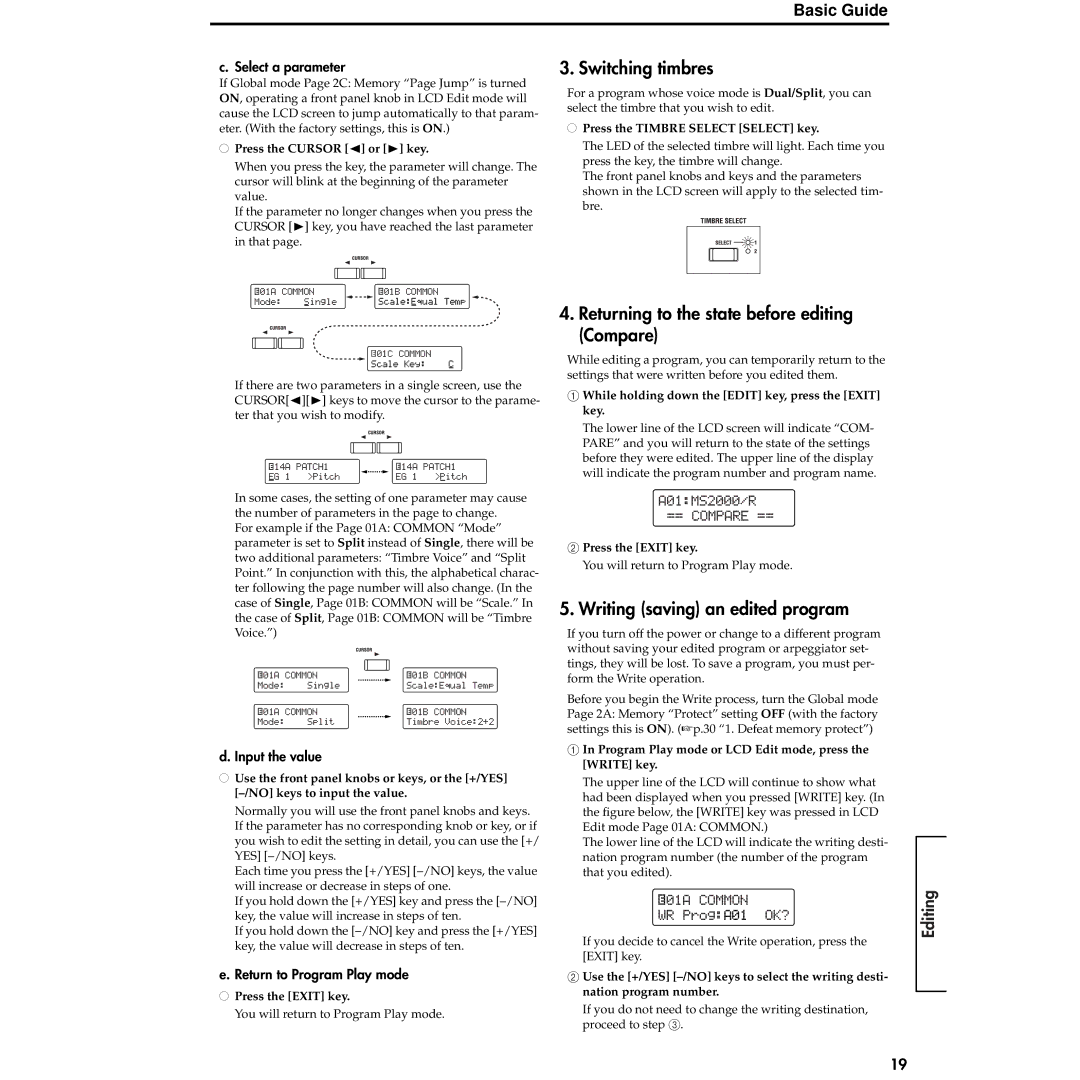Basic Guide
c. Select a parameter
If Global mode Page 2C: Memory “Page Jump” is turned ON, operating a front panel knob in LCD Edit mode will cause the LCD screen to jump automatically to that param- eter. (With the factory settings, this is ON.)
●Press the CURSOR [√] or [®] key.
When you press the key, the parameter will change. The cursor will blink at the beginning of the parameter value.
If the parameter no longer changes when you press the CURSOR [®] key, you have reached the last parameter in that page.
3. Switching timbres
For a program whose voice mode is Dual/Split, you can select the timbre that you wish to edit.
●Press the TIMBRE SELECT [SELECT] key.
The LED of the selected timbre will light. Each time you press the key, the timbre will change.
The front panel knobs and keys and the parameters shown in the LCD screen will apply to the selected tim- bre.
Introduction
01A COMMON | 01B COMMON |
Mode: Single | Scale:Equal Temp |
| 4. Returning to the state before editing |
| (Compare) |
rear panel
![]() 01C COMMON
01C COMMON
Scale Key: C
If there are two parameters in a single screen, use the CURSOR[√][®] keys to move the cursor to the parame- ter that you wish to modify.
14A | PATCH1 | 14A | PATCH1 |
EG 1 | >Pitch | EG 1 | >Pitch |
In some cases, the setting of one parameter may cause the number of parameters in the page to change.
For example if the Page 01A: COMMON “Mode” parameter is set to Split instead of Single, there will be two additional parameters: “Timbre Voice” and “Split Point.” In conjunction with this, the alphabetical charac- ter following the page number will also change. (In the case of Single, Page 01B: COMMON will be “Scale.” In the case of Split, Page 01B: COMMON will be “Timbre Voice.”)
01A COMMON | 01B COMMON | |
Mode: | Single | Scale:Equal Temp |
While editing a program, you can temporarily return to the settings that were written before you edited them.
1While holding down the [EDIT] key, press the [EXIT] key.
The lower line of the LCD screen will indicate “COM- PARE” and you will return to the state of the settings before they were edited. The upper line of the display will indicate the program number and program name.
A01:MS2000/R == COMPARE ==
2Press the [EXIT] key.
You will return to Program Play mode.
5.Writing (saving) an edited program
If you turn off the power or change to a different program without saving your edited program or arpeggiator set- tings, they will be lost. To save a program, you must per- form the Write operation.
Front and
Connections
01A COMMON | 01B COMMON | |
Mode: | Split | Timbre Voice:2+2 |
d. Input the value
●Use the front panel knobs or keys, or the [+/YES]
Normally you will use the front panel knobs and keys. If the parameter has no corresponding knob or key, or if you wish to edit the setting in detail, you can use the [+/ YES]
Each time you press the [+/YES]
If you hold down the [+/YES] key and press the
If you hold down the
e. Return to Program Play mode
●Press the [EXIT] key.
You will return to Program Play mode.
Before you begin the Write process, turn the Global mode Page 2A: Memory “Protect” setting OFF (with the factory settings this is ON). (☞p.30 “1. Defeat memory protect”)
1In Program Play mode or LCD Edit mode, press the [WRITE] key.
The upper line of the LCD will continue to show what had been displayed when you pressed [WRITE] key. (In the figure below, the [WRITE] key was pressed in LCD Edit mode Page 01A: COMMON.)
The lower line of the LCD will indicate the writing desti- nation program number (the number of the program that you edited).
![]() 01A COMMON
01A COMMON
WR Prog:A01 OK?
If you decide to cancel the Write operation, press the [EXIT] key.
2Use the [+/YES]
If you do not need to change the writing destination, proceed to step 3.
Playing
Editing
19