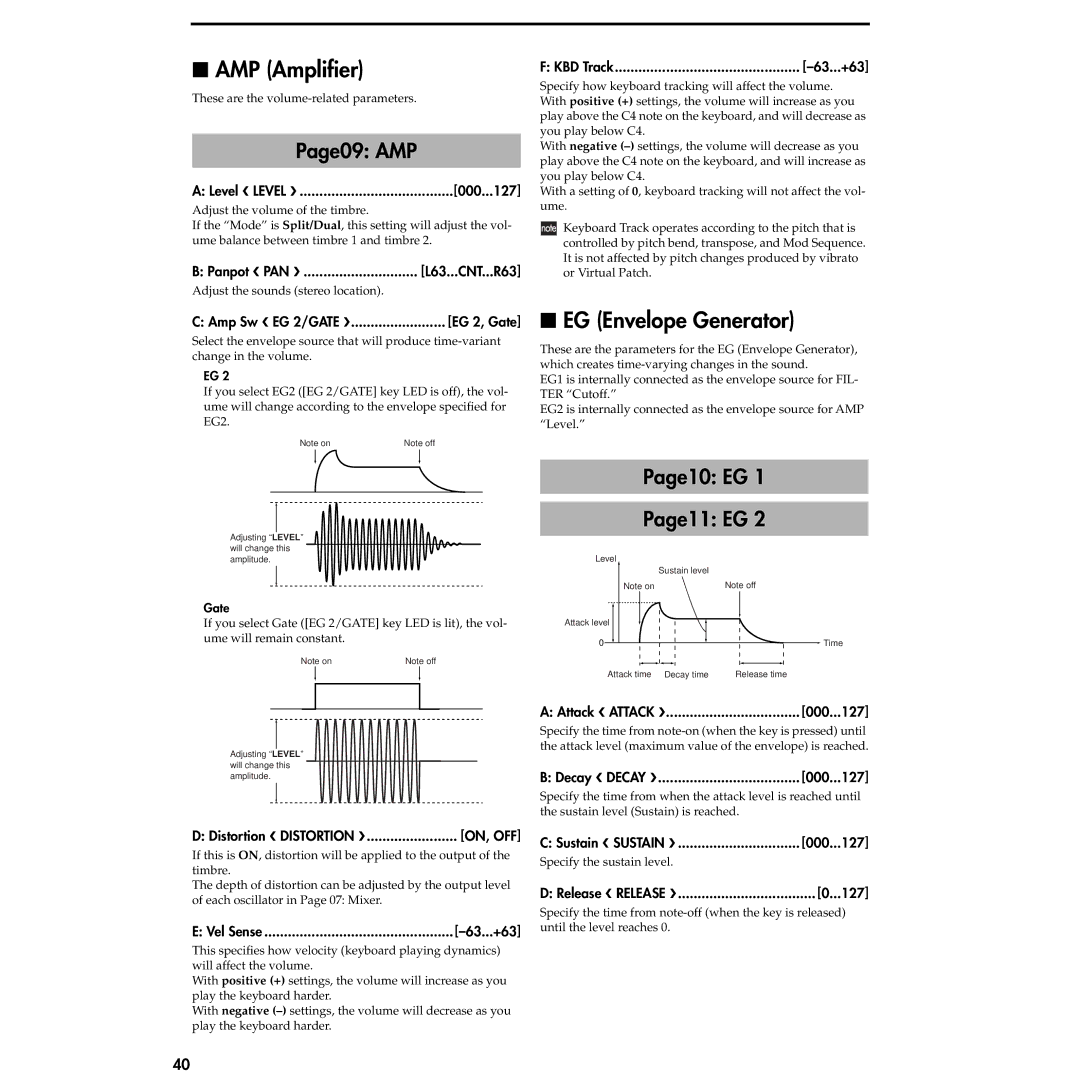■AMP (Amplifier)
These are the
Page09: AMP
A: Level LEVEL | [000...127] |
Adjust the volume of the timbre.
If the “Mode” is Split/Dual, this setting will adjust the vol- ume balance between timbre 1 and timbre 2.
B: Panpot PAN | [L63...CNT...R63] |
Adjust the sounds (stereo location).
F: KBD Track |
|
Specify how keyboard tracking will affect the volume. With positive (+) settings, the volume will increase as you play above the C4 note on the keyboard, and will decrease as you play below C4.
With negative
With a setting of 0, keyboard tracking will not affect the vol- ume.
![]()
![]() Keyboard Track operates according to the pitch that is controlled by pitch bend, transpose, and Mod Sequence. It is not affected by pitch changes produced by vibrato or Virtual Patch.
Keyboard Track operates according to the pitch that is controlled by pitch bend, transpose, and Mod Sequence. It is not affected by pitch changes produced by vibrato or Virtual Patch.
C: Amp Sw EG 2/GATE | [EG 2, Gate] |
Select the envelope source that will produce
EG 2
If you select EG2 ([EG 2/GATE] key LED is off), the vol- ume will change according to the envelope specified for EG2.
Note on | Note off |
■EG (Envelope Generator)
These are the parameters for the EG (Envelope Generator), which creates
EG1 is internally connected as the envelope source for FIL- TER “Cutoff.”
EG2 is internally connected as the envelope source for AMP “Level.”
Adjusting “LEVEL” will change this amplitude.
Gate
If you select Gate ([EG 2/GATE] key LED is lit), the vol- ume will remain constant.
Note on | Note off |
Page10: EG 1
Page11: EG 2
Level
Sustain level
Note on | Note off |
Attack level
0 |
|
|
|
|
|
|
|
| Time |
|
|
|
|
|
|
|
| ||
|
|
|
|
|
|
|
|
|
|
| Attack time Decay time | Release time | |||||||
Adjusting “LEVEL” will change this amplitude.
A: Attack ATTACK | [000...127] |
Specify the time from
B: Decay DECAY | [000...127] |
Specify the time from when the attack level is reached until the sustain level (Sustain) is reached.
D: Distortion DISTORTION | [ON, OFF] |
If this is ON, distortion will be applied to the output of the timbre.
The depth of distortion can be adjusted by the output level of each oscillator in Page 07: Mixer.
E: Vel Sense |
|
This specifies how velocity (keyboard playing dynamics) will affect the volume.
With positive (+) settings, the volume will increase as you play the keyboard harder.
With negative
C: Sustain SUSTAIN | [000... | 127] |
Specify the sustain level. |
|
|
D: Release RELEASE | [0... | 127] |
Specify the time from
40