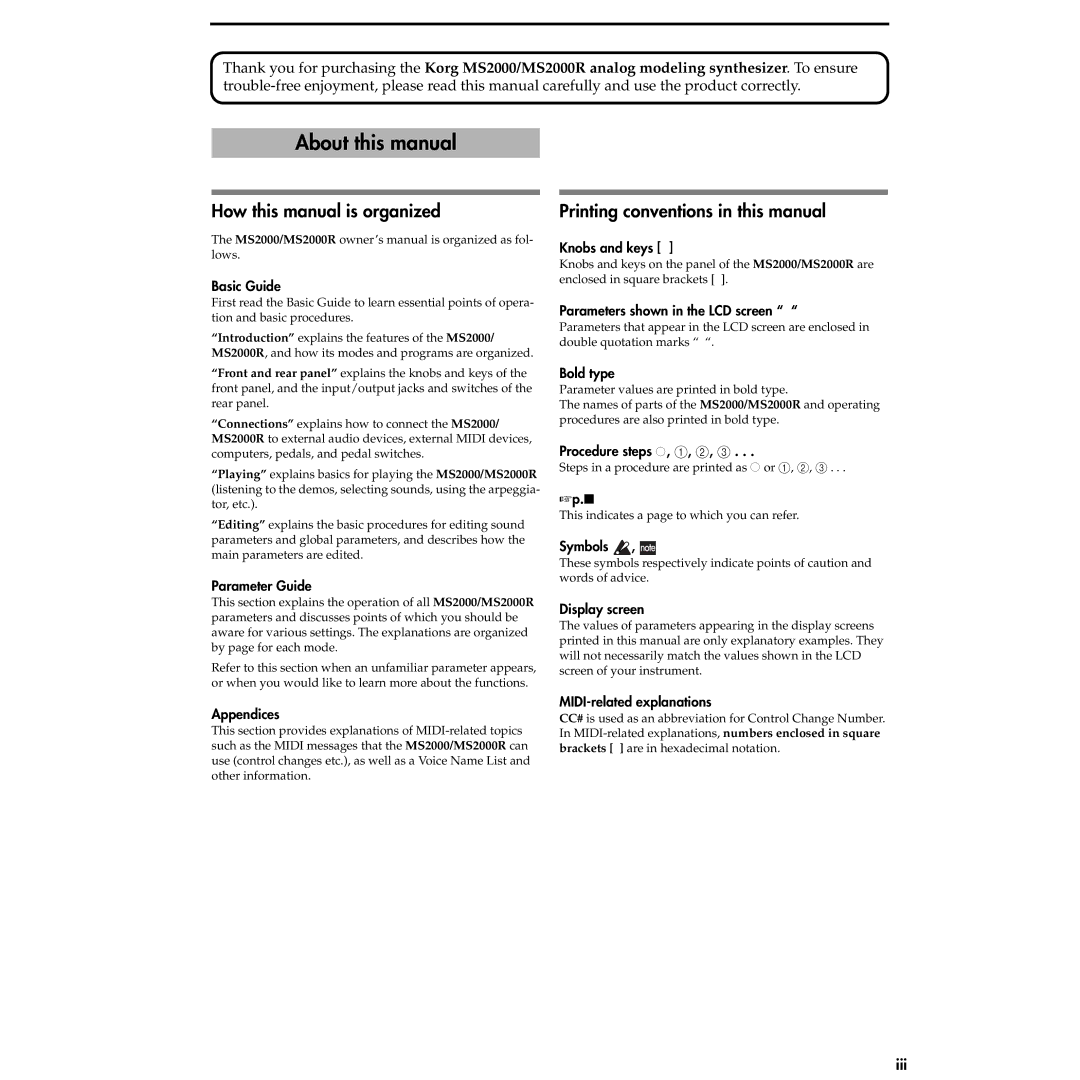Thank you for purchasing the Korg MS2000/MS2000R analog modeling synthesizer. To ensure
About this manual
How this manual is organized
The MS2000/MS2000R owner’s manual is organized as fol- lows.
Basic Guide
First read the Basic Guide to learn essential points of opera- tion and basic procedures.
“Introduction” explains the features of the MS2000/ MS2000R, and how its modes and programs are organized.
“Front and rear panel” explains the knobs and keys of the front panel, and the input/output jacks and switches of the rear panel.
“Connections” explains how to connect the MS2000/ MS2000R to external audio devices, external MIDI devices, computers, pedals, and pedal switches.
“Playing” explains basics for playing the MS2000/MS2000R (listening to the demos, selecting sounds, using the arpeggia- tor, etc.).
“Editing” explains the basic procedures for editing sound parameters and global parameters, and describes how the main parameters are edited.
Parameter Guide
This section explains the operation of all MS2000/MS2000R parameters and discusses points of which you should be aware for various settings. The explanations are organized by page for each mode.
Refer to this section when an unfamiliar parameter appears, or when you would like to learn more about the functions.
Printing conventions in this manual
Knobs and keys [ ]
Knobs and keys on the panel of the MS2000/MS2000R are enclosed in square brackets [ ].
Parameters shown in the LCD screen “ “
Parameters that appear in the LCD screen are enclosed in double quotation marks “ “.
Bold type
Parameter values are printed in bold type.
The names of parts of the MS2000/MS2000R and operating procedures are also printed in bold type.
Procedure steps ●, 1, 2, 3 . . .
Steps in a procedure are printed as ● or 1, 2, 3 . . .
☞p.■
This indicates a page to which you can refer.
Symbols ![]() ,
, ![]()
These symbols respectively indicate points of caution and words of advice.
Display screen
The values of parameters appearing in the display screens printed in this manual are only explanatory examples. They will not necessarily match the values shown in the LCD screen of your instrument.
Appendices
This section provides explanations of
MIDI-related explanations
CC# is used as an abbreviation for Control Change Number. In