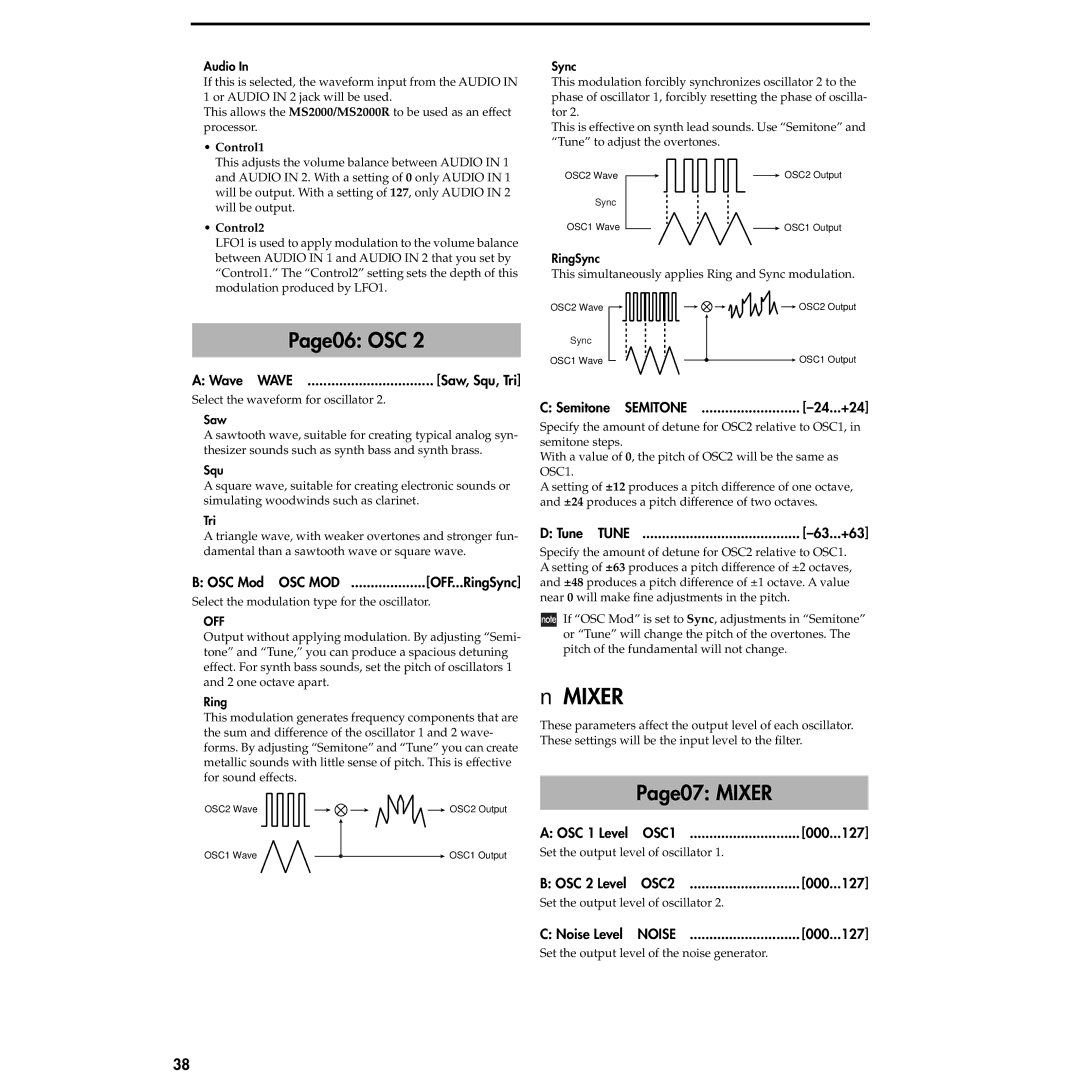Audio In
If this is selected, the waveform input from the AUDIO IN 1 or AUDIO IN 2 jack will be used.
This allows the MS2000/MS2000R to be used as an effect processor.
•Control1
This adjusts the volume balance between AUDIO IN 1 and AUDIO IN 2. With a setting of 0 only AUDIO IN 1 will be output. With a setting of 127, only AUDIO IN 2 will be output.
•Control2
LFO1 is used to apply modulation to the volume balance between AUDIO IN 1 and AUDIO IN 2 that you set by “Control1.” The “Control2” setting sets the depth of this modulation produced by LFO1.
Page06: OSC 2
A: Wave WAVE | [Saw, Squ, Tri] |
Select the waveform for oscillator 2.
Saw
A sawtooth wave, suitable for creating typical analog syn- thesizer sounds such as synth bass and synth brass.
Squ
A square wave, suitable for creating electronic sounds or simulating woodwinds such as clarinet.
Tri
A triangle wave, with weaker overtones and stronger fun- damental than a sawtooth wave or square wave.
B: OSC Mod OSC MOD | [OFF...RingSync] |
Select the modulation type for the oscillator.
OFF
Output without applying modulation. By adjusting “Semi- tone” and “Tune,” you can produce a spacious detuning effect. For synth bass sounds, set the pitch of oscillators 1 and 2 one octave apart.
Ring
This modulation generates frequency components that are the sum and difference of the oscillator 1 and 2 wave- forms. By adjusting “Semitone” and “Tune” you can create metallic sounds with little sense of pitch. This is effective for sound effects.
OSC2 Wave | OSC2 Output |
OSC1 Wave | OSC1 Output |
Sync
This modulation forcibly synchronizes oscillator 2 to the phase of oscillator 1, forcibly resetting the phase of oscilla- tor 2.
This is effective on synth lead sounds. Use “Semitone” and “Tune” to adjust the overtones.
OSC2 Wave | OSC2 Output |
Sync |
|
OSC1 Wave | OSC1 Output |
RingSync
This simultaneously applies Ring and Sync modulation.
OSC2 Wave | OSC2 Output |
Sync |
|
OSC1 Wave | OSC1 Output |
C: Semitone SEMITONE |
|
Specify the amount of detune for OSC2 relative to OSC1, in semitone steps.
With a value of 0, the pitch of OSC2 will be the same as OSC1.
A setting of ±12 produces a pitch difference of one octave, and ±24 produces a pitch difference of two octaves.
D: Tune TUNE |
|
Specify the amount of detune for OSC2 relative to OSC1. A setting of ±63 produces a pitch difference of ±2 octaves, and ±48 produces a pitch difference of ±1 octave. A value near 0 will make fine adjustments in the pitch.
![]()
![]() If “OSC Mod” is set to Sync, adjustments in “Semitone” or “Tune” will change the pitch of the overtones. The pitch of the fundamental will not change.
If “OSC Mod” is set to Sync, adjustments in “Semitone” or “Tune” will change the pitch of the overtones. The pitch of the fundamental will not change.
■MIXER
These parameters affect the output level of each oscillator. These settings will be the input level to the filter.
Page07: MIXER
A: OSC 1 Level OSC1 | [000...127] |
Set the output level of oscillator 1.
B: OSC 2 Level OSC2 | [000...127] |
Set the output level of oscillator 2.
C: Noise Level NOISE | [000...127] |
Set the output level of the noise generator.
38