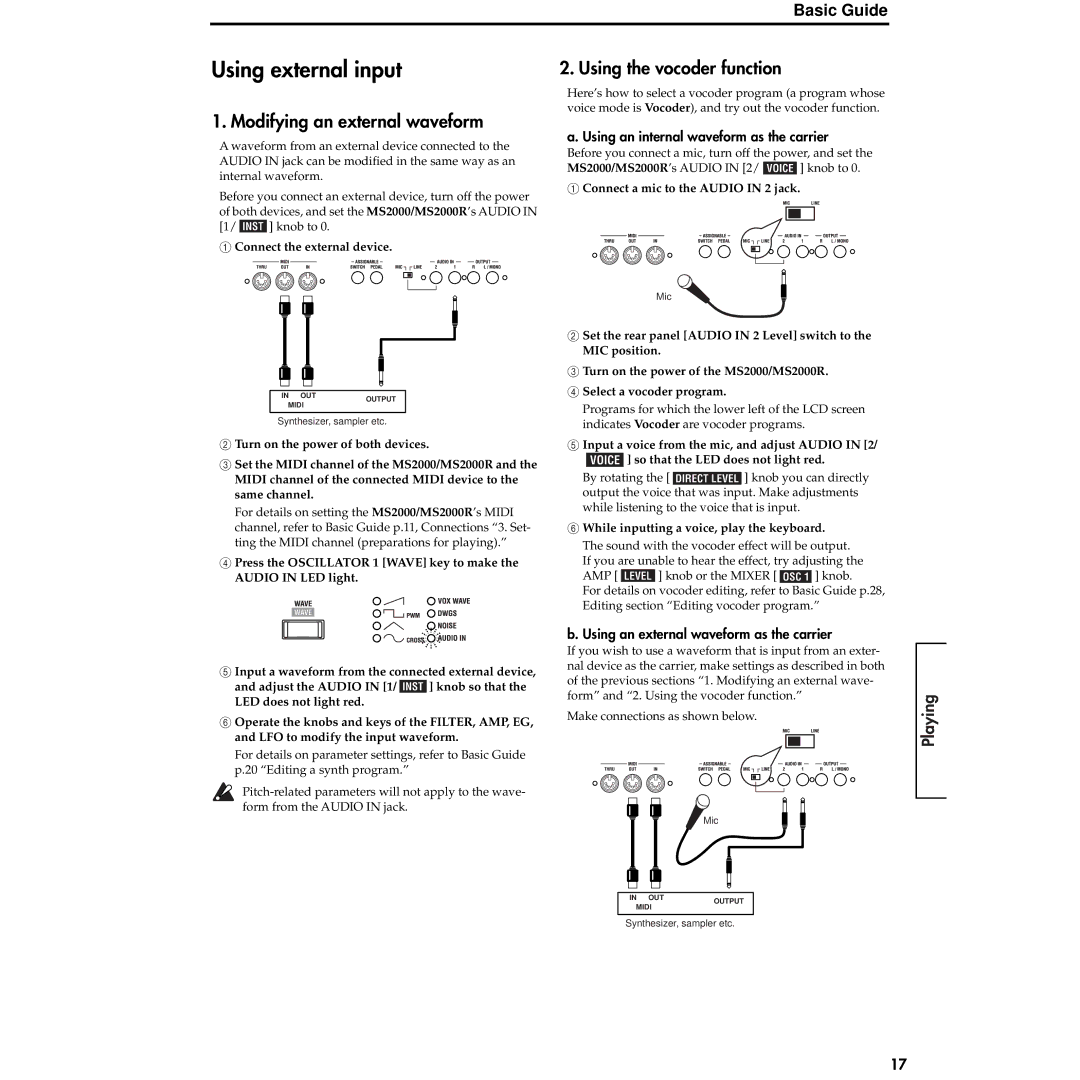Basic Guide
Using external input | 2. Using the vocoder function |
1. Modifying an external waveform
A waveform from an external device connected to the AUDIO IN jack can be modified in the same way as an internal waveform.
Before you connect an external device, turn off the power of both devices, and set the MS2000/MS2000R’s AUDIO IN
[1/![]() ] knob to 0.
] knob to 0.
1Connect the external device.
Here’s how to select a vocoder program (a program whose voice mode is Vocoder), and try out the vocoder function.
a. Using an internal waveform as the carrier
Before you connect a mic, turn off the power, and set the
MS2000/MS2000R’s AUDIO IN [2/ ![]() ] knob to 0.
] knob to 0.
1Connect a mic to the AUDIO IN 2 jack.
Mic
Introduction
rear panel
IN OUT | OUTPUT | |
MIDI | ||
| ||
|
|
Synthesizer, sampler etc.
2Turn on the power of both devices.
3Set the MIDI channel of the MS2000/MS2000R and the MIDI channel of the connected MIDI device to the same channel.
For details on setting the MS2000/MS2000R’s MIDI channel, refer to Basic Guide p.11, Connections “3. Set- ting the MIDI channel (preparations for playing).”
4Press the OSCILLATOR 1 [WAVE] key to make the AUDIO IN LED light.
5Input a waveform from the connected external device,
and adjust the AUDIO IN [1/ ![]() ] knob so that the LED does not light red.
] knob so that the LED does not light red.
6Operate the knobs and keys of the FILTER, AMP, EG, and LFO to modify the input waveform.
For details on parameter settings, refer to Basic Guide p.20 “Editing a synth program.”
2Set the rear panel [AUDIO IN 2 Level] switch to the MIC position.
3Turn on the power of the MS2000/MS2000R.
4Select a vocoder program.
Programs for which the lower left of the LCD screen indicates Vocoder are vocoder programs.
5Input a voice from the mic, and adjust AUDIO IN [2/
![]() ] so that the LED does not light red.
] so that the LED does not light red.
By rotating the [![]() ] knob you can directly output the voice that was input. Make adjustments while listening to the voice that is input.
] knob you can directly output the voice that was input. Make adjustments while listening to the voice that is input.
6While inputting a voice, play the keyboard. The sound with the vocoder effect will be output.
If you are unable to hear the effect, try adjusting the
AMP [![]() ] knob or the MIXER [
] knob or the MIXER [![]() ] knob.
] knob.
For details on vocoder editing, refer to Basic Guide p.28, Editing section “Editing vocoder program.”
b. Using an external waveform as the carrier
If you wish to use a waveform that is input from an exter- nal device as the carrier, make settings as described in both of the previous sections “1. Modifying an external wave- form” and “2. Using the vocoder function.”
Make connections as shown below.
Mic
Front and
Connections
Playing
IN OUT | OUTPUT | |
MIDI | ||
| ||
|
|
Synthesizer, sampler etc.
Editing
17