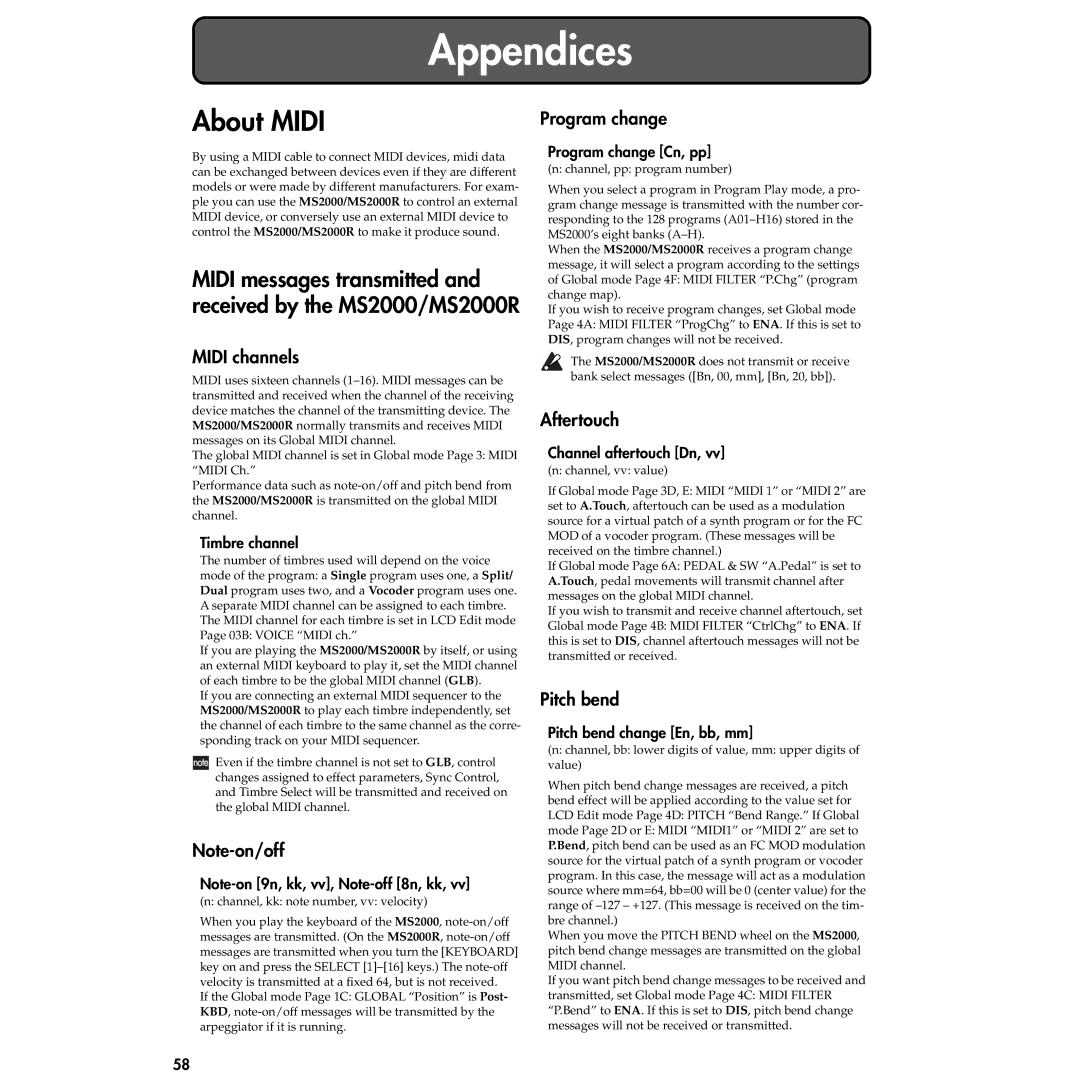Appendices
About MIDI
By using a MIDI cable to connect MIDI devices, midi data can be exchanged between devices even if they are different models or were made by different manufacturers. For exam- ple you can use the MS2000/MS2000R to control an external MIDI device, or conversely use an external MIDI device to control the MS2000/MS2000R to make it produce sound.
MIDI messages transmitted and received by the MS2000/MS2000R
MIDI channels
MIDI uses sixteen channels
The global MIDI channel is set in Global mode Page 3: MIDI “MIDI Ch.”
Performance data such as
Timbre channel
The number of timbres used will depend on the voice mode of the program: a Single program uses one, a Split/ Dual program uses two, and a Vocoder program uses one. A separate MIDI channel can be assigned to each timbre. The MIDI channel for each timbre is set in LCD Edit mode Page 03B: VOICE “MIDI ch.”
If you are playing the MS2000/MS2000R by itself, or using an external MIDI keyboard to play it, set the MIDI channel of each timbre to be the global MIDI channel (GLB).
If you are connecting an external MIDI sequencer to the MS2000/MS2000R to play each timbre independently, set the channel of each timbre to the same channel as the corre- sponding track on your MIDI sequencer.
![]()
![]() Even if the timbre channel is not set to GLB, control changes assigned to effect parameters, Sync Control, and Timbre Select will be transmitted and received on the global MIDI channel.
Even if the timbre channel is not set to GLB, control changes assigned to effect parameters, Sync Control, and Timbre Select will be transmitted and received on the global MIDI channel.
(n: channel, kk: note number, vv: velocity)
When you play the keyboard of the MS2000,
If the Global mode Page 1C: GLOBAL “Position” is Post- KBD,
Program change
Program change [Cn, pp]
(n: channel, pp: program number)
When you select a program in Program Play mode, a pro- gram change message is transmitted with the number cor- responding to the 128 programs
When the MS2000/MS2000R receives a program change message, it will select a program according to the settings of Global mode Page 4F: MIDI FILTER “P.Chg” (program change map).
If you wish to receive program changes, set Global mode Page 4A: MIDI FILTER “ProgChg” to ENA. If this is set to DIS, program changes will not be received.
The MS2000/MS2000R does not transmit or receive bank select messages ([Bn, 00, mm], [Bn, 20, bb]).
Aftertouch
Channel aftertouch [Dn, vv]
(n: channel, vv: value)
If Global mode Page 3D, E: MIDI “MIDI 1” or “MIDI 2” are set to A.Touch, aftertouch can be used as a modulation source for a virtual patch of a synth program or for the FC MOD of a vocoder program. (These messages will be received on the timbre channel.)
If Global mode Page 6A: PEDAL & SW “A.Pedal” is set to A.Touch, pedal movements will transmit channel after messages on the global MIDI channel.
If you wish to transmit and receive channel aftertouch, set Global mode Page 4B: MIDI FILTER “CtrlChg” to ENA. If this is set to DIS, channel aftertouch messages will not be transmitted or received.
Pitch bend
Pitch bend change [En, bb, mm]
(n: channel, bb: lower digits of value, mm: upper digits of value)
When pitch bend change messages are received, a pitch bend effect will be applied according to the value set for LCD Edit mode Page 4D: PITCH “Bend Range.” If Global mode Page 2D or E: MIDI “MIDI1” or “MIDI 2” are set to P.Bend, pitch bend can be used as an FC MOD modulation source for the virtual patch of a synth program or vocoder program. In this case, the message will act as a modulation source where mm=64, bb=00 will be 0 (center value) for the range of
When you move the PITCH BEND wheel on the MS2000, pitch bend change messages are transmitted on the global MIDI channel.
If you want pitch bend change messages to be received and transmitted, set Global mode Page 4C: MIDI FILTER “P.Bend” to ENA. If this is set to DIS, pitch bend change messages will not be received or transmitted.
58