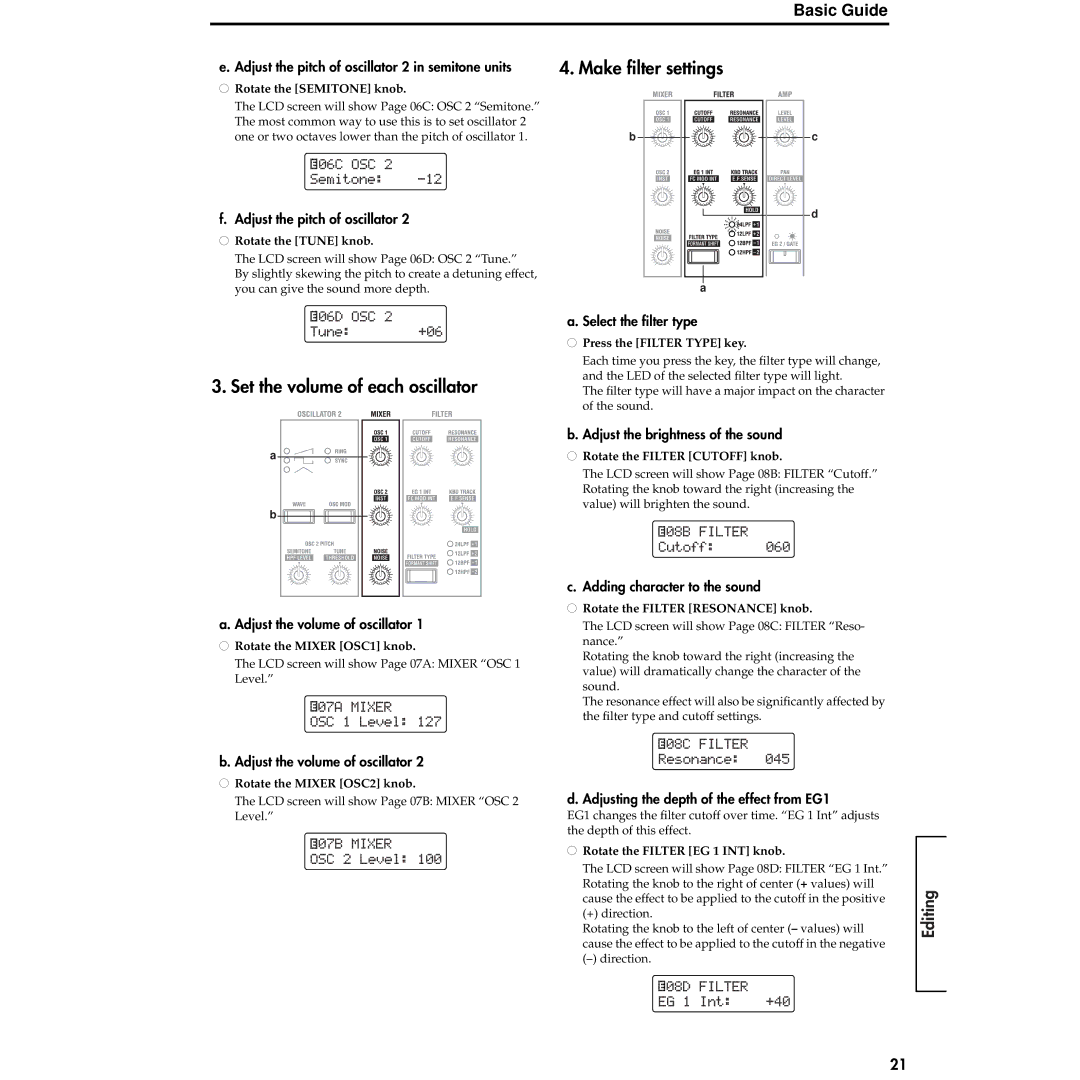Basic Guide
e. Adjust the pitch of oscillator 2 in semitone units
●Rotate the [SEMITONE] knob.
The LCD screen will show Page 06C: OSC 2 “Semitone.” The most common way to use this is to set oscillator 2 one or two octaves lower than the pitch of oscillator 1.
![]()
![]()
![]()
![]()
![]()
![]()
![]()
![]()
![]()
![]() 06C OSC 2
06C OSC 2
Semitone:
f. Adjust the pitch of oscillator 2
●Rotate the [TUNE] knob.
The LCD screen will show Page 06D: OSC 2 “Tune.” By slightly skewing the pitch to create a detuning effect, you can give the sound more depth.
![]() 06D OSC 2
06D OSC 2
Tune: +06
3. Set the volume of each oscillator
a |
b |
4. Make filter settings
b | c |
| d |
| a |
a. Select the filter type
●Press the [FILTER TYPE] key.
Each time you press the key, the filter type will change, and the LED of the selected filter type will light.
The filter type will have a major impact on the character of the sound.
b. Adjust the brightness of the sound
●Rotate the FILTER [CUTOFF] knob.
The LCD screen will show Page 08B: FILTER “Cutoff.” Rotating the knob toward the right (increasing the value) will brighten the sound.
![]() 08B FILTER
08B FILTER
Cutoff: 060
c. Adding character to the sound
Introduction
Front and rear panel
Connections
a. Adjust the volume of oscillator 1
●Rotate the MIXER [OSC1] knob.
The LCD screen will show Page 07A: MIXER “OSC 1 Level.”
![]()
![]()
![]()
![]()
![]()
![]()
![]()
![]()
![]()
![]() 07A MIXER
07A MIXER
OSC 1 Level: 127
b. Adjust the volume of oscillator 2
●Rotate the MIXER [OSC2] knob.
The LCD screen will show Page 07B: MIXER “OSC 2 Level.”
![]()
![]()
![]()
![]()
![]()
![]()
![]()
![]()
![]()
![]() 07B MIXER
07B MIXER
OSC 2 Level: 100
●Rotate the FILTER [RESONANCE] knob.
The LCD screen will show Page 08C: FILTER “Reso- nance.”
Rotating the knob toward the right (increasing the value) will dramatically change the character of the sound.
The resonance effect will also be significantly affected by the filter type and cutoff settings.
![]()
![]()
![]()
![]()
![]()
![]()
![]()
![]()
![]()
![]() 08C FILTER
08C FILTER
Resonance: 045
d. Adjusting the depth of the effect from EG1
EG1 changes the filter cutoff over time. “EG 1 Int” adjusts the depth of this effect.
●Rotate the FILTER [EG 1 INT] knob.
The LCD screen will show Page 08D: FILTER “EG 1 Int.” Rotating the knob to the right of center (+ values) will cause the effect to be applied to the cutoff in the positive
(+) direction.
Rotating the knob to the left of center (– values) will cause the effect to be applied to the cutoff in the negative
![]() 08D FILTER
08D FILTER
EG 1 Int: +40
Playing
Editing
21