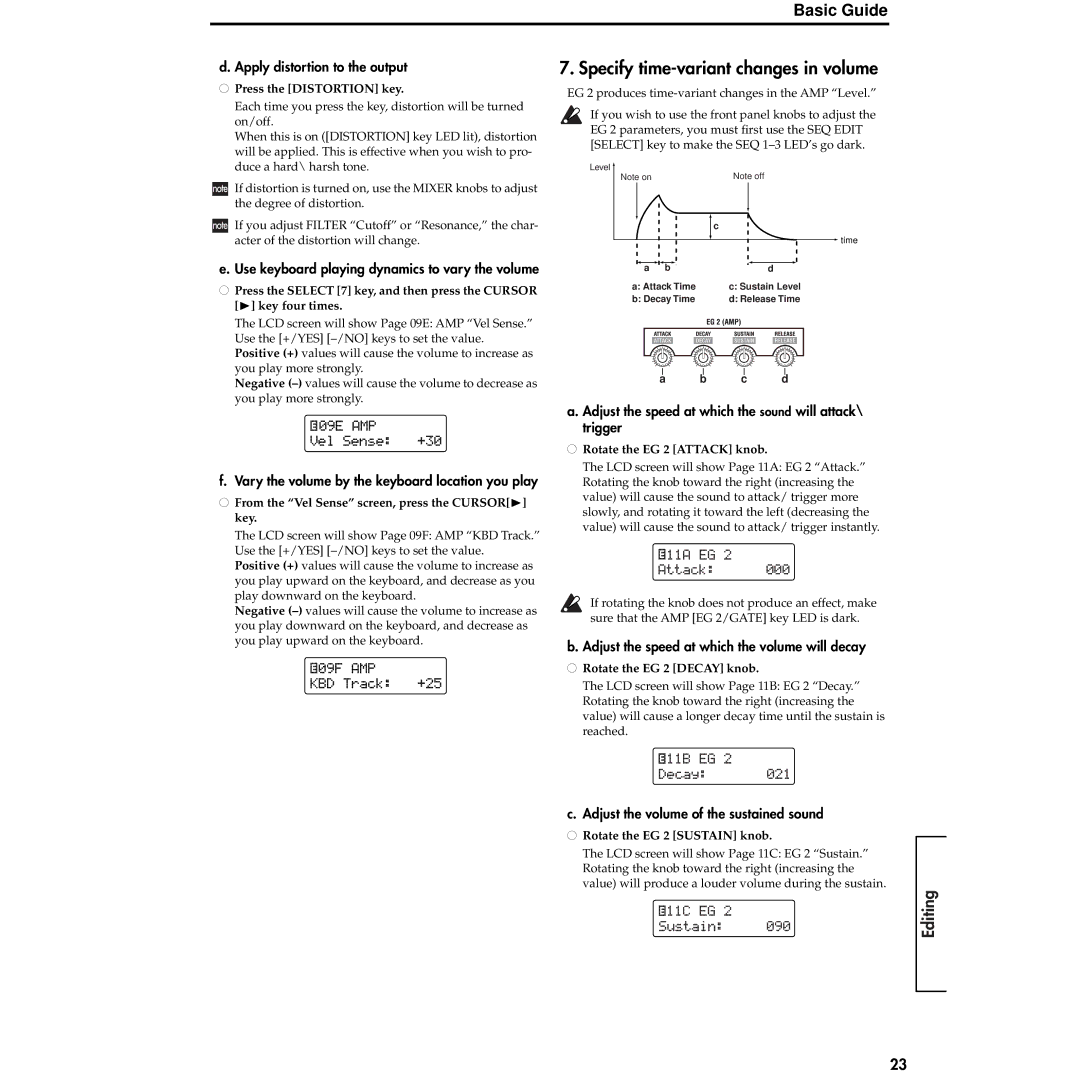Basic Guide
d. Apply distortion to the output
●Press the [DISTORTION] key.
Each time you press the key, distortion will be turned on/off.
When this is on ([DISTORTION] key LED lit), distortion will be applied. This is effective when you wish to pro- duce a hard\ harsh tone.
![]() If distortion is turned on, use the MIXER knobs to adjust the degree of distortion.
If distortion is turned on, use the MIXER knobs to adjust the degree of distortion.
![]() If you adjust FILTER “Cutoff” or “Resonance,” the char- acter of the distortion will change.
If you adjust FILTER “Cutoff” or “Resonance,” the char- acter of the distortion will change.
e. Use keyboard playing dynamics to vary the volume
●Press the SELECT [7] key, and then press the CURSOR [®] key four times.
The LCD screen will show Page 09E: AMP “Vel Sense.” Use the [+/YES]
Negative
![]()
![]()
![]()
![]()
![]()
![]()
![]()
![]()
![]()
![]() 09E AMP
09E AMP
Vel Sense: +30
f. Vary the volume by the keyboard location you play
●From the “Vel Sense” screen, press the CURSOR[®] key.
The LCD screen will show Page 09F: AMP “KBD Track.” Use the [+/YES]
Positive (+) values will cause the volume to increase as you play upward on the keyboard, and decrease as you play downward on the keyboard.
Negative
![]() 09F AMP
09F AMP
KBD Track: +25
7. Specify time-variant changes in volume
EG 2 produces
If you wish to use the front panel knobs to adjust the EG 2 parameters, you must first use the SEQ EDIT [SELECT] key to make the SEQ
Level ![]()
Note onNote off
|
|
|
|
|
|
|
|
|
|
|
|
|
|
|
|
| c | ||||
|
|
|
|
|
| |||||
|
|
|
|
|
|
|
|
|
| time |
|
|
|
|
|
| |||||
|
|
|
|
|
|
|
|
|
| |
|
|
|
|
|
|
|
|
|
|
|
|
| a | b |
|
| d |
|
| ||
a: Attack Time | c: Sustain Level | |||||||||
b: Decay Time | d: Release Time | |||||||||
a b c d
a. Adjust the speed at which the sound will attack\ trigger
●Rotate the EG 2 [ATTACK] knob.
The LCD screen will show Page 11A: EG 2 “Attack.” Rotating the knob toward the right (increasing the value) will cause the sound to attack/ trigger more slowly, and rotating it toward the left (decreasing the value) will cause the sound to attack/ trigger instantly.
![]() 11A EG 2
11A EG 2
Attack: 000
If rotating the knob does not produce an effect, make sure that the AMP [EG 2/GATE] key LED is dark.
b. Adjust the speed at which the volume will decay
●Rotate the EG 2 [DECAY] knob.
The LCD screen will show Page 11B: EG 2 “Decay.” Rotating the knob toward the right (increasing the value) will cause a longer decay time until the sustain is reached.
Introduction
Front and rear panel
Connections
Playing
![]()
![]()
![]()
![]()
![]()
![]()
![]()
![]()
![]()
![]() 11B EG 2
11B EG 2
Decay: 021
c. Adjust the volume of the sustained sound
●Rotate the EG 2 [SUSTAIN] knob.
The LCD screen will show Page 11C: EG 2 “Sustain.” Rotating the knob toward the right (increasing the value) will produce a louder volume during the sustain.
![]()
![]()
![]()
![]()
![]()
![]()
![]()
![]()
![]()
![]() 11C EG 2
11C EG 2
Sustain: 090
Editing
23