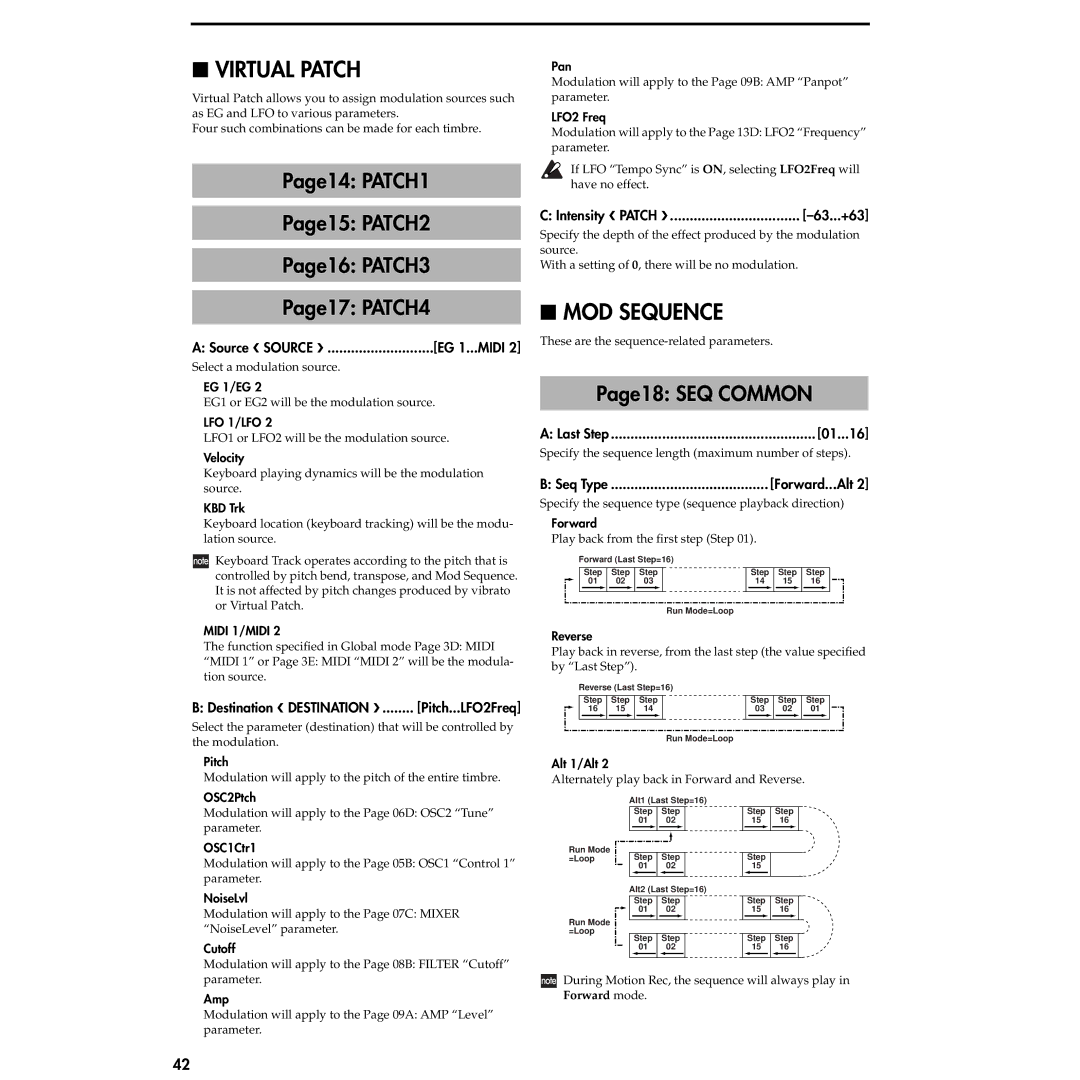■VIRTUAL PATCH
Virtual Patch allows you to assign modulation sources such as EG and LFO to various parameters.
Four such combinations can be made for each timbre.
Page14: PATCH1
Page15: PATCH2
Page16: PATCH3
Page17: PATCH4
A: Source SOURCE | [EG 1...MIDI 2] |
Select a modulation source.
EG 1/EG 2
EG1 or EG2 will be the modulation source.
LFO 1/LFO 2
LFO1 or LFO2 will be the modulation source.
Velocity
Keyboard playing dynamics will be the modulation source.
KBD Trk
Keyboard location (keyboard tracking) will be the modu- lation source.
![]()
![]() Keyboard Track operates according to the pitch that is controlled by pitch bend, transpose, and Mod Sequence. It is not affected by pitch changes produced by vibrato or Virtual Patch.
Keyboard Track operates according to the pitch that is controlled by pitch bend, transpose, and Mod Sequence. It is not affected by pitch changes produced by vibrato or Virtual Patch.
MIDI 1/MIDI 2
The function specified in Global mode Page 3D: MIDI
“MIDI 1” or Page 3E: MIDI “MIDI 2” will be the modula- tion source.
B: Destination DESTINATION | [Pitch...LFO2Freq] |
Select the parameter (destination) that will be controlled by the modulation.
Pitch
Modulation will apply to the pitch of the entire timbre.
Pan
Modulation will apply to the Page 09B: AMP “Panpot” parameter.
LFO2 Freq
Modulation will apply to the Page 13D: LFO2 “Frequency” parameter.
If LFO “Tempo Sync” is ON, selecting LFO2Freq will have no effect.
C: Intensity PATCH |
|
Specify the depth of the effect produced by the modulation source.
With a setting of 0, there will be no modulation.
■MOD SEQUENCE
These are the
Page18: SEQ COMMON
A: Last Step | [01...16] |
Specify the sequence length (maximum number of steps).
B: Seq Type | [Forward...Alt 2] |
Specify the sequence type (sequence playback direction)
Forward
Play back from the first step (Step 01).
Forward (Last Step=16) |
|
|
|
|
|
|
| |||||||||
| Step | Step | Step |
|
|
|
| Step | Step | Step | ||||||
01 |
| 02 |
| 03 |
|
|
|
| 14 |
| 15 |
| 16 |
| ||
|
|
|
|
|
|
|
|
|
|
|
|
|
|
|
|
|
Run Mode=Loop
Reverse
Play back in reverse, from the last step (the value specified by “Last Step”).
Reverse (Last Step=16) |
|
|
|
|
|
|
| |||||||||
| Step | Step | Step |
|
|
|
| Step | Step | Step | ||||||
16 |
| 15 |
| 14 |
|
|
|
| 03 |
| 02 |
| 01 |
| ||
|
|
|
|
|
|
|
|
|
|
|
|
|
|
|
|
|
Run Mode=Loop
Alt 1/Alt 2
Alternately play back in Forward and Reverse.
OSC2Ptch
Modulation will apply to the Page 06D: OSC2 “Tune” parameter.
OSC1Ctr1
Modulation will apply to the Page 05B: OSC1 “Control 1” parameter.
NoiseLvl
Modulation will apply to the Page 07C: MIXER “NoiseLevel” parameter.
Cutoff
| Alt1 (Last Step=16) | |||||||||
|
| Step | Step |
|
|
| ||||
| 01 |
| 02 |
|
|
|
| |||
Run Mode |
|
|
|
|
|
|
|
|
|
|
|
|
|
|
|
|
|
|
|
| |
=Loop |
| Step | Step |
| ||||||
| 01 |
| 02 |
|
|
|
| |||
|
|
|
|
|
|
|
|
|
|
|
| Alt2 (Last Step=16) | |||||||||
|
|
|
|
|
|
|
|
|
|
|
|
| Step | Step |
|
|
| ||||
| 01 |
| 02 |
|
|
|
| |||
Run Mode |
|
|
|
|
|
|
|
|
|
|
|
|
|
|
|
|
|
|
|
| |
=Loop |
|
|
|
|
|
|
|
|
|
|
|
| Step | Step |
|
|
| ||||
| 01 |
| 02 |
|
|
|
| |||
|
|
|
|
|
|
|
|
|
|
|
Step Step
15 16
Step
15
Step Step
15 16
Step Step
15 16
Modulation will apply to the Page 08B: FILTER “Cutoff” parameter.
Amp
Modulation will apply to the Page 09A: AMP “Level” parameter.
![]()
![]() During Motion Rec, the sequence will always play in Forward mode.
During Motion Rec, the sequence will always play in Forward mode.
42