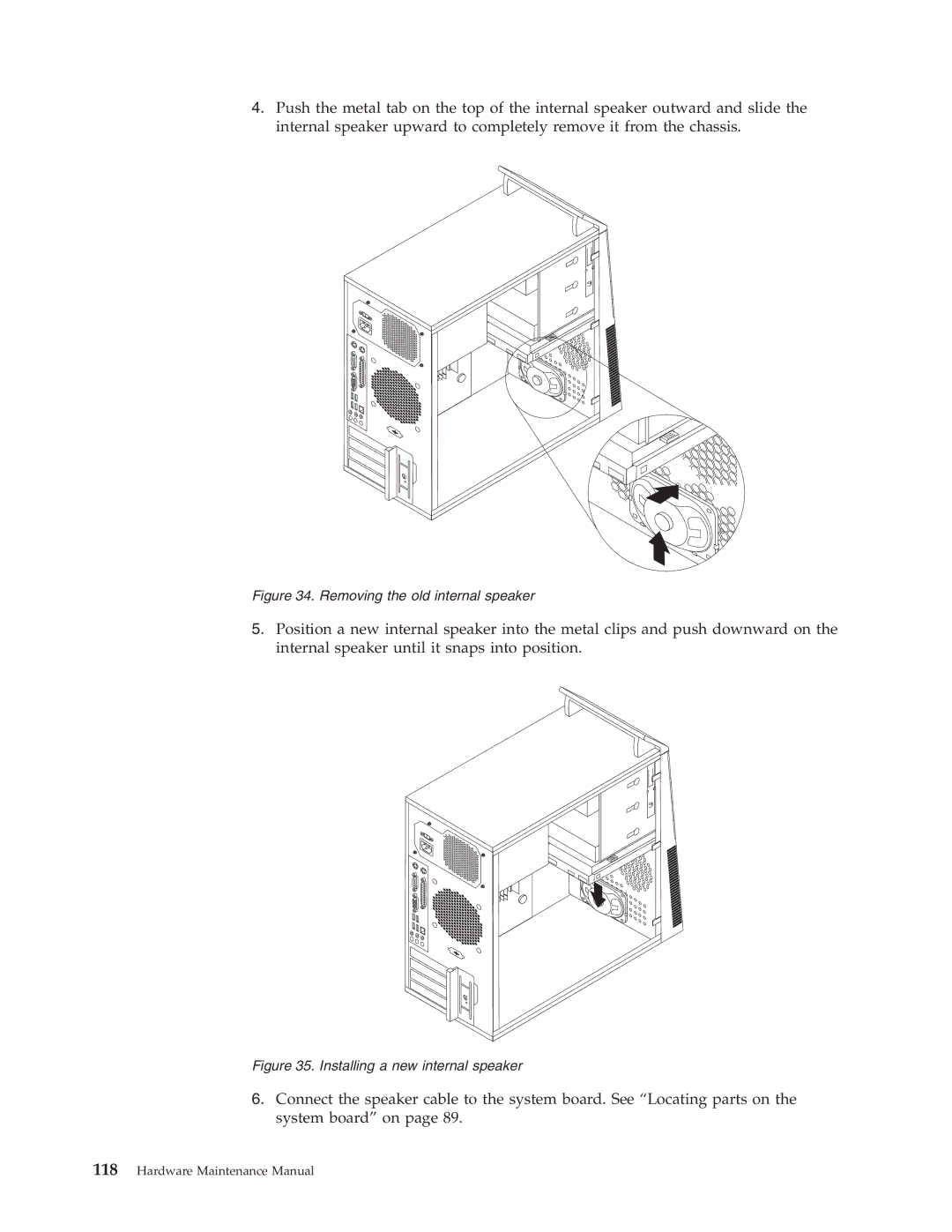4.Push the metal tab on the top of the internal speaker outward and slide the internal speaker upward to completely remove it from the chassis.
Figure 34. Removing the old internal speaker
5.Position a new internal speaker into the metal clips and push downward on the internal speaker until it snaps into position.
Figure 35. Installing a new internal speaker
6.Connect the speaker cable to the system board. See “Locating parts on the system board” on page 89.