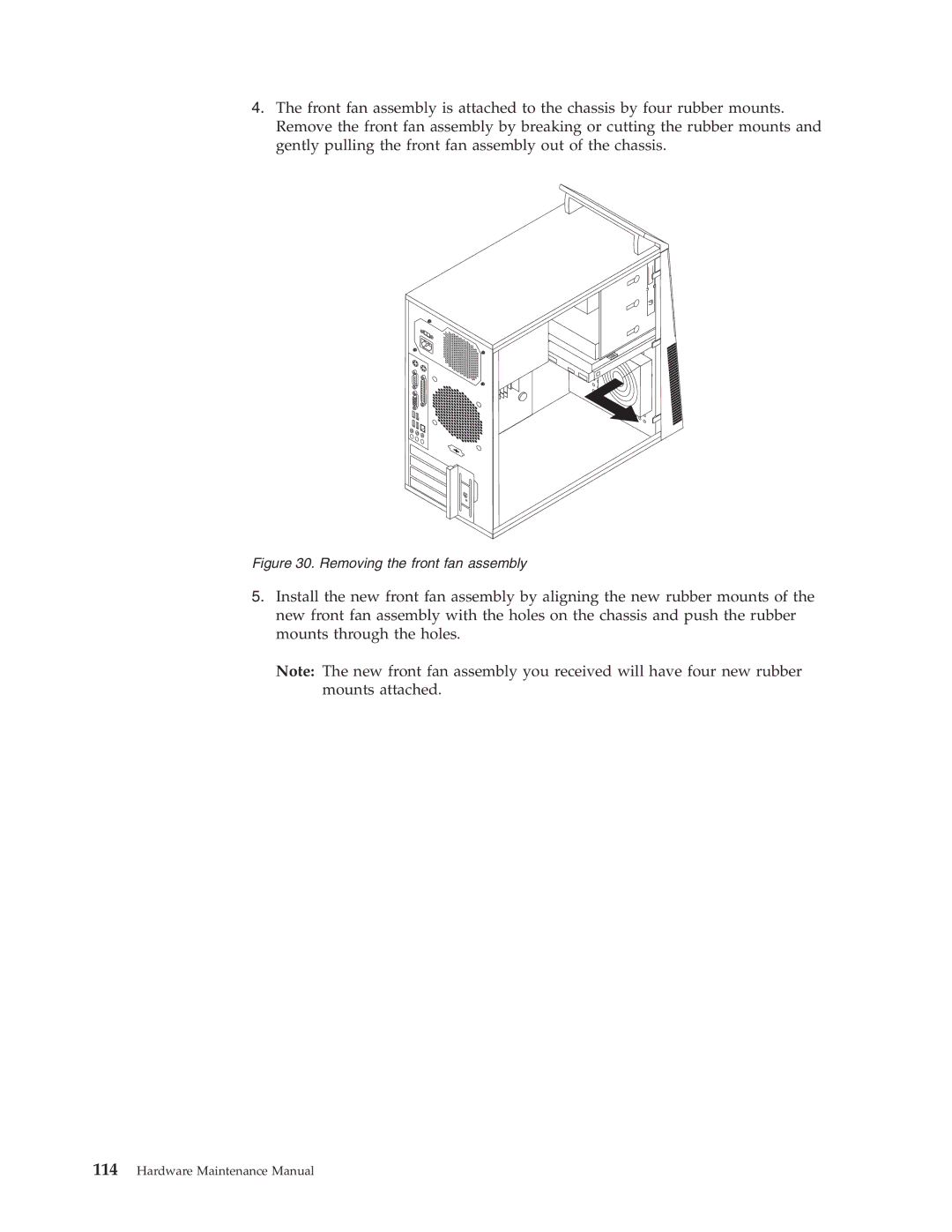4.The front fan assembly is attached to the chassis by four rubber mounts. Remove the front fan assembly by breaking or cutting the rubber mounts and gently pulling the front fan assembly out of the chassis.
Figure 30. Removing the front fan assembly
5.Install the new front fan assembly by aligning the new rubber mounts of the new front fan assembly with the holes on the chassis and push the rubber mounts through the holes.
Note: The new front fan assembly you received will have four new rubber mounts attached.