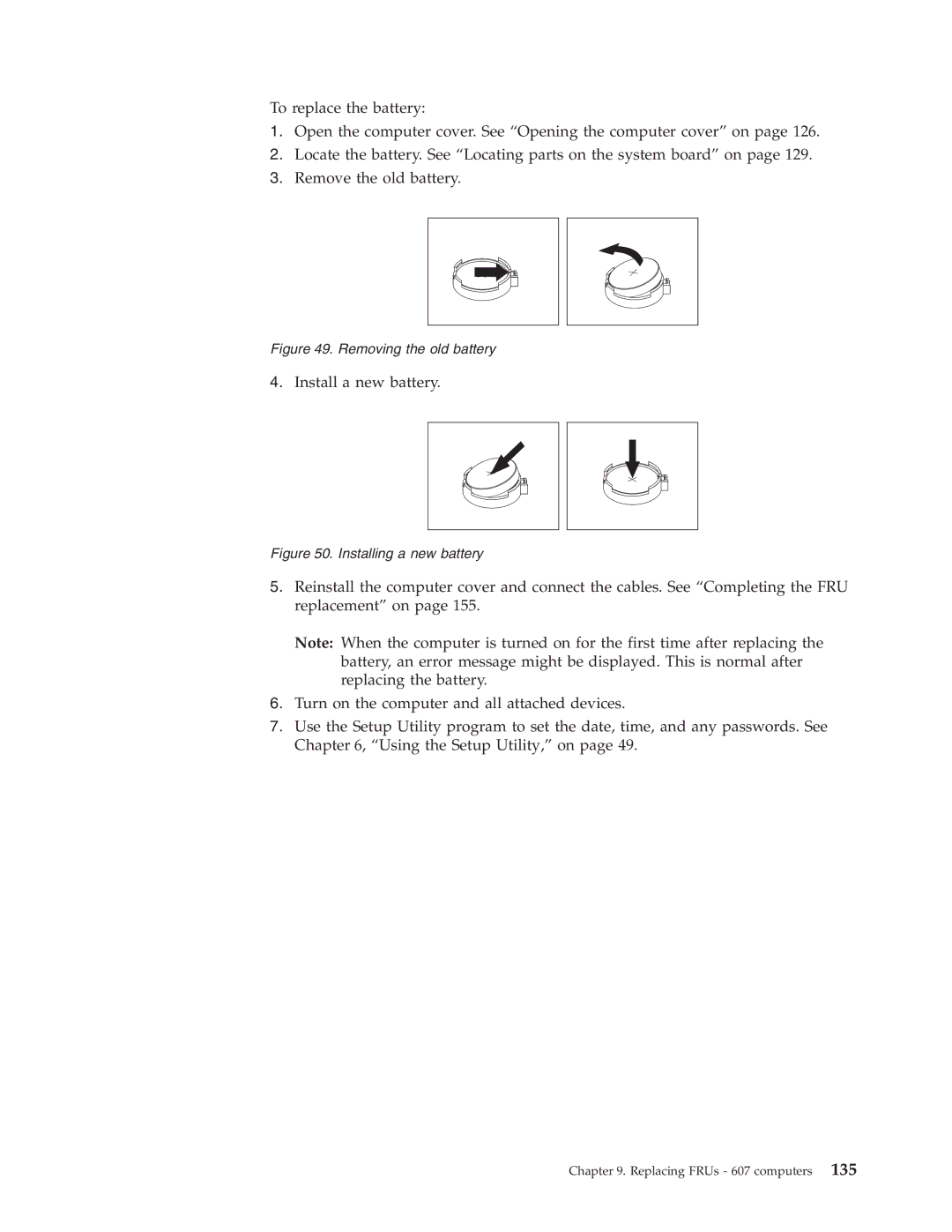To replace the battery:
1.Open the computer cover. See “Opening the computer cover” on page 126.
2.Locate the battery. See “Locating parts on the system board” on page 129.
3.Remove the old battery.
Figure 49. Removing the old battery
4.Install a new battery.
Figure 50. Installing a new battery
5.Reinstall the computer cover and connect the cables. See “Completing the FRU replacement” on page 155.
Note: When the computer is turned on for the first time after replacing the battery, an error message might be displayed. This is normal after replacing the battery.
6.Turn on the computer and all attached devices.
7.Use the Setup Utility program to set the date, time, and any passwords. See Chapter 6, “Using the Setup Utility,” on page 49.
Chapter 9. Replacing FRUs - 607 computers 135