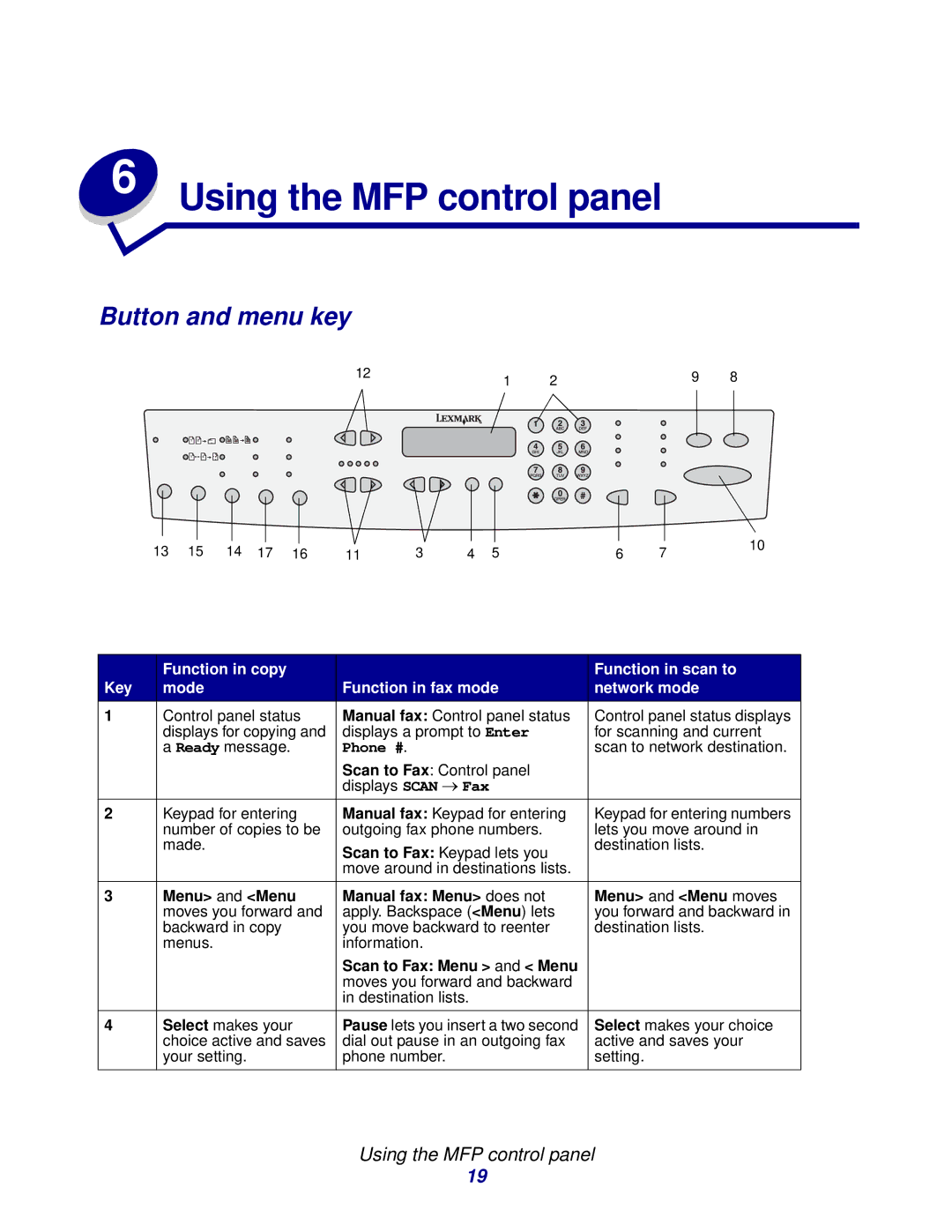6 | Using the MFP control panel |
|
Button and menu key
12 | 1 | 2 | 9 | 8 |
|
|
|
|
|
|
|
|
|
|
|
|
|
|
|
|
|
|
| 10 | |
|
|
|
|
|
|
|
|
|
|
|
|
|
|
|
|
|
|
| ||
|
|
|
|
|
|
|
|
|
|
|
|
|
|
|
|
|
|
| ||
13 | 15 | 14 | 17 | 16 | 11 | 3 | 4 | 5 | 6 | 7 | ||||||||||
| ||||||||||||||||||||
| Function in copy |
| Function in scan to |
Key | mode | Function in fax mode | network mode |
1 | Control panel status | Manual fax: Control panel status | Control panel status displays |
| displays for copying and | displays a prompt to Enter | for scanning and current |
| a Ready message. | Phone #. | scan to network destination. |
|
| Scan to Fax: Control panel |
|
|
| displays SCAN → Fax |
|
|
|
|
|
2 | Keypad for entering | Manual fax: Keypad for entering | Keypad for entering numbers |
| number of copies to be | outgoing fax phone numbers. | lets you move around in |
| made. | Scan to Fax: Keypad lets you | destination lists. |
|
|
| |
|
| move around in destinations lists. |
|
|
|
|
|
3 | Menu> and <Menu | Manual fax: Menu> does not | Menu> and <Menu moves |
| moves you forward and | apply. Backspace (<Menu) lets | you forward and backward in |
| backward in copy | you move backward to reenter | destination lists. |
| menus. | information. |
|
|
| Scan to Fax: Menu > and < Menu |
|
|
| moves you forward and backward |
|
|
| in destination lists. |
|
|
|
|
|
4 | Select makes your | Pause lets you insert a two second | Select makes your choice |
| choice active and saves | dial out pause in an outgoing fax | active and saves your |
| your setting. | phone number. | setting. |
|
|
|
|
Using the MFP control panel
19