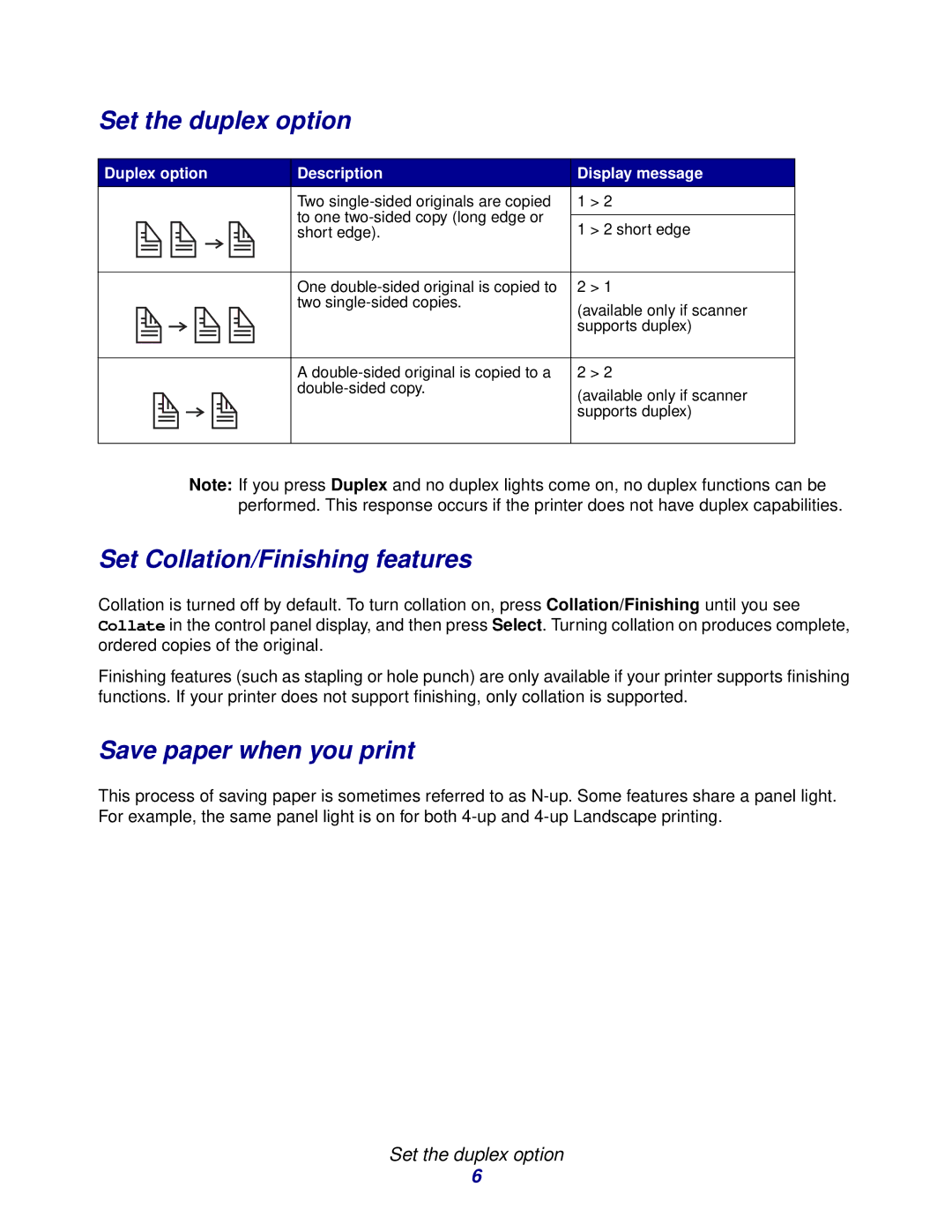Set the duplex option
Duplex option | Description | Display message | |
| Two | 1 | > 2 |
| to one | 1 | > 2 short edge |
| short edge). | ||
| One | 2 | > 1 |
| two | (available only if scanner | |
|
| ||
|
| supports duplex) | |
| A | 2 | > 2 |
| (available only if scanner | ||
|
| ||
|
| supports duplex) | |
Note: If you press Duplex and no duplex lights come on, no duplex functions can be performed. This response occurs if the printer does not have duplex capabilities.
Set Collation/Finishing features
Collation is turned off by default. To turn collation on, press Collation/Finishing until you see Collate in the control panel display, and then press Select. Turning collation on produces complete, ordered copies of the original.
Finishing features (such as stapling or hole punch) are only available if your printer supports finishing functions. If your printer does not support finishing, only collation is supported.
Save paper when you print
This process of saving paper is sometimes referred to as
Set the duplex option
6